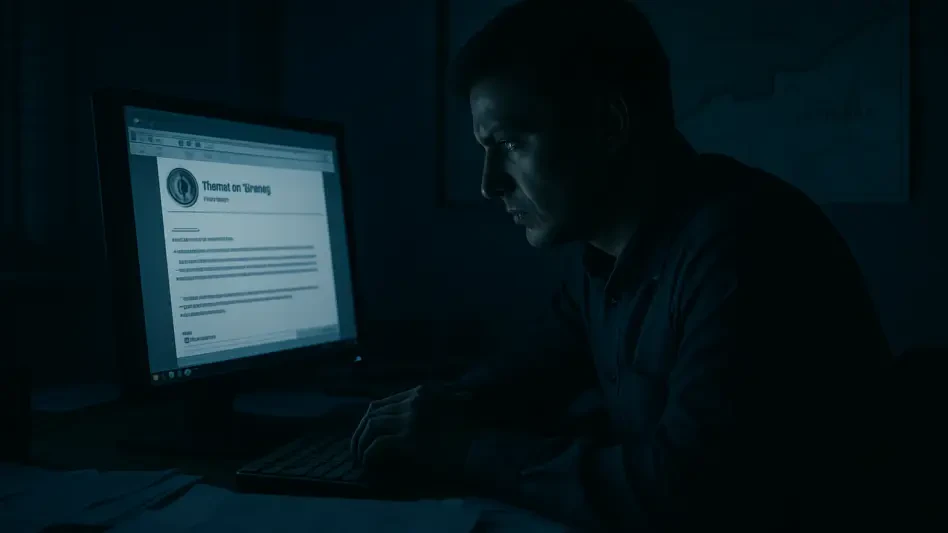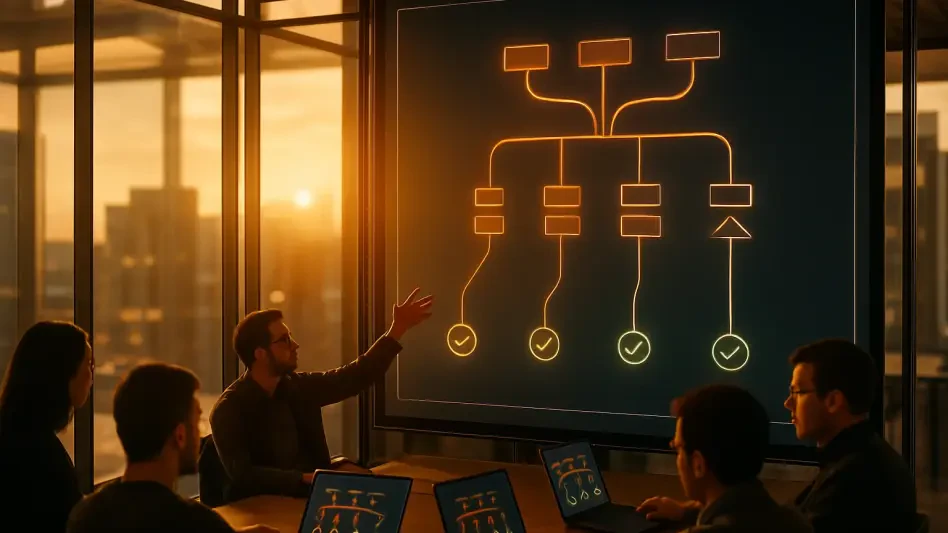The Utilman.exe exploit highlights a severe vulnerability in Windows, initially designed to assist users with disabilities. Utilman.exe, or the Utility Manager, is a component located at C:\Windows\System32\utilman.exe and is used to launch accessibility tools at the login screen with heightened permissions, specifically NT AUTHORITY\SYSTEM privileges. This trusted tool, however, can become a backdoor for malicious actors when misused. This article delves into the methods hackers use to exploit Utilman.exe for unauthorized privileges, offering security professionals insights into the techniques utilized and providing strategies to counteract these threats. By understanding this exploit’s mechanisms, organizations can bolster their defenses against a vector that continues to be a concern in cybersecurity landscapes.
1. File Replacement
The first method involves manipulating the file system to replace Utilman.exe with another executable file. The goal is to substitute Utilman.exe with cmd.exe or another executable, allowing an attacker to execute commands with SYSTEM-level privileges. This process begins with obtaining the necessary system or administrative access or using offline disk access methods. The steps entail first taking ownership of the original Utilman.exe file followed by modifying its permissions to grant Everyone full access. Subsequently, Utilman.exe is renamed to utilman.bak to make way for the duplication of cmd.exe or another payload as Utilman.exe. When the Win + U key combination is pressed at the Windows login screen, this substitution results in a command shell operating with the highest system privileges instead of the intended accessibility tools. This approach effectively permits an immediate SYSTEM-level entry point into the operating system without going through traditional authentication methods.
Post-exploitation involves the attacker having immediate access to a range of system commands and functionalities, bypassing typical security boundaries set by user credential checks. The inherent risk is that this level of access allows for potentially comprehensive control over the system, making immediate remediation and rectification crucial. Defensive strategies against such an exploit emphasize the necessity of maintaining rigorous control over file permissions and ownership settings, especially on critical system files and directories. Regular monitoring of file integrity and ensuring that no unauthorized changes occur to key executables forms a core part of safeguarding against this vector. By implementing such security measures, the potential for unauthorized privilege escalations can be minimized, thus securing systems from adversaries seeking to exploit this particular vulnerability.
2. Registry Manipulation through Image File Execution Options
The second technique leverages the Windows registry, specifically the Image File Execution Options (IFEO), to redirect Utilman.exe execution to a different binary. This manipulation is achieved by adding a debugger registry key that sets Utilman.exe to launch a specified alternate executable, such as cmd.exe. Attackers modify registry entries to redirect the execution flow, so when Utilman.exe is initiated, instead of launching the standard accessibility tools, it triggers the specified command line interpreter or another selected binary. The key discreetly reroutes execution at the system’s fundamental level, maintaining SYSTEM privileges for the initiated process, thus bypassing standard security checks.
Monitoring and detecting changes in these registry paths becomes essential in identifying such exploits. Organizations can deploy detection mechanisms that alert on any unauthorized registry writes to IFEO paths, particularly for system-critical executables like Utilman.exe. Tracking modifications to these registries can provide immediate indicators of potentially malicious activities, allowing for swift intervention. Defenders are encouraged to implement robust registry monitoring solutions capable of capturing unauthorized access or alterations, providing a safeguard against such exploit tactics. Moreover, maintaining a baseline of what constitutes normal and acceptable registry configurations helps organizations to effectively identify aberrant activities indicative of an attack exploiting this vector. Through these proactive measures, systems can be shielded from exploitation via registry manipulation.
3. Use of Symlink or Junction
Exploiting symlinks or junctions represents another method utilized to redirect Utilman.exe to unauthorized executables. Through this technique, attackers make use of NTFS symlinks or reparse points to steer Utilman.exe’s intended function towards a malicious payload, effectively hijacking the process. This approach is contingent upon having write permissions within a context or leveraging a process operating with elevated privileges vulnerable to such manipulation. Even absent of direct system access, attackers exploit vulnerabilities in processes that allow symlinking, thereby co-opting them to redirect file execution paths abusively. The creation of a symbolic link from Utilman.exe to an executable payload means that when activated, the payload runs with the SYSTEM privilege level afforded to Utilman.exe, giving attackers significant control.
Recognizing and mitigating such attacks necessitates a layered defense approach. One strategy involves hardening the configuration settings of the system to prevent unauthorized access to directories where symlinks could be created or misused. Another involves deploying real-time monitoring systems that identify the creation of unauthorized symlinks, particularly those associated with system-critical executables. Security tools designed to flag unexpected changes in file execution paths can also be instrumental in preemptively identifying and responding to this type of exploit. Additionally, educating system administrators and security personnel about NTFS vulnerabilities and implementing regular vulnerability assessments can fortify defenses against symlink-based exploits. With these protective strategies, organizations can significantly reduce the risk posed by this method of privilege escalation.
4. Offline Hack using Live Boot
An offline hack via live boot involves bypassing all operating system protections by booting from external media such as WinPE or a Linux Live CD. This physical access scenario allows the attacker to mount the operating system’s partition and make unauthorized changes to critical files without facing active system defenses. The key steps involve booting from external media, accessing the system partition, renaming the existing Utilman.exe to utilman.bak, and copying cmd.exe to the System32 directory as Utilman.exe. Rebooting into Windows then results in a SYSTEM-level command prompt available at the login screen, providing immediate privilege escalation without any authentication hurdles.
Given the nature of this attack, physical security controls become paramount. Organizations need to ensure physical security mechanisms, such as restricting access to devices and utilizing BIOS passwords and secure boot settings, to prevent unauthorized access via external boot methods. Furthermore, instituting policies to disable or restrict booting from unauthorized media can act as an essential deterrent. Regular inventory checks of connected devices can help identify the introduction of unauthorized peripherals or media that may indicate a potential security threat. Properly configured endpoint security solutions capable of monitoring hardware changes also play a crucial role in safeguarding systems against offline hacks. By prioritizing these security measures, organizations can effectively mitigate the risk posed by this exploit vector.
5. Elevation of Privileges via Erroneously Configured Services
The exploitation of misconfigured service paths serves as another vessel for privilege escalation, whereby attackers take advantage of poorly configured services to run arbitrary code as SYSTEM. This method is grounded in identifying unquoted service paths or directories with overly permissive write permissions, allowing an attacker to substitute or add rogue executables that run with elevated privileges. An example of such a configuration error includes an unquoted service path leading to a security breach, where attackers intercept the path to execute a replacement executable under SYSTEM credentials. Following this, they may further exploit the elevated position to replace Utilman.exe, then leveraging the same privileges for broader system control.
Mitigating risks associated with such exploitation entails auditing service path configurations systematically to ensure they follow security best practices, such as quoting paths and properly managing directory permissions. Implementing a routine check for service configurations and using automated tools to flag misconfigurations can prevent them from being leveraged as a foothold for privilege escalation attacks. Endpoint protection and hardening policies should encompass monitoring for signs of tampering with service paths or unusually initiated services, with alerts configured for potentially malicious modifications. By reinforcing service path configurations and bolstering monitoring frameworks, organizations can decrease vulnerabilities to this exploit technique and enhance their overall security posture.
Final Thought: Onward Focus and Fortification
The primary method entails manipulating the file system to switch out Utilman.exe with an alternative executable, such as cmd.exe. This strategy enables an attacker to run commands with SYSTEM-level access. Initially, access is required, which can be achieved through administrative credentials or offline disk access methods. The steps involve taking ownership of Utilman.exe, adjusting permissions for universal access, and then renaming it to utilman.bak. Next, cmd.exe or another executable is copied and named as Utilman.exe. As a result, pressing the Win + U keys at the login screen opens a command shell with top-level system access, bypassing traditional authentication and launching accessibility tools incorrectly. Post-exploitation, the attacker gains unsanctioned control of system commands, bypassing security barriers. Such extensive access necessitates swift remediation. Defense requires strict management of file permissions, timely monitoring for alterations in key executables, and maintaining strong security practices to minimize privilege escalation risks, protecting systems from this exploit.