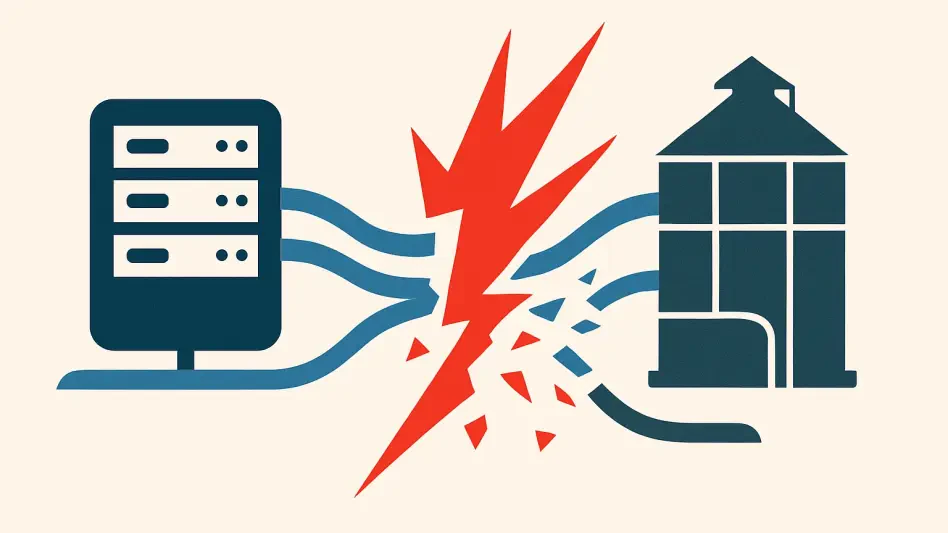Imagine a sprawling enterprise where hundreds of employees harness AI tools to streamline workflows, only to discover that sensitive data could be inadvertently shared through unchecked permissions, posing a significant security risk. This scenario is a growing concern as organizations increasingly integrate AI into their operations, balancing innovation with the critical need for security. Microsoft has stepped up to address this challenge with a groundbreaking feature in Microsoft 365, set to roll out in mid-September. Designed for IT administrators, this update focuses on controlling sharing links for user-built Copilot agents, ensuring that data governance remains a top priority. By offering enhanced tools to manage permissions, Microsoft aims to empower businesses to safeguard proprietary information while still leveraging the transformative potential of AI. This development marks a significant stride in addressing enterprise security needs within collaborative environments, setting the stage for a deeper exploration of how such controls can shape the future of AI adoption.
Enhancing Governance in AI Collaboration
Strengthening Security Through Admin Controls
As AI tools become integral to business processes, the risk of unauthorized data sharing looms large, prompting Microsoft to introduce a robust administrative feature for Microsoft 365. Accessible via the Microsoft 365 Admin Center under Copilot settings, this update empowers IT administrators with the ability to dictate who can create sharing links for custom Copilot agents. The feature offers three distinct permission levels: allowing all users to generate links, completely restricting this capability, or implementing role-based access control (RBAC) for designated users or security groups. This granular approach ensures that organizations can customize policies to match their unique governance structures. By prioritizing security without hindering operational flexibility, Microsoft addresses a critical pain point for enterprises managing sensitive data. The default settings remain unchanged unless modified, allowing for a seamless transition while admins adapt policies to their specific needs, reflecting a thoughtful balance between control and usability.
Aligning with Enterprise Compliance Needs
Beyond just offering control, this new feature integrates seamlessly with existing Microsoft 365 security frameworks, including Azure Active Directory identity management systems, to bolster compliance efforts. This alignment underscores a broader industry consensus that robust security measures are non-negotiable in AI deployments, especially as businesses handle proprietary data through custom agents. Administrators can now prevent unauthorized distribution of AI tools while still supporting approved users, striking a delicate balance between innovation and risk mitigation. The focus on policy-driven access controls highlights a shift in how enterprises approach generative AI, prioritizing governance to protect intellectual property. This integration not only enhances data protection but also builds trust among stakeholders wary of AI’s potential vulnerabilities. Microsoft’s proactive stance in embedding these controls within familiar systems ensures that organizations can adopt AI confidently, knowing that compliance requirements are being addressed at every level.
Strategic Rollout and Organizational Preparedness
Phased Implementation for Minimal Disruption
Microsoft has planned a strategic rollout for this administrative feature, with General Availability beginning in mid-September and full deployment expected by the end of the month. This phased approach is designed to minimize disruption across organizations, allowing IT teams ample time to familiarize themselves with the new settings. The gradual introduction reflects an understanding of the complexities involved in updating sharing policies within large enterprises, where sudden changes could interrupt workflows. Administrators are encouraged to review current permissions and anticipate how these new controls can be tailored to specific needs. By staggering the deployment, Microsoft ensures that businesses can adapt without facing immediate pressure, fostering a smoother integration into existing systems. This careful planning demonstrates a commitment to supporting users through transitions, ensuring that the benefits of enhanced governance are realized without compromising day-to-day operations.
Preparing for Future-Proof AI Governance
Looking back, the introduction of this feature marked a pivotal moment for organizations aiming to future-proof their AI strategies while maintaining stringent security standards. Reflecting on the rollout, it became evident that proactive preparation was key, as Microsoft urged businesses to update sharing policies in alignment with governance objectives. The emphasis on readiness highlighted the importance of staying ahead of potential risks in AI adoption. Beyond immediate implementation, the focus shifted to long-term considerations, such as regularly auditing access controls and integrating feedback from users to refine policies. This update served as a reminder that AI governance is an evolving field, requiring continuous adaptation to emerging challenges. As enterprises navigated this landscape, the actionable step of leveraging Microsoft’s structured yet flexible framework proved essential in safeguarding data while maximizing AI’s potential, paving the way for more secure and innovative collaboration in the years ahead.