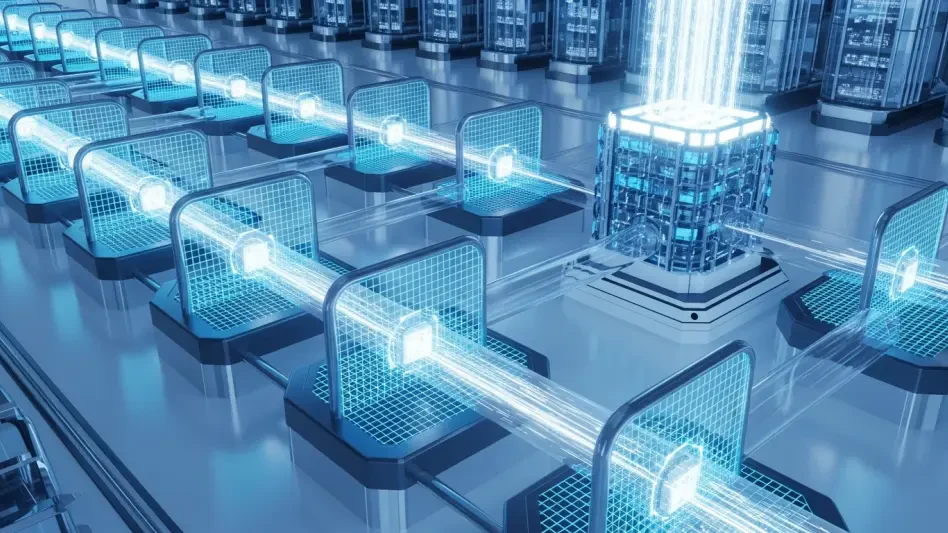The internet has long depended on IPv4 to keep devices connected, but with the explosive growth of online users and smart gadgets, the limited pool of IPv4 addresses is becoming a significant bottleneck that can no longer sustain demand. Enter IPv6, the next-generation protocol designed to solve this scarcity by offering an almost limitless number of addresses while also improving network performance and security. For those looking to future-proof their connectivity, enabling IPv6 is a crucial step. However, not all internet service providers (ISPs) have adopted this technology yet, leaving some users in a bind. Fortunately, solutions like VPNs with native IPv6 support can bridge this gap, ensuring access to modern networking benefits. This guide dives into the practical steps to activate IPv6 on devices and routers, explores the advantages of using a VPN for this purpose, and provides clear instructions to ensure a seamless transition to a more robust internet experience.
1. Understanding the Need for IPv6 Activation
The shift to IPv6 is not merely a technical upgrade but a necessity driven by the internet’s rapid expansion over recent years, as billions of devices now compete for a finite number of IPv4 addresses. This new protocol supports an astronomical number of unique addresses, ensuring that every device, from smartphones to smart home appliances, can connect without conflict. Beyond solving the address shortage, IPv6 enhances routing efficiency and reduces latency, which translates to faster and more reliable connections. Security also gets a boost with built-in features like IPsec, which helps protect data integrity. For users whose ISPs lag in adopting this standard, the inability to access IPv6-only content or services can be frustrating. Recognizing these challenges highlights the importance of enabling IPv6 wherever possible, whether through direct ISP support or alternative solutions that provide similar functionality for uninterrupted access.
Adopting IPv6 prepares networks for emerging technologies such as the Internet of Things (IoT), where countless devices require unique identifiers to communicate effectively across global systems. Without this upgrade, users risk facing compatibility issues as more websites and services transition to IPv6 exclusivity. Additionally, the protocol’s design eliminates the need for Network Address Translation (NAT), simplifying network configurations and reducing potential points of failure. For those concerned about privacy, IPv6 offers mechanisms to minimize tracking through temporary addressing, adding another layer of protection. While the transition may seem daunting, especially if ISP support is absent, the long-term benefits far outweigh the initial setup effort. Exploring how to enable this technology on personal devices and routers, as well as leveraging tools like VPNs, ensures that users stay ahead of the curve in a rapidly evolving digital landscape.
2. Checking ISP Support for IPv6
Before attempting to enable IPv6, confirming whether an ISP offers native support for this protocol is a critical first step that can save time and prevent configuration errors down the line. Many providers still rely solely on IPv4 due to infrastructure limitations, meaning that enabling IPv6 without their backing might result in no connectivity or partial functionality. To verify support, users can visit a reliable testing site like test-ipv6.com, which provides a quick assessment of the network’s capabilities. Alternatively, checking the ISP’s official website or reaching out to their customer service team can clarify whether IPv6 is available in the area. If the provider does not support it, direct activation on a router or device may not yield results, but this does not mean all options are exhausted. Understanding this baseline helps determine the next steps, whether that involves router configuration or seeking alternative methods to access IPv6 benefits.
If confirmation reveals that the ISP lacks IPv6 readiness, frustration might set in, but this hurdle is not insurmountable with the right tools and resources at hand. The absence of ISP support often stems from regional delays or outdated equipment, issues beyond a user’s control. However, this situation underscores the value of contingency plans, such as using a VPN that offers native IPv6 tunneling to simulate full compatibility. Documenting the ISP’s status also aids in troubleshooting potential issues during setup, ensuring that efforts are directed appropriately. For those fortunate enough to have an ISP that supports IPv6, the path forward involves accessing router settings to enable the protocol, a process that varies slightly based on hardware but follows a general framework. Establishing this foundation of ISP compatibility paves the way for a smoother transition, minimizing guesswork and maximizing the chances of successful implementation.
3. Configuring IPv6 on a Router
For users whose ISPs support IPv6, enabling it on a router is a straightforward process that can significantly enhance network performance across all connected devices in a household or office. Start by accessing the router’s admin panel through a web browser, typically by entering an IP address like 192.168.1.1 or 192.168.0.1 into the address bar. After logging in with the admin credentials—often found on the router itself or in its manual—navigate to sections labeled “Network Settings,” “Internet Settings,” or “Advanced” to locate the IPv6 configuration options. Once found, enable IPv6 and select the appropriate connection type, such as “Auto Detect” for automatic setup, DHCPv6 for ISP-assigned addresses, Static IP if specific details are provided, or PPPoE for certain DSL connections. After saving changes, restarting the router may be necessary to apply the new settings effectively across the network.
Testing the connection post-configuration ensures that IPv6 is active and functioning as expected without hidden issues that could disrupt service. Revisit a site like test-ipv6.com to confirm that the network now supports the protocol, indicated by a positive result on the test page. If the test fails, double-check the router settings or consult the ISP for specific configuration details that might have been missed during setup. This step is crucial because incorrect settings can lead to connectivity problems, negating the benefits of IPv6. Additionally, ensuring that the router firmware is up to date can prevent compatibility glitches, as manufacturers often release updates to support new protocols. Successfully enabling IPv6 on the router not only boosts network efficiency but also prepares the system for future technologies that rely on this advanced addressing scheme, creating a seamless experience for all users connected to the network.
4. Activating IPv6 on Individual Devices
Once the router supports IPv6, ensuring that individual devices are configured to use the protocol maximizes the benefits of this modern networking standard across personal gadgets. On Windows systems, access Network Settings, then select “Change adapter options,” right-click the active connection, choose “Properties,” and verify that “Internet Protocol Version 6 (TCP/IPv6)” is checked. For macOS, navigate to System Preferences, click “Network,” select “Advanced,” and configure IPv6 under the TCP/IP tab. Most modern Android and iOS devices automatically enable IPv6 if the network supports it, requiring no manual intervention unless specific issues arise. Checking device settings after router configuration ensures that each piece of hardware leverages the full potential of the updated network, avoiding bottlenecks caused by mismatched protocols.
Beyond initial setup, confirming that devices maintain IPv6 connectivity over time is essential, as software updates or network changes can sometimes revert settings to default IPv4. Periodically testing connectivity through online tools can highlight discrepancies before they impact performance, allowing for quick adjustments. Device-specific quirks, such as older operating systems not fully supporting IPv6, may necessitate additional research or updates to ensure compatibility. For users with multiple devices, prioritizing those most frequently used for internet-intensive tasks like streaming or gaming can optimize the benefits of faster, more reliable connections. This tailored approach to device configuration complements the router setup, creating a cohesive network environment where IPv6’s advantages—such as reduced latency and improved security—are fully realized across all endpoints.
5. Leveraging a VPN for IPv6 Compatibility
When an ISP does not support IPv6, a VPN with native IPv6 tunneling offers a practical workaround that allows users to access the protocol’s benefits without waiting for provider upgrades to roll out. Not all VPNs are equipped for this; many disable IPv6 to prevent DNS leaks, so selecting a provider that explicitly supports secure IPv6 routing is critical. Services that prioritize this feature ensure both IPv4 and IPv6 traffic are handled safely, preventing IP leaks and enhancing privacy. Benefits include immediate compatibility, access to IPv6-only content, and simplified setup processes that don’t require deep technical knowledge. This solution is particularly valuable for users in regions where ISP adoption of IPv6 remains slow, providing a bridge to modern networking standards without sacrificing security or performance.
Setting up a VPN for IPv6 involves a few clear steps that can be completed with minimal effort, even for those unfamiliar with advanced networking concepts. Begin by choosing a compatible VPN and downloading the official app for the desired platform, whether Windows, macOS, Linux, Android, or iOS. After installation, log into the account, navigate to Settings or Advanced options, and enable the IPv6 support toggle if available. Testing the connection through sites like test-ipv6.com confirms that the setup works as intended. This approach not only bypasses ISP limitations but also adds a layer of encryption, protecting data from potential vulnerabilities inherent in dual-stack setups. By integrating a VPN, users gain access to a global network infrastructure that supports cutting-edge technology, ensuring a future-ready online experience regardless of local constraints.
6. Reflecting on the IPv6 Transition Journey
Looking back, the process of enabling IPv6 on routers and devices proved to be a strategic move that addressed the limitations of an aging IPv4 system, paving the way for enhanced connectivity and security. Each step, from verifying ISP support to configuring hardware and exploring VPN solutions, contributed to a network environment better equipped for modern demands. The adoption of tools like VPNs with robust IPv6 capabilities demonstrated how technology could overcome regional delays, ensuring access to advanced features even in less supported areas. For those who completed this transition, the results spoke for themselves—faster connections, broader compatibility, and a noticeable improvement in handling multiple devices simultaneously. Moving forward, staying informed about network updates and testing connectivity periodically will help maintain these gains, while considering additional security measures can further safeguard the upgraded infrastructure.