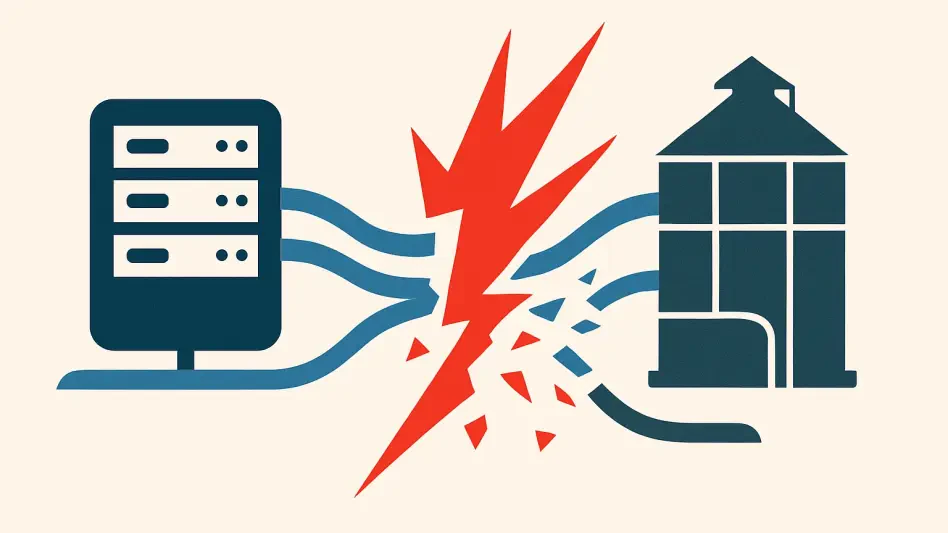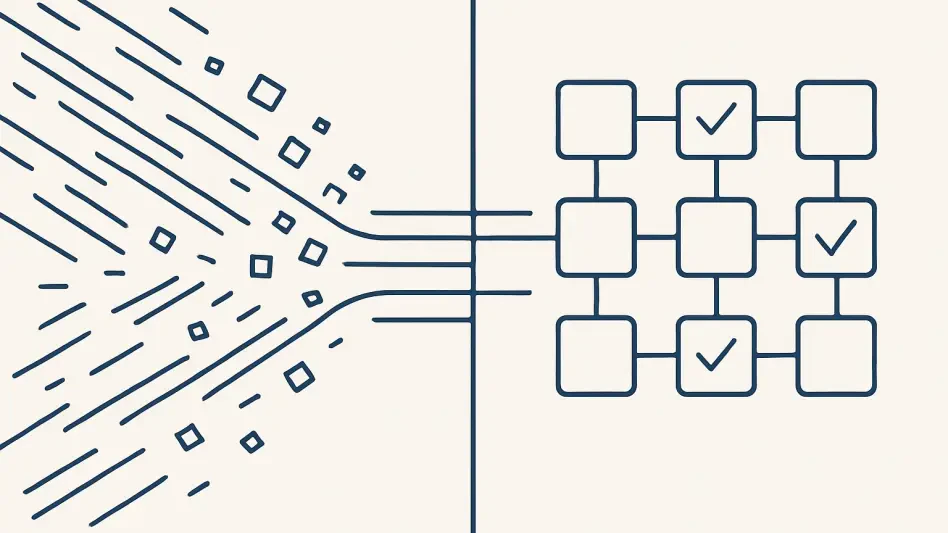Imagine opening your browser to check the latest news, unaware that a hidden flaw could allow attackers to seize control of your system with just a malicious webpage. This scenario became a stark reality with the recent discovery of CVE-2025-10585, a critical zero-day vulnerability in Google Chrome’s V8 JavaScript engine, actively exploited in the wild. As Google rushes an emergency patch, the cybersecurity community is abuzz with concern and analysis. This roundup dives into diverse perspectives from industry experts, security researchers, and tech analysts to unpack the severity of this threat, explore its implications, and provide actionable advice for staying protected in an era of relentless cyber risks.
Unpacking the Chrome Zero-Day Threat: What Experts Are Saying
The Nature of CVE-2025-10585: A Technical Breakdown
Insights from various security analysts highlight the dangerous nature of this type confusion flaw in Chrome’s V8 JavaScript and WebAssembly engine. Reports suggest that such vulnerabilities occur when memory is misinterpreted, potentially leading to crashes or enabling attackers to execute arbitrary code. This specific issue, already under active exploitation, poses a severe risk of system compromise when paired with other exploits.
Differing views emerge on the technical complexity of the exploit. Some researchers argue that crafting an attack for this flaw requires deep knowledge of Chrome’s internals, pointing to sophisticated actors as the likely culprits. Others caution that even less skilled attackers could adapt publicly available exploit code once details leak, broadening the threat landscape.
A third angle focuses on the real-world impact. Industry voices stress that without immediate patching, users face risks beyond mere crashes, including data theft or malware installation. This consensus underscores the urgency of understanding the flaw’s mechanics and responding swiftly to mitigate damage.
Exploitation in the Wild: Who’s Behind the Attacks?
Speculation runs rampant across cybersecurity forums about who is exploiting this zero-day. Many experts lean toward nation-state actors or commercial spyware vendors as the primary suspects, given the historical patterns tracked by Google’s Threat Analysis Group. These groups often target high-value individuals or organizations for espionage or surveillance purposes.
Contrasting opinions suggest a wider net of potential attackers. Some analysts warn that financially motivated cybercriminals could also leverage such flaws for ransomware or credential theft, especially if exploit kits become accessible on underground markets. This divergence highlights the uncertainty around the scope of current attacks.
Another perspective emphasizes the lack of public data on specific incidents. Several security blogs note that while active exploitation is confirmed, the absence of detailed reports on targets or attack methods leaves room for speculation. This gap in information fuels debates on whether the focus should be on specific geopolitical regions or broader, indiscriminate campaigns.
Chrome’s Ongoing Battle with Zero-Days: A Growing Concern
Looking at the bigger picture, many in the tech community express alarm over Chrome’s recurring zero-day vulnerabilities, with this being the sixth patched exploit this year. Analysts point to previous flaws like CVE-2025-2783, a sandbox escape targeting specific groups, and CVE-2025-5419, a memory corruption bug, as evidence of a persistent challenge. The frequency of these incidents raises questions about browser security architecture.
Some experts argue that the rapid evolution of attack techniques outpaces defensive measures. They cite examples like crafted HTML pages used in past exploits to bypass security layers, suggesting that attackers are becoming more innovative. This viewpoint calls for a fundamental rethinking of how browser engines are designed to handle untrusted input.
On the other hand, a more optimistic take comes from certain industry leaders who commend Google’s quick response times. They note that while zero-days are inevitable in complex software, the ability to deploy patches swiftly minimizes widespread damage. This perspective encourages a balanced view, acknowledging both the severity of the threat and the effectiveness of reactive strategies.
Evolving Browser Security: Diverse Opinions on Future Risks
Sophistication of Exploits: Are Browsers Keeping Up?
Discussions among cybersecurity professionals reveal growing concern over the increasing sophistication of zero-day exploits targeting browser components like V8 or GPU layers. Many highlight cases such as CVE-2025-6558, which exploited insufficient validation in ANGLE, as a sign that attackers are probing deeper into niche areas of browser code for weaknesses.
A contrasting opinion suggests that while exploits are becoming more complex, the industry is not standing still. Some tech analysts point to advancements in sandboxing and memory safety features as critical steps forward, though they admit these measures are not foolproof. This duality reflects a race between attackers and defenders with no clear winner in sight.
Another angle focuses on the role of user behavior in this evolving landscape. Certain voices argue that even the most advanced security features cannot fully protect against social engineering tactics that trick users into visiting malicious sites. This insight shifts part of the responsibility to education and awareness, beyond just technical fixes.
Who’s at Risk? Identifying the Targets
There is broad agreement across security circles that high-profile individuals and organizations handling sensitive data are the primary targets of zero-day exploits like CVE-2025-10585. Reports often mention government officials, journalists, and corporate executives as likely victims, especially when nation-state or spyware threats are involved.
However, some analysts caution against narrowing the focus too much. They argue that as exploits become more accessible, everyday users could also fall prey to collateral damage, such as through phishing campaigns that weaponize browser flaws. This broader risk profile suggests a need for universal vigilance, not just among elite targets.
A unique perspective comes from discussions on the long-term consequences of such attacks. Several experts emphasize that beyond immediate data theft, these exploits could enable persistent surveillance or backdoor access, remaining undetected for months. This hidden impact drives home the importance of proactive monitoring and response, even for those who believe they are low-priority targets.
Practical Steps: Community Tips for Staying Safe
Updating Chrome: A Universal Priority
Across blogs, forums, and security advisories, there is unanimous advice on the immediate need to update Chrome to versions 140.0.7339.185/.186 for Windows and macOS, or 140.0.7339.185 for Linux. Guides consistently recommend navigating to chrome://settings/help to check for updates and restarting the browser to apply the patch, ensuring protection against this critical flaw.
Additional tips from tech communities suggest forcing updates manually rather than relying on automatic processes, which may delay. Step-by-step instructions often include clearing cache post-update to avoid lingering issues. This hands-on approach is seen as a simple yet effective way to close the vulnerability window.
Beyond the immediate fix, many users and experts advocate for enabling automatic updates as a long-term habit. Pairing this with regular checks of Google’s security advisories keeps users informed about emerging threats. This layered strategy is frequently cited as essential in a time when exploits can surface with little warning.
Broader Security Practices: Building Resilience
Diverse recommendations also cover enhancing overall browser security. Many in the cybersecurity space suggest using extensions like ad blockers or script blockers to reduce exposure to malicious content, though they warn against unverified tools that might introduce new risks. This balance of utility and caution is a common theme.
Another set of tips focuses on minimizing attack surfaces by limiting browser permissions and disabling unused features. Community discussions often mention reviewing site-specific settings to prevent automatic execution of potentially harmful code. Such proactive measures are viewed as a complement to patches, addressing gaps that updates alone cannot cover.
A final piece of advice from various sources centers on staying informed through trusted channels. Subscribing to security bulletins or following reputable tech news outlets ensures timely awareness of new vulnerabilities and best practices. This ongoing education is repeatedly highlighted as a cornerstone of personal and organizational cybersecurity in today’s threat environment.
Reflecting on the Roundup: Key Takeaways and Next Steps
Looking back on this deep dive into the Chrome zero-day crisis, the collective insights from experts and community members paint a vivid picture of urgency and complexity. The discussions around CVE-2025-10585 reveal not only the technical intricacies of the flaw but also the diverse motives behind its exploitation. Differing views on future risks underscore the dynamic nature of browser security challenges, while practical tips offer a lifeline to users navigating these threats.
Moving forward, the emphasis shifts to actionable measures that go beyond immediate updates. Exploring advanced security tools, fostering a culture of awareness, and advocating for stronger industry standards emerge as vital steps to bolster defenses. As the cybersecurity landscape continues to evolve, delving deeper into resources like Google’s security blog or community-driven forums can provide the knowledge needed to stay one step ahead of the next unseen exploit.