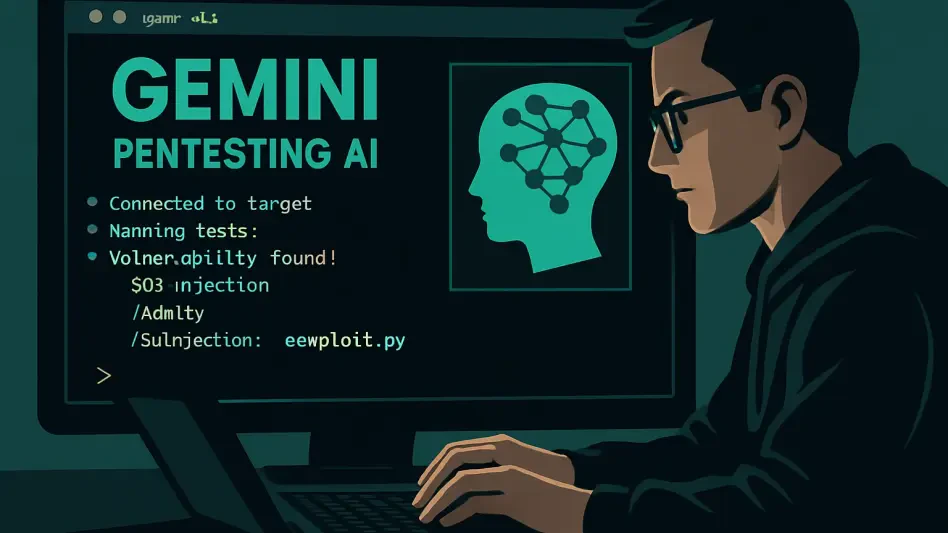Whether you use Chrome, Firefox, or both, it’s time once again to update your browser to stay safe and secure while surfing the web. On Tuesday, the latest round of bug fixes for both Chrome and Firefox resolved a number of critical security flaws, meaning that users must update their browsers promptly to maintain optimal security. In this release, Chrome and Firefox added numerous improvements addressing serious vulnerabilities that could be exploited by attackers. Keeping browsers updated is vital for protecting personal data and maintaining a secure browsing experience.
Recognizing the importance of these updates is essential because it helps prevent the risk of exploitation by malicious actors. Outdated browsers can be a gateway for cyberattacks, phishing scams, and other security threats. Ensuring you have the most recent security patches installed can drastically reduce the risk of such attacks. This article will provide information on how to update Chrome and Firefox, the vulnerabilities addressed, and the importance of staying vigilant in maintaining browser security.
Chrome Users
Chrome users should update their browser to version 31.0.6778.264/265 for Windows and Mac and version 131.0.6778.264 for Linux. This update includes fixes for four security vulnerabilities. One of the major flaws, identified as CVE-2025-0291, involves a Type Confusion in Chrome’s V8 JavaScript engine. This kind of vulnerability could allow someone to remotely run malicious code through a specially crafted HTML page or even launch a Denial of Service attack on your computer. Google rewarded the security researcher who discovered and reported this flaw with $55,000, highlighting the gravity of the issue.
In addition to this, Google addressed other vulnerabilities by conducting internal audits and utilizing software testing techniques such as fuzzing. Google’s approach to identifying and fixing security flaws relies on various tools like AddressSanitizer, MemorySanitizer, UndefinedBehaviorSanitizer, Control Flow Integrity, libFuzzer, and AFL. By leveraging these technologies, Google can find and patch flaws before they can be exploited by attackers.
Firefox Users
For Firefox users, Mozilla has released version 134, which includes fixes for 11 security vulnerabilities. Three of these are rated high severity, while the other eight are considered moderate. Among the high-severity flaws, CVE-2025-0244 specifically affects Firefox on Android devices. This vulnerability allows an attacker to spoof the browser’s address bar by redirecting the request to an invalid protocol, thereby directing the user to a fraudulent URL.
The other two severe vulnerabilities, CVE-2025-0242 and CVE-2025-0247, affect both Firefox and Mozilla’s Thunderbird email client. These vulnerabilities involve memory safety bugs, which could allow a remote attacker to read or write code beyond the usual regions of memory. This kind of exploitation could potentially lead to arbitrary code execution. Mozilla noted that with enough effort, such memory corruption issues could be exploited to run arbitrary code, emphasizing the critical nature of these updates.
How to Update Your Browser
Whether you use Chrome, Firefox, or both, it’s crucial to update your browser now to stay safe and secure while navigating the web. This means users need to update their browsers promptly to maintain the highest level of security. In this release, both browsers implemented multiple improvements that target serious vulnerabilities potentially exploitable by hackers. Keeping your browser updated is essential for protecting your personal data and ensuring a secure browsing experience.
Understanding the importance of these updates is key to preventing cyberattacks, phishing scams, and other security threats. Outdated browsers can serve as a gateway for malicious actors. By installing the latest security patches, you can significantly reduce the risk of such threats. This article will guide you on how to update Chrome and Firefox, explain the vulnerabilities recently addressed, and stress the importance of staying vigilant in maintaining your browser’s security. Regular updates are essential for a secure online presence.