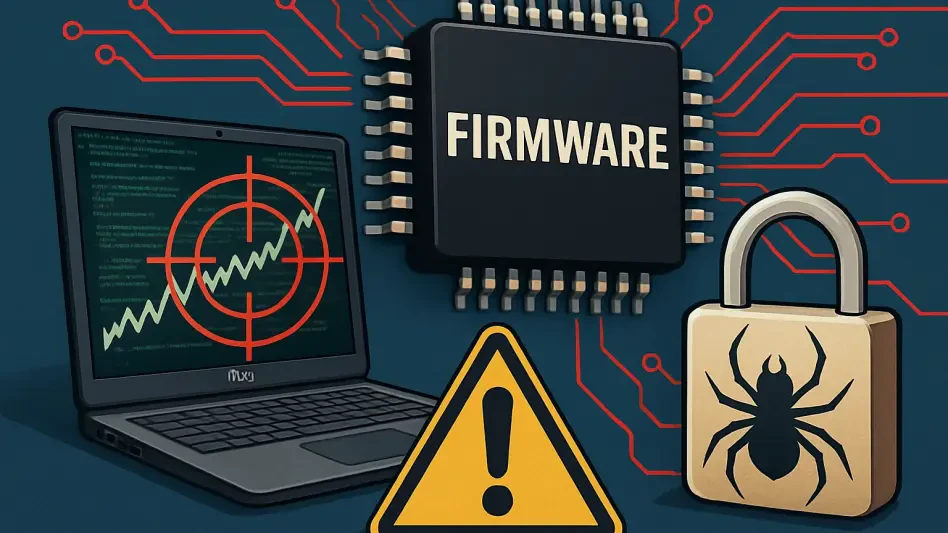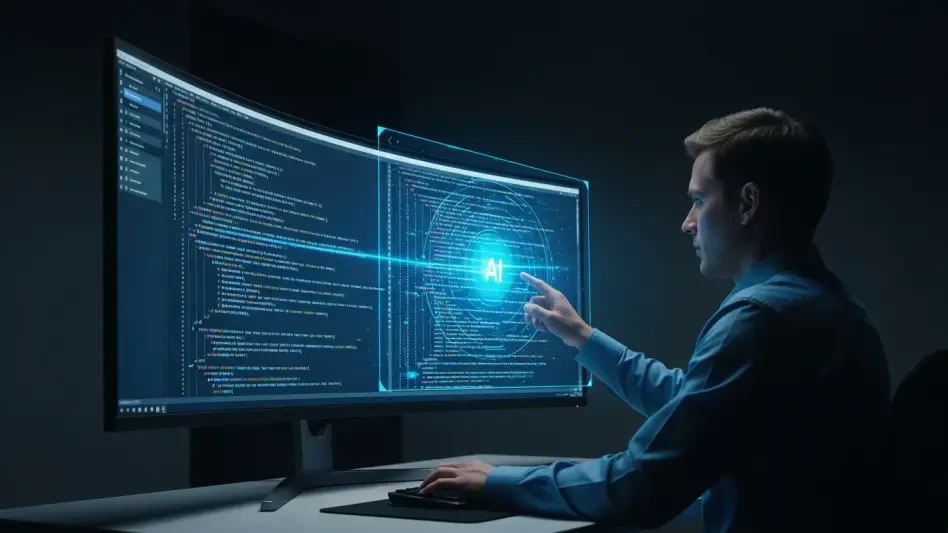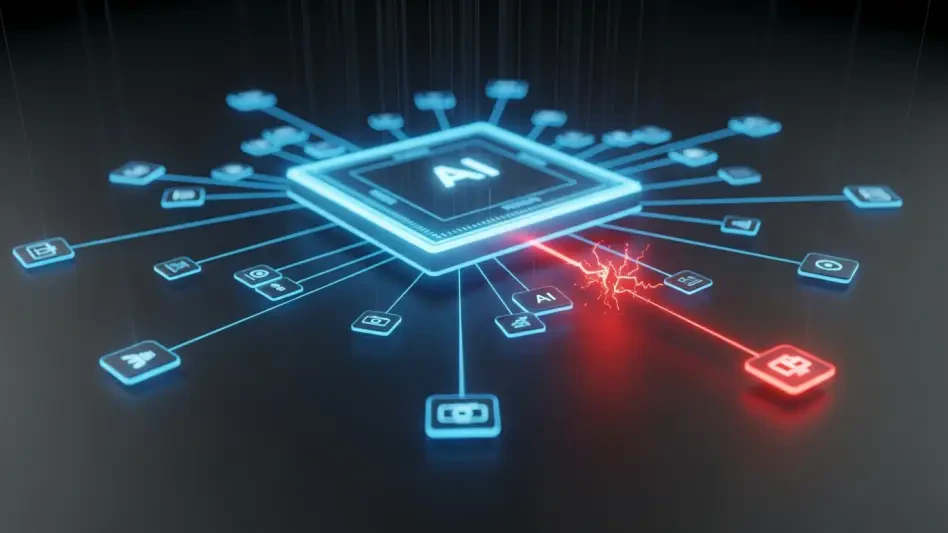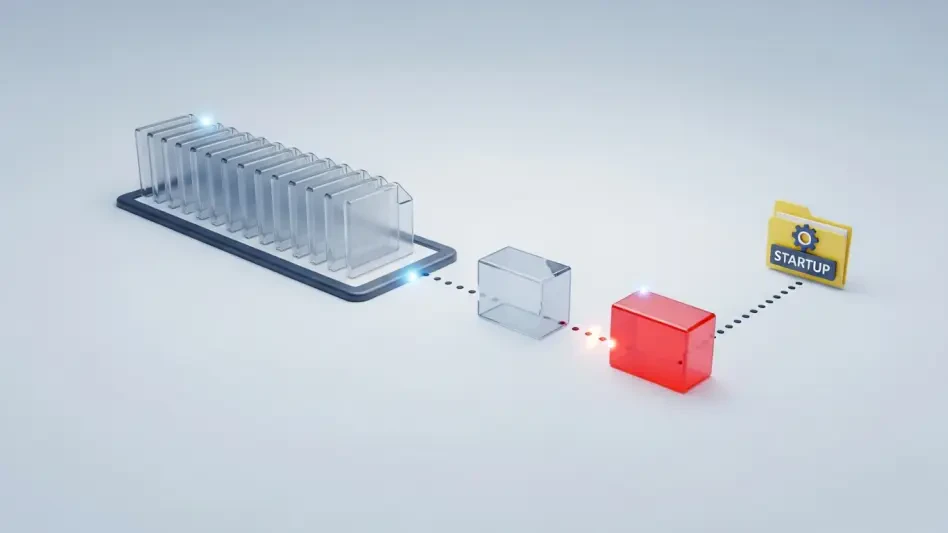Imagine a scenario where a business laptop, trusted to safeguard critical data like passwords and biometric information, becomes a gateway for attackers due to hidden flaws deep within its core systems. This alarming reality faces over 100 Dell laptop models, primarily from the Latitude and Precision series, as critical firmware vulnerabilities have surfaced, threatening the security of countless users. This roundup dives into the collective opinions, analyses, and recommendations from cybersecurity experts and industry sources to unpack the severity of these flaws, explore varying perspectives on hardware security, and provide actionable tips for mitigation. The goal is to present a comprehensive view of the risks and solutions surrounding Dell’s firmware issues, ensuring users are well-informed on how to protect their devices.
Exploring the Scope of Dell’s Firmware Vulnerabilities
What Experts Are Saying About the “ReVault” Flaws
A significant concern among cybersecurity professionals centers on the five high-severity firmware vulnerabilities, collectively termed “ReVault,” affecting Dell’s ControlVault3 and ControlVault3+ security features. These flaws, with CVSS scores ranging from 8.1 to 8.8, target hardware-based protections meant to secure sensitive data. Many in the field have noted that such vulnerabilities expose a critical weakness in systems often marketed as robust, raising questions about the reliability of firmware as a defense mechanism.
Differing views emerge on the technical implications of these flaws, identified by specific identifiers like CVE-2025-24311 (out-of-bounds read) and CVE-2025-24922 (stack-based buffer overflow). Some analysts emphasize the risk of attackers executing arbitrary code on the firmware, which could lead to persistent threats even after system reinstalls. Others highlight the creativity of demonstrated exploits, such as bypassing fingerprint authentication with unconventional methods, underscoring how even physical access can compromise supposedly secure hardware.
The consensus points to a broader implication: hardware security solutions are not infallible. Industry voices stress that while Dell has responded with firmware updates, the discovery of these flaws serves as a wake-up call for both manufacturers and users. The discussion often pivots toward the need for continuous monitoring and skepticism about over-reliance on built-in protections without regular patches.
Assessing the Real-World Impact on Business Users
When it comes to the practical dangers posed by these vulnerabilities, opinions vary on the level of threat to business users who depend on Dell laptops for secure operations. A segment of cybersecurity specialists argues that the risk of post-compromise persistence—where attackers maintain access through firmware manipulation—is particularly alarming for enterprises handling sensitive information. This capability could allow unauthorized access to security keys or data, undermining trust in the device.
Another perspective focuses on the physical exploitation angle, where attackers with direct access to a device can manipulate components like the Broadcom Unified Security Hub (USH) SoC using custom tools. Some experts consider this a lesser threat due to the need for proximity, suggesting that remote exploitation might pose a more widespread concern in an era of distributed workforces. However, others counter that physical tampering remains a significant issue for industries like finance or government, where devices often store highly confidential material.
A balanced view suggests that the dual nature of the threat—combining remote and physical risks—requires a nuanced approach to security. Many in the field agree that businesses must prioritize both digital defenses and physical safeguards, recognizing that no single solution can fully eliminate exposure. This diversity of thought highlights the complexity of addressing firmware flaws in real-world settings.
Industry-Wide Perspectives on Hardware Security Trends
Are Firmware Risks Unique to Dell?
Expanding the conversation beyond Dell, there’s a lively debate among industry watchers about whether these firmware vulnerabilities are an isolated issue or part of a larger pattern affecting multiple laptop brands. Several sources point out that hardware security flaws have been documented across various manufacturers in recent years, suggesting that Dell’s challenges are symptomatic of systemic gaps in firmware design and testing protocols.
Contrasting opinions emerge on how Dell’s response compares to others in the sector. Some analysts praise the company for swiftly releasing firmware updates via Windows Update, viewing this as a proactive stance that sets a benchmark for accountability. Others argue that recurring vulnerabilities across brands indicate a deeper need for industry-wide standards, with calls for collaborative efforts to redefine how hardware security is implemented and maintained.
A recurring theme in these discussions is the evolving nature of threats targeting trusted hardware components. Many experts speculate that as attackers refine their techniques over the coming years, from 2025 onward, manufacturers will face increasing pressure to innovate. The dialogue often circles back to a shared concern: without fundamental changes in design philosophy, firmware risks could remain a persistent challenge for the entire tech landscape.
Shifting Assumptions About Hardware Protections
Delving into broader cybersecurity trends, there’s a growing chorus of voices questioning long-held assumptions about the inherent security of firmware and hardware-based solutions. A notable perspective is that even trusted protections are now prime targets for sophisticated attack methods, driven by the rising value of data stored in such systems. This shift in attacker focus has caught the attention of many in the field.
Regional and industry-specific risks also feature prominently in expert analyses. For instance, enterprises in sectors like healthcare or defense are seen as facing heightened exposure due to the sensitive nature of their data, compared to individual users with less critical needs. Some professionals advocate for tailored security strategies that account for these variations, warning against one-size-fits-all approaches.
Challenging conventional wisdom, a significant number of commentators urge a reevaluation of dependence on hardware solutions without consistent updates or oversight. The prevailing sentiment leans toward integrating firmware security into broader cybersecurity frameworks, ensuring that patches and monitoring are as routine as software updates. This evolving discourse reflects a critical turning point in how the industry views hardware as a line of defense.
Practical Tips and Recommendations from the Community
Steps to Secure Dell Laptops Against Firmware Threats
Turning to actionable advice, a variety of sources within the cybersecurity community offer practical steps for Dell laptop users to mitigate the risks posed by the “ReVault” vulnerabilities. A widely recommended first action is to install the updated firmware provided by Dell through Windows Update, as this addresses the identified flaws directly. Timeliness in applying these patches is often cited as crucial to minimizing exposure.
Additional protective measures include disabling ControlVault features if associated peripherals like fingerprint readers or smart cards are not in use, a suggestion echoed across multiple expert forums. Enabling Windows’ Enhanced Sign-in Security (ESS) feature is another frequently mentioned tactic to guard against tampering, whether through remote or physical means. These steps are seen as accessible ways to bolster device security without requiring advanced technical knowledge.
For ongoing vigilance, many in the field advise enabling chassis intrusion detection in the BIOS, where available, to alert users to unauthorized physical access. Monitoring for unexpected crashes in services like the Windows Biometric Service or Credential Vault is also highlighted as a way to spot potential exploitation early. This collective guidance emphasizes a layered approach, combining updates with proactive detection to safeguard affected systems.
Building a Culture of Firmware Awareness
Beyond immediate fixes, there’s a strong push from various industry perspectives to foster greater awareness about firmware security among users and organizations. Some voices stress the importance of educating employees in business environments about the risks of unpatched systems, advocating for training programs that include firmware updates as part of routine IT maintenance.
Others in the community focus on the role of manufacturers in driving this cultural shift, suggesting that companies like Dell could provide clearer communication about the importance of firmware patches through user-friendly alerts or dashboards. A few sources even propose integrating firmware health checks into existing security software, making it easier for non-technical users to stay informed about their device status.
The overarching recommendation is to treat firmware security with the same urgency as software vulnerabilities. Many experts believe that building this mindset—both at the individual and corporate levels—will be key to reducing the impact of similar issues in the future. This shared vision points to a need for sustained effort in changing how firmware risks are perceived and managed.
Reflecting on the Collective Wisdom
Looking back on the insights gathered, it becomes clear that the firmware vulnerabilities in over 100 Dell laptop models sparked a robust dialogue among cybersecurity professionals, revealing both the depth of the issue and the diversity of approaches to address it. The discussions underscored a critical gap in hardware security, with varying opinions on the balance between remote and physical threats shaping a nuanced understanding of the risks. Moving forward, users are encouraged to take immediate action by applying Dell’s firmware updates and adopting protective measures like disabling unused features or enabling intrusion detection. For a deeper dive into safeguarding devices, exploring resources on hardware security trends or joining industry forums is advised as a way to stay ahead of emerging threats. This roundup aims to equip readers with the tools and perspectives needed to navigate firmware challenges, ensuring that trust in technology remains intact through informed and proactive steps.