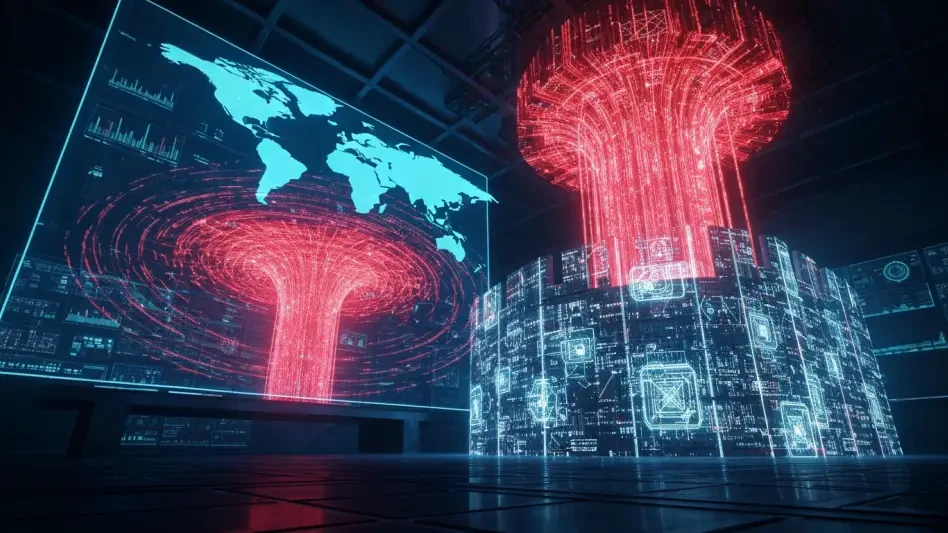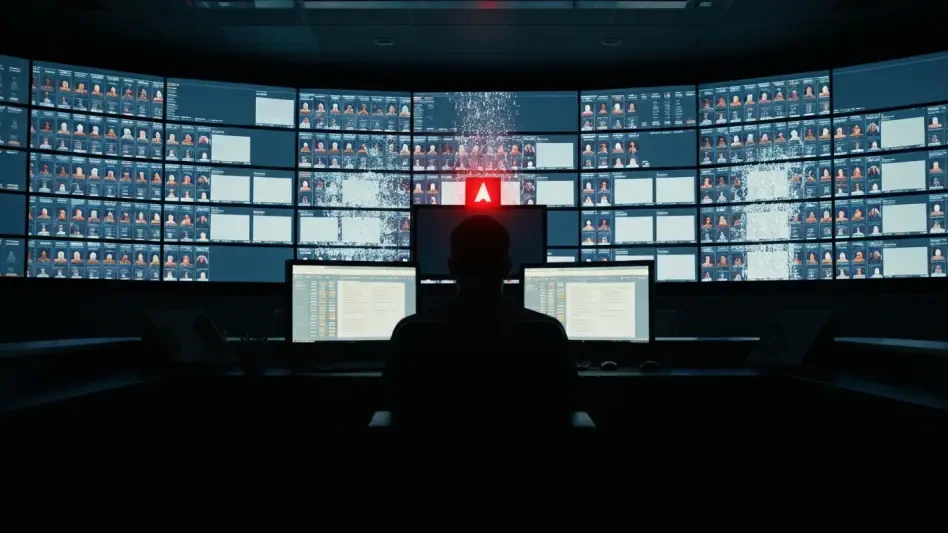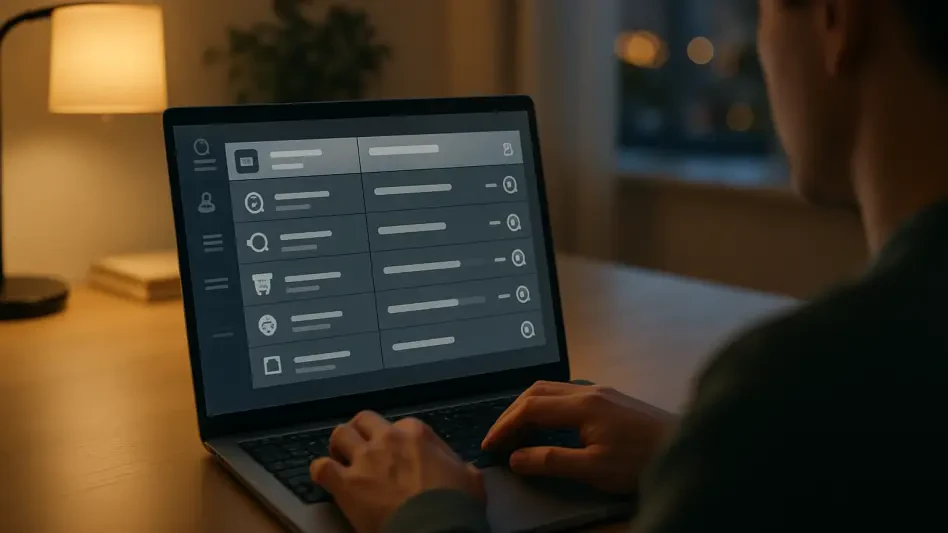In an era where digital security breaches are becoming alarmingly frequent, safeguarding online accounts with robust two-factor authentication (2FA) has never been more critical for users across the globe. For many, the journey to finding the perfect 2FA solution involves navigating a maze of apps and features, balancing the often-competing demands of security and convenience. Authy, once a favored authenticator app for its cross-device syncing and user-friendly design, has been a staple for countless individuals seeking to protect their digital identities. However, evolving challenges such as outdated interfaces, significant security incidents, and the lack of essential functionalities have prompted a reevaluation of its effectiveness. This shift in perspective has led to exploring alternatives like 1Password, a password manager with integrated 2FA capabilities that promises a seamless experience. The transition to such a tool reflects a broader trend in digital security, where integration and usability are increasingly prioritized without sacrificing protection. This article delves into the reasons behind moving away from Authy, the exploration of other options, and the ultimate decision to adopt 1Password as a primary 2FA solution, offering insights for anyone grappling with similar choices in their security setup.
Unraveling the Limitations of Authy
The appeal of Authy as a 2FA tool was undeniable for many users when it first gained traction, thanks to its ability to sync across multiple devices and provide access through a desktop application. This functionality addressed a critical pain point of earlier tools like Google Authenticator, which lacked cross-platform support and posed significant risks if a primary device was lost or damaged. Authy’s design allowed for a safety net, ensuring that 2FA codes were accessible even in challenging scenarios. For years, it stood as a reliable companion in the realm of digital security, offering peace of mind to those who prioritized safeguarding their accounts. However, as technology advanced and user expectations evolved, cracks began to appear in Authy’s once-solid foundation. By 2024, the decision to discontinue its desktop app marked a significant setback, stripping away a feature that many had come to depend on for ease of access. Coupled with an interface that felt increasingly outdated—lacking modern touches like dark mode or refreshed visuals—Authy started to lag behind newer, more innovative solutions entering the market.
A pivotal moment in reassessing Authy’s reliability came with the revelation of a major security breach in July 2024, when Twilio, the app’s parent company, disclosed that hackers had accessed the phone numbers of over 30 million users. This incident raised serious concerns about the safety of personal data entrusted to the platform, shaking confidence in its ability to protect sensitive information. Additionally, the absence of an export feature became a glaring flaw, especially for those managing dozens of accounts. Switching to another app meant undertaking the laborious task of manually resetting 2FA for each account—a process that could take hours and introduced unnecessary friction. These combined issues, from security vulnerabilities to practical limitations, underscored the need for a more dependable and forward-thinking alternative in the ever-changing landscape of digital authentication tools.
Searching for the Right 2FA Alternative
With Authy’s shortcomings becoming increasingly apparent, the search for a suitable replacement began by examining other standalone authenticator apps that promised modern features and enhanced security. Ente Auth emerged as a compelling option with its thoughtful design elements, such as the ability to tag and pin accounts for quick access, catering to users who value organization. Similarly, Proton Authenticator stood out due to its sleek interface and the credibility of its backing by a company known for prioritizing privacy and security. Both tools represented a step forward from legacy apps, addressing user pain points with updated functionalities. Yet, the prospect of migrating a large number of accounts to a new platform remained a daunting barrier, as the time and effort required for such a transition could not be underestimated. This hesitation prompted a deeper consideration of whether a standalone app was the only path forward or if other integrated solutions might offer a better fit.
During this exploration, attention turned to 1Password, a widely used password manager that also supports 2FA code storage—a feature that had previously been overlooked due to concerns about combining passwords and authentication codes in a single app. The conventional wisdom of keeping these elements separate for added security was challenged by 1Password’s argument that storing 2FA codes in a different app on the same device provides minimal protection against a compromised system. If a device is breached, attackers are likely to gain access to all apps regardless of separation. With robust encryption and a strong master password in place, the risk appeared manageable. The added benefits of 1Password, such as seamless autofill for 2FA codes and a polished, intuitive interface, made a strong case for rethinking long-held security norms and embracing a more integrated approach.
Navigating the Transition Process
The decision to transition to 1Password for managing 2FA codes was not without its challenges, as the process of moving away from Authy proved to be a significant undertaking. Manually disabling and re-enabling 2FA for each account—often exceeding 50 in number—required generating new backup codes and meticulously updating settings, a task that tested patience and resolve. Authy’s lack of an export feature, a limitation shared by other apps like Microsoft Authenticator, exacerbated the difficulty, turning what could have been a straightforward switch into a time-intensive ordeal. Each step demanded careful attention to avoid errors that could lock users out of critical accounts, highlighting the importance of planning and diligence during such migrations. Despite the hurdles, the end goal of achieving a more streamlined and secure setup provided the motivation to push through the initial friction.
Once the initial setup in 1Password began, the experience shifted toward relief and efficiency, as the platform’s design facilitated a smoother integration than anticipated. Adding 2FA secrets through QR code scanning or manual entry was straightforward, and the app’s ability to autofill codes across both desktop and web environments eliminated the need to juggle multiple tools. This functionality not only reduced the clutter of managing separate authenticator apps but also minimized the risk associated with relying on a single standalone app that could be discontinued or breached. The transition, while demanding at the outset, ultimately revealed the tangible benefits of consolidating security tools into a single, well-designed solution that prioritized user experience without compromising on protection.
Crafting a Balanced Security Strategy
Even with the adoption of 1Password as the primary tool for 2FA management, a cautious approach was deemed necessary to ensure maximum security for the most critical accounts. For high-stakes logins, such as primary email addresses and the 1Password account itself, maintaining 2FA codes in a separate app like Proton Authenticator served as an essential backup. Storing the 2FA code for 1Password within the same app was considered too risky, as any issue with access could result in a complete lockout from both the password manager and associated accounts. This hybrid strategy introduced a slight increase in complexity, such as the need to secure Proton Authenticator with an additional layer of 2FA, but it was viewed as a worthwhile trade-off for the added layer of protection and peace of mind in safeguarding vital digital assets.
This balanced setup also leveraged 1Password’s export capabilities, allowing for the storage of critical 2FA codes across multiple apps as a redundancy measure. Such flexibility ensured that users were not entirely dependent on a single platform, mitigating the risk of being trapped by a lack of export options—a frustration encountered with Authy. While managing a hybrid system required a bit more effort to maintain security across different tools, it reflected a nuanced understanding of digital security needs. Tailoring the approach to individual risk tolerance and account importance demonstrated that a one-size-fits-all solution is rarely effective in the realm of authentication. Instead, combining the strengths of integrated and standalone tools offered a practical way to navigate the complexities of modern digital protection.
Reflecting on Key Takeaways and Future Directions
Looking back on the shift from Authy to 1Password, several critical lessons emerged about the state of 2FA tools and the evolving demands of digital security. Legacy authenticator apps, once leaders in the field, are increasingly falling short of user expectations, failing to innovate with features like export options or modern interfaces that keep pace with technological advancements. Security incidents, such as the breach Authy experienced, further eroded trust in these older platforms, emphasizing the need for constant vigilance and adaptation in choosing authentication solutions. The realization that integrating 2FA into a password manager can be both secure and convenient, provided robust safeguards are in place, challenged traditional thinking and opened up new possibilities for streamlining digital workflows.
Moving forward, the experience underscored the importance of regularly reassessing security setups to align with current standards and personal requirements. Opting for tools with export functionalities emerged as a non-negotiable criterion to avoid being locked into a single app, a lesson drawn from past struggles. Additionally, adopting a hybrid model—using a password manager for most accounts while reserving a standalone app for critical ones—proved to be a balanced strategy worth considering. As digital threats continue to evolve, staying proactive by exploring hardware-based solutions like YubiKeys or dedicated secondary devices could further enhance protection, even if they remain less practical for everyday use. Ultimately, navigating the future of 2FA involves embracing adaptability, ensuring that convenience and security remain in harmony for a safer online experience.