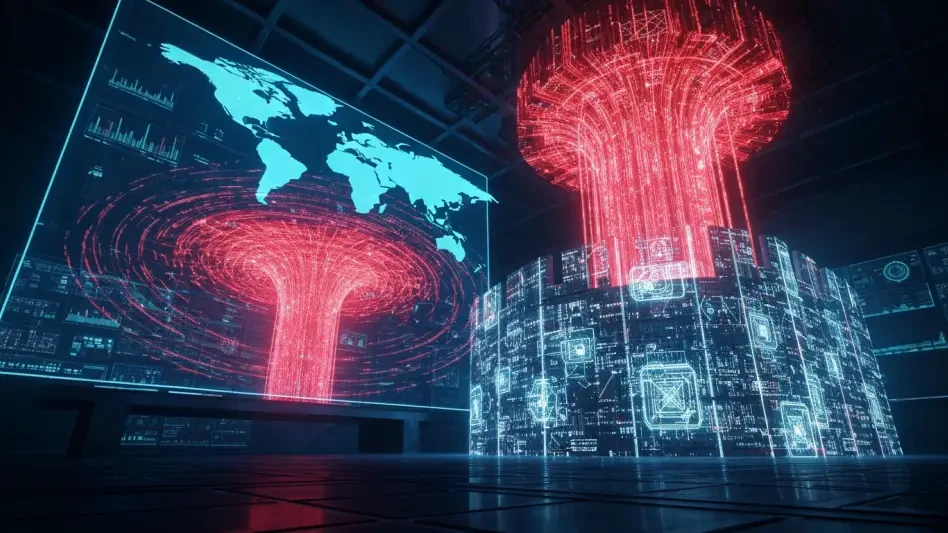Why Recovery Methods Are Essential for Dashlane Security
Imagine a situation where access to a Dashlane account is suddenly lost due to a forgotten master password or a misplaced phone used for two-factor authentication, leaving you locked out of critical personal and professional data stored in the password manager. Such a scenario is not just frustrating but can also lead to significant disruptions in daily digital interactions. Recovery methods offer a lifeline in these moments, transforming what could be a major crisis into a minor hiccup that takes no more than 15 minutes to resolve.
The importance of preparing for such eventualities cannot be overstated. Recovery options ensure that users can regain access to their accounts without compromising security or losing valuable time. Dashlane provides several robust methods to achieve this, including biometric recovery, recovery keys, and 2FA backup codes, each serving as a critical tool in maintaining uninterrupted access to the vault of sensitive information.
These methods, when set up properly, act as a safety net that catches users before they fall into the abyss of permanent lockout. This guide will explore each option in detail, providing clear instructions to implement them effectively. By understanding and utilizing these tools, the risk of being unable to access essential credentials can be significantly minimized, ensuring peace of mind in an increasingly digital world.
The Growing Need for Robust Account Protection
In today’s digital era, the threat of cyberattacks looms larger than ever, with data breaches becoming a common headline across news outlets. Hackers are constantly evolving their tactics to exploit vulnerabilities, making the protection of online accounts a top priority for individuals and organizations alike. Password managers like Dashlane have emerged as indispensable tools in this landscape, offering a centralized solution to store and manage sensitive login information securely.
Dashlane stands out as a trusted ally in safeguarding credentials, from banking details to social media logins, by encrypting data and providing secure access mechanisms. However, the reliance on such platforms also means that losing access to the account can have severe consequences, potentially exposing users to identity theft or financial loss. This is where recovery methods play a pivotal role, acting as a crucial backup plan to ensure that even in the worst-case scenario, access can be restored swiftly and securely.
Beyond individual convenience, the broader implications of robust account protection resonate across personal and professional spheres. As more aspects of life move online, from remote work to digital banking, the stakes for securing digital identities continue to rise. Recovery methods are not just an optional feature but a fundamental component of a comprehensive security strategy, protecting against unforeseen events like device loss or password forgetfulness that could otherwise jeopardize critical data.
Step-by-Step Guide to Setting Up Dashlane Recovery Methods
Step 1: Enable Biometric Recovery on Mobile Devices
To begin securing a Dashlane account, enabling biometric recovery on mobile devices offers a convenient starting point. Within the Dashlane mobile app, navigate to Settings and then select Security. Here, locate the option for Biometric Recovery and toggle it on. This action stores an encrypted version of the master password on the device, which can be accessed using biometric authentication methods such as fingerprint scanning or facial recognition, depending on the device’s capabilities.
This method provides a seamless way to regain access without needing to recall the master password every time. However, it is tied to the specific device where it is enabled, meaning that if the device is lost or damaged, this recovery option becomes unavailable. Therefore, while biometric recovery adds a layer of ease, it should be complemented by other methods to ensure comprehensive protection against all potential access issues.
Setting up this feature is straightforward and integrates well with the security features already present on most modern smartphones and tablets. Once activated, it allows for quick account access in everyday scenarios, reducing the frustration of manual password entry. Users are encouraged to take a few moments to configure this option as a foundational step in their account security setup.
Important Note: Biometric Recovery Isn’t a Password Replacement
It must be emphasized that Dashlane advises against treating biometric recovery as a complete substitute for the master password. Periodic logins using the actual password are still required to maintain security protocols and ensure that the account remains protected against unauthorized access. This safeguard ensures that even if biometric data is compromised, the core access mechanism remains intact.
Relying solely on biometric recovery could create a false sense of security, as it does not cover all scenarios where access might be needed. For instance, logging in from a different device or after a system update may still necessitate the master password. Thus, this method should be viewed as a complementary tool rather than the sole means of account recovery.
Tip: Set Up on Multiple Devices for Flexibility
For added convenience, consider enabling biometric recovery on multiple mobile devices where Dashlane is installed. This approach ensures that access can be regained from more than one trusted device, offering flexibility in case one device is unavailable. Such a setup can be particularly useful for individuals who frequently switch between a phone and a tablet for their digital tasks.
However, even with multiple devices configured, the importance of additional recovery methods cannot be overlooked. Biometric recovery, while user-friendly, remains device-dependent and should be paired with other options like recovery keys to cover all bases. Taking the time to configure this across devices can significantly enhance accessibility without sacrificing security.
Step 2: Generate and Store a Recovery Key
Another vital step in securing a Dashlane account is generating a recovery key, which serves as a universal fallback option. To create this key, access the browser extension and go to Settings, then select Security Settings. Under Account Recovery, choose View Options and toggle on Recovery Key. Alternatively, in the mobile app, navigate to Settings, select Security, and tap on Recovery Key to generate the 28-character code that works across all platforms.
This recovery key acts as an essential backup, especially in situations where devices with biometric recovery are lost or inaccessible. Its platform-agnostic nature makes it a reliable option for regaining access from any location or device, provided the key is available. Setting this up is a critical measure for those who prioritize having a fail-safe mechanism independent of hardware constraints.
The process of generating the key is user-friendly and can be completed in just a few clicks or taps, depending on the platform used. Once created, the key becomes a powerful tool in the arsenal of account recovery options, offering peace of mind against a range of potential access issues. Users should prioritize this step to ensure they are prepared for any eventuality.
Safety First: Secure Storage Options for Your Key
Once the recovery key is generated, storing it securely is paramount to prevent unauthorized access to the Dashlane account. Consider writing it down and hiding it in a safe place at home, away from prying eyes. Alternatively, save the key in an encrypted file on a personal computer, in a secure cloud service, or on an external drive to add an extra layer of protection against theft or loss.
Unsecured storage of the recovery key poses significant risks, as anyone who gains access to it, along with the associated email address, could potentially unlock the account. Encryption is highly recommended when storing digitally to mitigate such threats. Taking these precautions ensures that the recovery key remains a secure lifeline rather than a vulnerability.
Different storage methods suit different lifestyles, so choosing one that aligns with personal security habits is essential. Whether opting for a physical or digital solution, the focus should be on maintaining strict control over who can access the key. This careful handling transforms the recovery key into a robust safety net without compromising account integrity.
Why Use a Recovery Key Even with Biometrics?
Even if biometric recovery is already enabled, a recovery key offers additional security by addressing limitations inherent in device-dependent methods. For instance, concerns about legal implications of biometric data, such as being compelled to provide access under certain jurisdictions, may deter some users from relying solely on biometrics. A recovery key circumvents these issues by providing an alternative access route.
Furthermore, the risk of losing all devices configured with biometric recovery underscores the need for a non-device-specific option. A recovery key ensures that access can still be regained, regardless of hardware availability. This makes it an indispensable component of a well-rounded recovery strategy for any Dashlane user.
The combination of biometric and key-based recovery methods creates a multi-layered defense against lockouts. Users benefit from the convenience of biometrics for daily access while having the recovery key as a backup for worst-case scenarios. Embracing both approaches maximizes security and accessibility in equal measure.
Step 3: Download and Save 2FA Backup Codes
Setting up two-factor authentication (2FA) is a crucial security measure for Dashlane accounts, and saving the associated backup codes is equally important. During the initial 2FA setup, users are prompted to provide a mobile number for recovery purposes. If access to the 2FA app or device is lost, Dashlane can send recovery codes via text message to facilitate login.
In addition to texted codes, Dashlane generates a set of 10 backup codes during the 2FA setup process. These codes are vital for emergency access if the primary 2FA method becomes unavailable. Printing them out, writing them down, or storing them in an encrypted digital file on a computer or cloud service ensures they are readily accessible when needed.
Taking the time to secure these backup codes during the initial setup can prevent significant stress later. They act as a direct solution to bypass 2FA verification temporarily, allowing users to regain control of their accounts efficiently. Ensuring these codes are stored in a safe yet accessible manner is a key step in the overall recovery plan.
How to Use Backup Codes for Seamless Access
When faced with a situation where the usual 2FA method is inaccessible, using a backup code offers a straightforward solution. Start by entering one of the saved backup codes or a texted code during the login process to bypass the 2FA verification step. After inputting the master password, access to the account is restored, and 2FA settings can be adjusted if necessary.
Backup codes are designed to minimize disruption compared to other recovery processes, making them a preferred first option in emergencies. Once used, they allow immediate entry without the need for additional steps beyond the master password. This efficiency is particularly valuable in time-sensitive situations requiring quick account access.
Users should familiarize themselves with this process to avoid confusion during a real emergency. Keeping the backup codes in a designated, secure location ensures they can be retrieved promptly when needed. Prioritizing their use over other recovery methods can streamline the login process significantly.
Regenerating Codes: What to Do If You’ve Lost Them
If the original set of 2FA backup codes is misplaced, Dashlane does not provide a way to view previously generated codes after the initial setup. The solution is to disable 2FA in the account settings and then re-enable it, which will generate a new set of backup codes. This process requires access to the account, so it should be done proactively if codes are suspected to be lost.
Regenerating codes is a simple yet effective way to maintain recovery preparedness. Once the new codes are created, they must be stored securely to avoid repeating the cycle of loss. This step reinforces the importance of treating backup codes as critical security assets that require careful handling.
Taking immediate action to regenerate and save new codes prevents potential lockouts in the future. Users should integrate this task into their regular security maintenance routine, ensuring that recovery options remain up-to-date. A proactive approach to managing these codes can save considerable time and effort down the line.
Quick Recap: Key Actions for Dashlane Account Recovery
- Enable biometric recovery in the mobile app under Settings > Security for device-specific access using fingerprint or facial recognition.
- Create a recovery key via browser or app settings and store it securely in an encrypted format or hidden physical location for universal access.
- Save 2FA backup codes during setup, or regenerate them if lost, ensuring they are kept in a safe place for emergency access when 2FA methods fail.
Beyond Dashlane: The Wider Impact of Recovery Preparedness
Mastering recovery methods for Dashlane extends beyond just protecting a single account; it reflects a broader commitment to digital security in an age where data is a prime target for cybercriminals. Password managers have become central to managing personal and professional information, acting as gatekeepers to a vast array of sensitive data. Ensuring recovery options are in place aligns with best practices for safeguarding digital identities across various platforms and services.
The principles of preparedness applied to Dashlane can inform security strategies for other tools and accounts as well. As authentication technologies evolve, staying ahead of potential vulnerabilities becomes increasingly important. Recovery methods serve as a model for balancing convenience with robust protection, a balance that is critical in navigating the complexities of online security.
Looking ahead, emerging trends in authentication, such as advanced biometrics or passwordless systems, may reshape how recovery is approached. Challenges will likely persist in finding the optimal mix of user-friendliness and stringent security measures. Staying informed and proactive about these developments ensures that digital defenses remain resilient against evolving threats, protecting not just Dashlane accounts but the entirety of one’s online presence.
Final Thoughts: Take Control of Your Dashlane Security Today
Reflecting on the journey through setting up recovery methods, it is clear that each step taken bolstered the security of a Dashlane account against potential lockouts. From enabling biometric recovery to generating a recovery key and saving 2FA backup codes, these actions created a robust framework for maintaining access to critical data. The process, though detailed, proved to be a worthwhile investment in safeguarding digital assets.
Beyond the immediate benefits, the experience highlighted the importance of regular security audits to ensure all recovery options remain current and effective. Exploring additional security features offered by Dashlane, such as monitoring for data breaches, emerged as a logical next step to further fortify account protection. These ongoing efforts are essential in adapting to the ever-changing landscape of digital threats.
Ultimately, the commitment to securing a Dashlane account through recovery methods lays a strong foundation for broader online safety. Considering how these practices can be applied to other accounts and services opens new avenues for enhancing overall digital hygiene. This proactive stance is a powerful reminder that staying vigilant and prepared is key to navigating the complexities of the digital world with confidence.