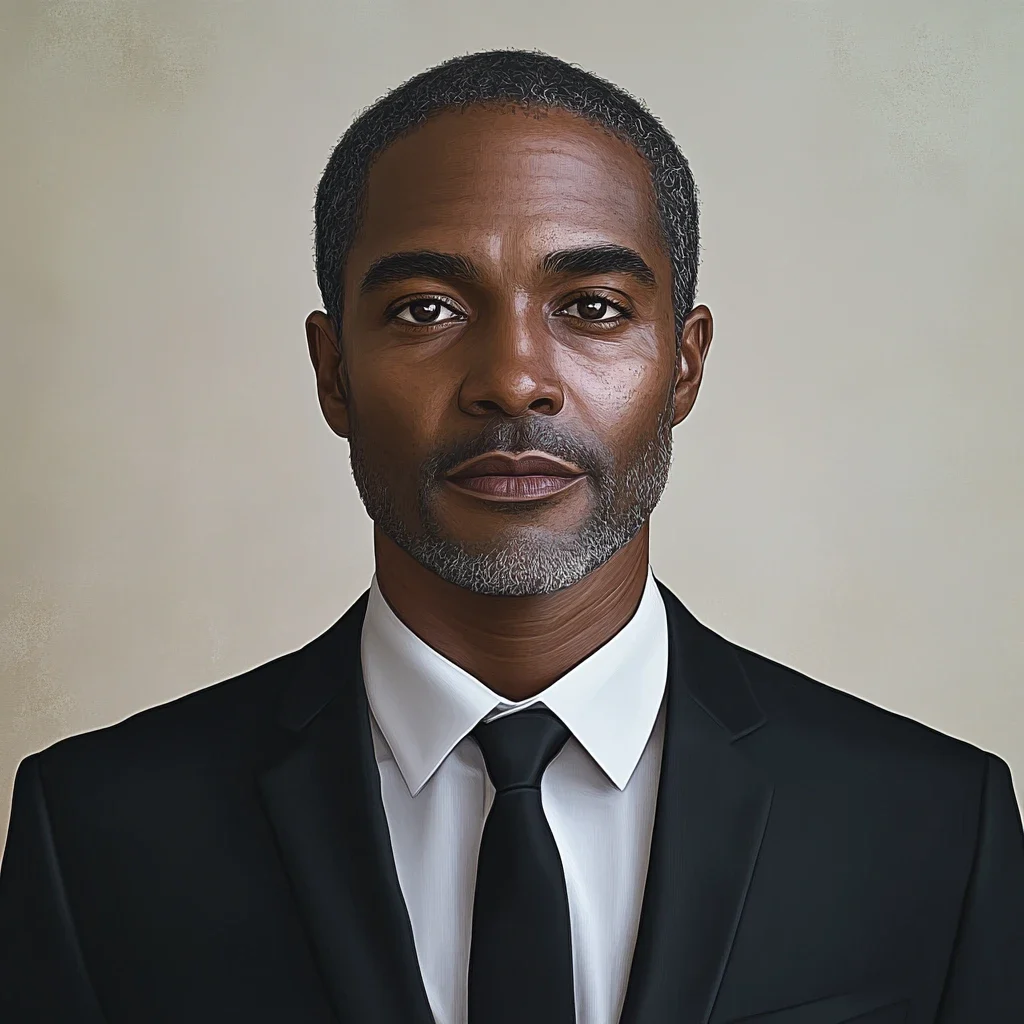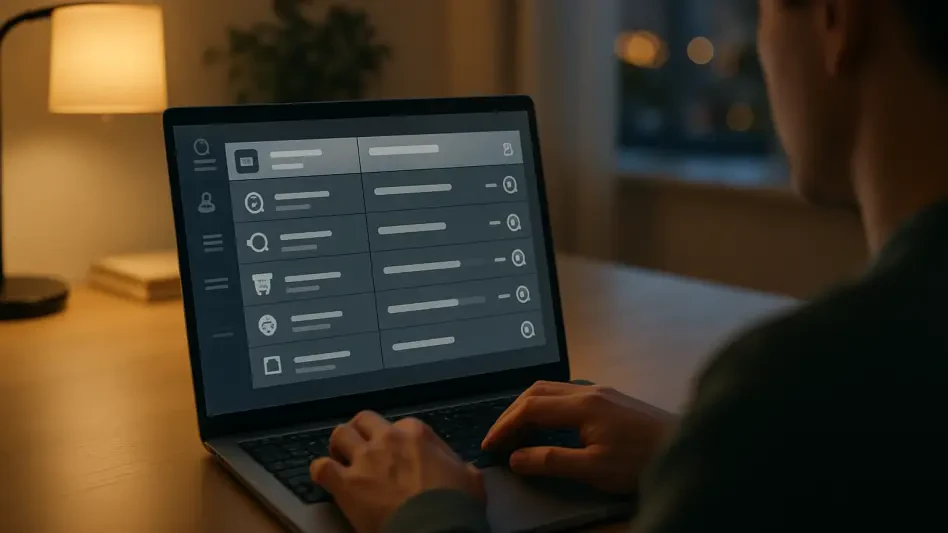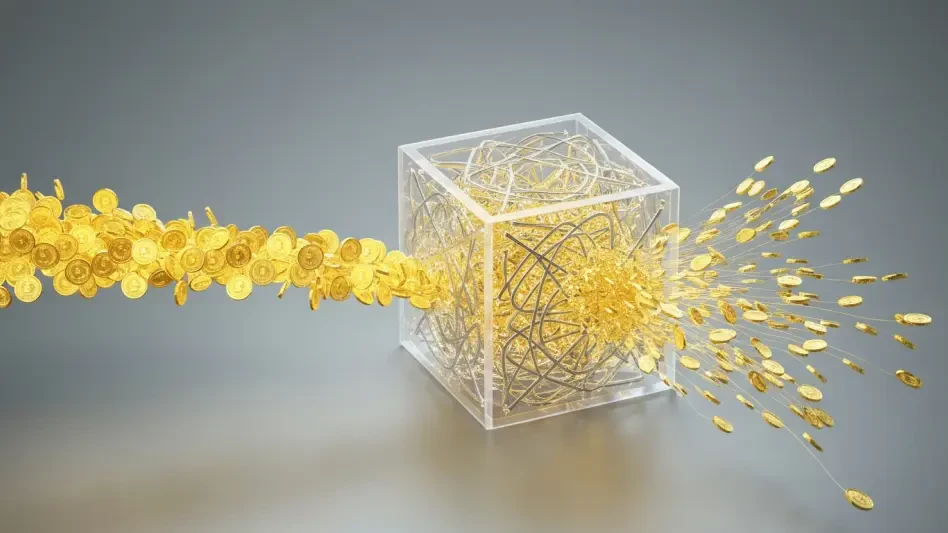In the ever-evolving landscape of digital forensics, where cyber threats grow increasingly sophisticated, the ability to reconstruct events swiftly and accurately on Windows systems has become a cornerstone of effective incident response. Digital Forensics and Incident Response (DFIR) investigators often grapple with vast datasets, fragmented artifacts, and tight deadlines to identify indicators of compromise. Enter Forensic-Timeliner v2.2, a specialized tool designed to address these challenges head-on. Developed by experts in the field, this updated version offers a powerful solution for timeline construction and analysis, streamlining the investigative process. By automating complex tasks and enhancing data precision, it empowers professionals to uncover critical evidence with efficiency. This article delves into the key enhancements of this tool, exploring how its features transform Windows forensics by balancing speed, customization, and adaptability for modern investigative needs.
Streamlining Timeline Construction with Automation
The backbone of Forensic-Timeliner v2.2 lies in its ability to automate the creation of forensic timelines, a task that traditionally demands significant manual effort from investigators. By integrating with prominent triage utilities like EZ Tools, KAPE, Axiom, Chainsaw, Hayabusa, and Nirsoft, the tool consolidates CSV outputs into a unified, coherent timeline. Analysts need only point it to a base directory, and the high-speed processing engine takes over, discovering and parsing relevant artifacts without constant oversight. This automation slashes the time spent on repetitive tasks, ensuring consistency across large-scale data collections. Beyond mere efficiency, it minimizes human error, allowing DFIR professionals to focus on interpreting results rather than wrestling with raw data. Such a streamlined approach proves invaluable in high-pressure environments where every second counts in identifying the scope of a breach or malicious activity.
Further enhancing this automation is the introduction of silent mode in version 2.2, a feature tailored for seamless integration into broader workflows. Known as the –Silent option, it suppresses prompts and banners, making the tool ideal for scripted or automated processes within larger forensic pipelines. This capability ensures that organizations handling multiple investigations simultaneously can deploy the tool without manual intervention, maintaining operational flow. Additionally, the automation extends to data handling practices, such as deduplication through the –Deduplicate feature, which refines datasets by removing redundant entries. The result is a cleaner, more focused timeline that aids in pinpointing critical events. By reducing noise and enhancing clarity, Forensic-Timeliner v2.2 redefines how investigators approach the foundational step of timeline building in Windows forensics.
Enhancing Usability Through Interactive Features
Version 2.2 of Forensic-Timeliner brings a host of interactive enhancements that elevate the user experience for DFIR practitioners. One standout addition is the filter preview functionality, presented via Spectre.Console tables, which allows real-time validation of settings before full processing begins. This includes fine-tuning MFT timestamp filters, event-log channel or provider rules, and keyword tagger configurations. Such visibility ensures that analysts can adjust parameters on the fly, confirming that the tool captures only the most relevant data for a given investigation. This level of interactivity transforms what could be a rigid process into a dynamic, responsive experience, catering to the nuanced needs of forensic analysis where precision is paramount.
Complementing these interactive tools are features like keyword tagging for Timeline Explorer sessions, enabling events to be grouped by user-defined terms for deeper analysis. This facilitates pivoting between related data points, helping investigators uncover patterns or connections that might otherwise remain hidden. Additionally, options such as date filtering with –StartDate and –EndDate parameters allow users to zero in on specific incident windows, while the –IncludeRawData setting embeds original CSV rows for forensic validation. These enhancements collectively provide a robust framework for analysts to interact with their data meaningfully, ensuring that the tool adapts to diverse investigative scenarios. By prioritizing user control without sacrificing efficiency, Forensic-Timeliner v2.2 sets a new standard for usability in Windows forensic tools.
Customization and Data Enrichment for Precision
A defining strength of Forensic-Timeliner v2.2 is its deep customization capabilities, which allow investigators to tailor the tool to specific case requirements. Through YAML-driven parsers, users can map CSV fields to a standardized timeline schema that includes critical elements like DateTime, ArtifactName, Description, User, IPAddress, and SHA1. This structured output ensures that data remains meaningful and actionable across platforms. Moreover, YAML parameters enable the exclusion of certain MFT file extensions—such as .exe, .ps1, or .zip—and the application of path filters, defaulting to “Users,” to focus analysis on relevant directories. These options empower professionals to eliminate irrelevant noise, honing in on evidence that matters most in a given investigation.
Beyond basic customization, the tool supports advanced data enrichment techniques that enhance forensic output. Built-in event-log filters reduce clutter by limiting data to pertinent channels and provider IDs, while export formats like RFC-4180-compliant CSV, JSON, and JSONL ensure compatibility with tools such as Excel, Timeline Explorer, and SIEM systems. This flexibility in output formatting allows seamless integration into existing forensic ecosystems, making the tool a versatile asset for varied workflows. By offering such granular control over data processing and presentation, Forensic-Timeliner v2.2 enables investigators to achieve a level of precision that was often elusive in earlier forensic approaches, ensuring that critical insights are never buried under irrelevant information.
Reflecting on a Game-Changing Update
Looking back, Forensic-Timeliner v2.2 proves to be a transformative force in the realm of Windows forensics, addressing longstanding pain points with a blend of automation, interactivity, and customization. Its ability to synthesize data from multiple sources into cohesive timelines, paired with features like silent mode and real-time filter previews, redefines efficiency for DFIR professionals. For those navigating the complexities of digital investigations, the next step involves integrating this tool into broader forensic strategies, leveraging its compatibility with diverse platforms to enhance overall incident response frameworks. Exploring advanced customization through YAML configurations also offers a pathway to tackle unique case challenges. As cyber threats continue to evolve, adopting such innovative solutions remains essential for staying ahead, ensuring that forensic analysis is not just reactive but proactively equipped to handle emerging risks with confidence and clarity.