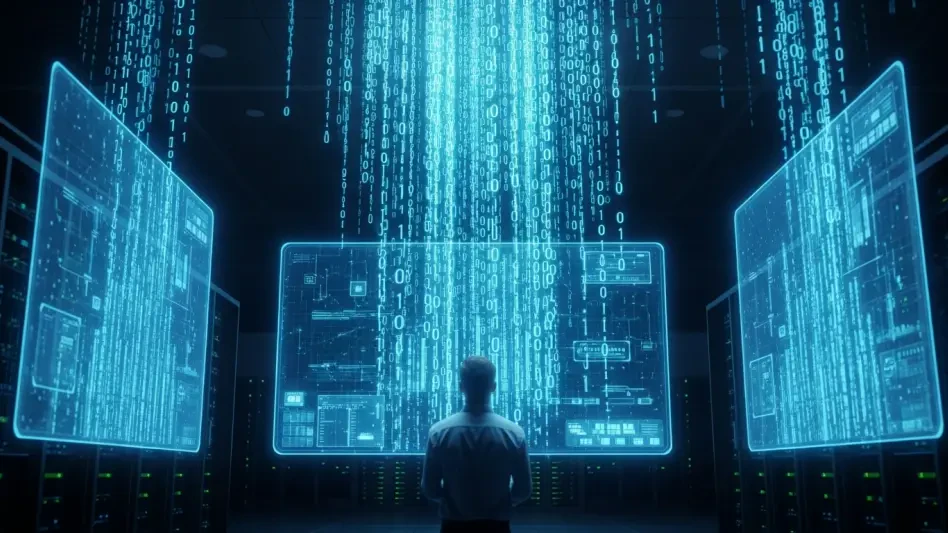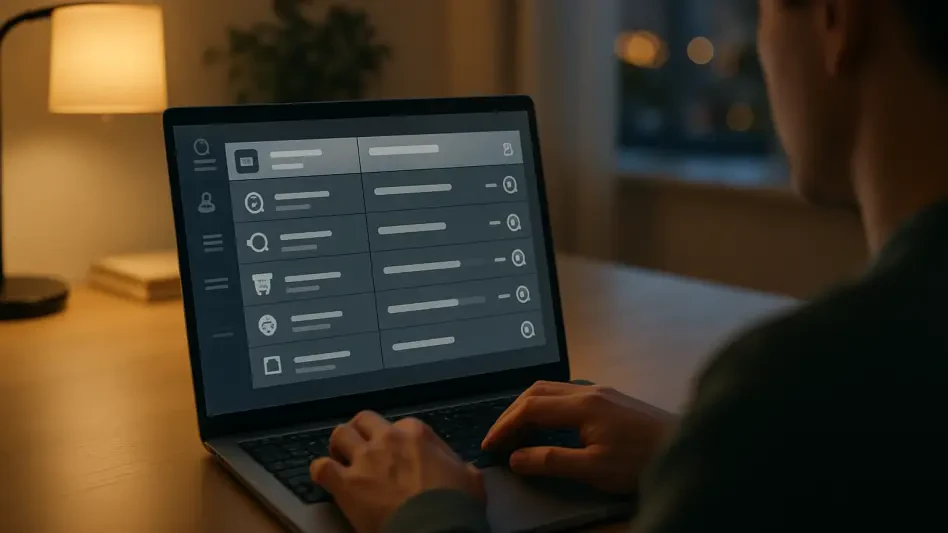In today’s digital age, safeguarding personal online data and passwords is a top priority for individuals and businesses alike. The surge in cybercrime and data breaches in recent years underscores the need for robust security measures. Stories of hackers exploiting vulnerabilities and compromising sensitive information are pervasive, reminding us of the consequences of neglecting cybersecurity. Personal details like names, contact numbers, and even financial credentials are at risk of being exploited if proper safeguards aren’t in place. As digital interactions increase, concerns about password and data security grow, making it imperative to adopt effective strategies to mitigate risks.
1. Avoid Using Repetitive or Easily Guessable Passwords
Creating strong passwords is the foundation of securing online accounts. Cybercriminals often gain access to user accounts through brute-force attacks, exploiting common or reused passwords. Using unique passwords for each account is essential to limit exposure and enhance security. A password should ideally consist of a combination of uppercase and lowercase letters, numbers, and special characters, making it complex yet memorable. Avoid using easily guessable information like birthdays or common words. Developing a habit of using distinct passwords for different accounts can significantly decrease the likelihood of unauthorized access.
Consider employing passphrases instead of traditional passwords to enhance password strength further. A passphrase is a sequence of words or a sentence, making it longer and more challenging to crack. Additionally, regularly updating passwords serves as a proactive measure to defend against evolving threats. Changing passwords periodically, especially if there is suspicion of data compromise, is advantageous. Consistent password upgrades can disrupt potential hacking attempts and act as a preventative shield against unauthorized intrusions, thereby enhancing overall security.
2. Employ Two-Factor Verification
Two-factor verification adds an additional layer of security, requiring two forms of identification before granting access to an account. This method often combines something the user knows, like a password, with something the user possesses, such as a mobile device. By mandating a second verification step, it becomes substantially more challenging for unauthorized individuals to gain entry, even if they have managed to obtain the password. This security measure is becoming increasingly popular, especially for services involving sensitive data, such as online banking and email accounts.
Incorporating two-factor authentication not only improves security but also increases user awareness of potential breaches. Many platforms send alerts if suspicious activity is detected, prompting users to take action swiftly. Enabling this feature is generally straightforward and can often be activated within account settings. Users should regularly review account activity and stay vigilant about any unusual login attempts. Leveraging dual-factor verification can significantly enhance the security of online accounts, reducing the risk of unauthorized access and subsequent data breaches.
3. Perform Software Updates Regularly
Regular software updates are crucial in maintaining the security of digital devices. Developers constantly work to identify and rectify vulnerabilities within software, and updates are a means to distribute these fixes. Ignoring or delaying updates can leave systems exposed to exploits that cybercriminals may leverage. Ensuring devices have the latest security patches is an effective defense against newly emerging threats. Automating updates, if possible, can further streamline the process and ensure consistent protection.
Beyond security patches, software updates often provide enhancements and new functionalities that improve user experience and system performance. Organizations and individuals alike are encouraged to maintain an update schedule for all devices, including computers, smartphones, and network equipment. Consistent updates can thwart attempts by malicious actors to exploit outdated systems, bolstering overall resilience to cyber threats. Therefore, fostering a culture of prompt updates is indispensable in safeguarding personal and organizational data from cyber risks.
4. Verify a Site’s Security Before Sharing Personal Information
Before entering personal information into a website, it is essential to check the site’s security. Ensuring a site uses HTTPS encryption is a fundamental step in protecting data during transmission. Websites commencing with “https://” indicate that they utilize a Secure Sockets Layer (SSL) certification, which encrypts data and provides an additional layer of security. A locked padlock symbol beside the website’s URL is also a good indicator of its secure status. Relying on sites with verified secure seals adds an extra level of confidence that data is not easily accessible by unauthorized parties.
Additionally, users should be cautious of fraudulent sites masquerading as legitimate ones in phishing attacks. Such sites aim to trick users into inputting sensitive information, which is then exploited for malicious purposes. Ensuring a website’s authenticity through official domain checks can prevent falling prey to these deceptions. Implementing vigilant practices when engaging online, especially on unfamiliar sites, aids in safeguarding personal data. Regular awareness of common phishing tactics can empower users to navigate the digital world safely and maintain stringent control over their personal information.
5. Consider Utilizing a Password Organizer
A password organizer can simplify managing numerous accounts by securely storing complex and unique passwords. This software generates strong passwords and remembers them, eliminating the need for users to recall each one individually. Some password managers can also automatically fill in credentials for predefined accounts, streamlining the login process. However, it is crucial to select a reputable password manager and secure it with a robust master password, augmented by two-factor authentication.
While password organizers offer convenience, storing accounts with differing privacy levels separately is suggested. Confidential accounts entail added caution, and users must remain updated about potential security breaches by password manager providers. The adoption of password managers can significantly enhance security, reducing reliance on memory and minimizing the risk of password duplication. By implementing this tool effectively, users can foster a more efficient and secure online experience, managing complex password requirements with ease while reinforcing digital defenses.
6. Choose Security Queries That Are Personal and Known Only to You
Security questions often serve as an additional authentication measure when passwords are forgotten. Choosing questions whose answers are private and known only to the user is paramount. Traditional questions, such as one’s birth city, are easily researched, often found through social media or public databases, thereby presenting potential security vulnerabilities. Opting for less obvious questions or making up fictional yet memorable responses can bolster account protection.
Where fixed security questions are unavoidable, consider approaching answers creatively to ensure they remain private. Evaluating current security questions and altering them when they appear susceptible to research is beneficial. Security questions should complement a strong password strategy rather than expose further weaknesses. Doing so fortifies accounts, minimizing unauthorized access via conventional targeting methods employed by cybercriminals.
7. Regularly Create Backups of Your Data
Regular data backups are an essential component of an effective cybersecurity strategy. They ensure data can be recovered in the event of accidental deletion or a cyberattack, such as ransomware. Utilizing cloud storage or external hard drives provides secure backup solutions. By maintaining updated copies of important files, recovery is swift and minimizes disruptions caused by potential data loss. Establishing a consistent backup schedule, based on the value and frequency of data changes, ensures files remain current.
Cloud services typically offer automated backup features, which can simplify the process and provide additional safeguards through encryption protocols. Secure handling of backup devices, ensuring they are physically inaccessible to unauthorized personnel, is critical. Regular testing of backup recovery procedures strengthens data resilience, verifying that data restoration workflows function smoothly. Adopting robust backup practices allows individuals and organizations to safeguard important information, reducing the risks associated with data loss and contributing to comprehensive disaster recovery strategies.
8. Steer Clear of Utilizing Free Wi-Fi Networks
Public Wi-Fi networks, though convenient, present significant security risks. Free networks usually lack robust security protocols, rendering transmitted data vulnerable to interception. Hackers frequently exploit these networks to siphon personal information through techniques such as man-in-the-middle attacks. Avoiding free Wi-Fi networks when transmitting sensitive information is prudent, as is utilizing a virtual private network (VPN) for encrypted connections on public networks when essential.
A VPN creates a secure tunnel between the user’s device and the internet, safeguarding browsing activities from prying eyes. For mobile and work environments, adopting a personal hotspot is a safer alternative, especially for transactions requiring confidentiality. Being discerning about network connections and mindful of the risks associated with public Wi-Fi environments can mitigate potential threats. Prioritizing security over convenience is imperative in minimizing exposure to cyber threats when navigating various network settings in today’s interconnected world.
9. Examine the Security of Your Wi-Fi Router
Examining your Wi-Fi router’s security can prevent unauthorized access and potential data theft. Ensuring the router’s firmware is updated regularly is essential, as manufacturers frequently release security patches to rectify vulnerabilities. Changing the default administrator password to a strong, unique one is crucial to minimize access by malicious actors. Disabling remote management further protects against external threats.
Additionally, enabling WPA3 encryption provides the highest level of security for wireless networks, replacing older, less secure protocols. Securing guest networks with distinct credentials aids in controlling access without compromising your personal data. Being proactive in examining and adjusting router settings contributes significantly to a fortified digital environment, safeguarding data and enhancing overall security resilience amidst growing cyber threats.