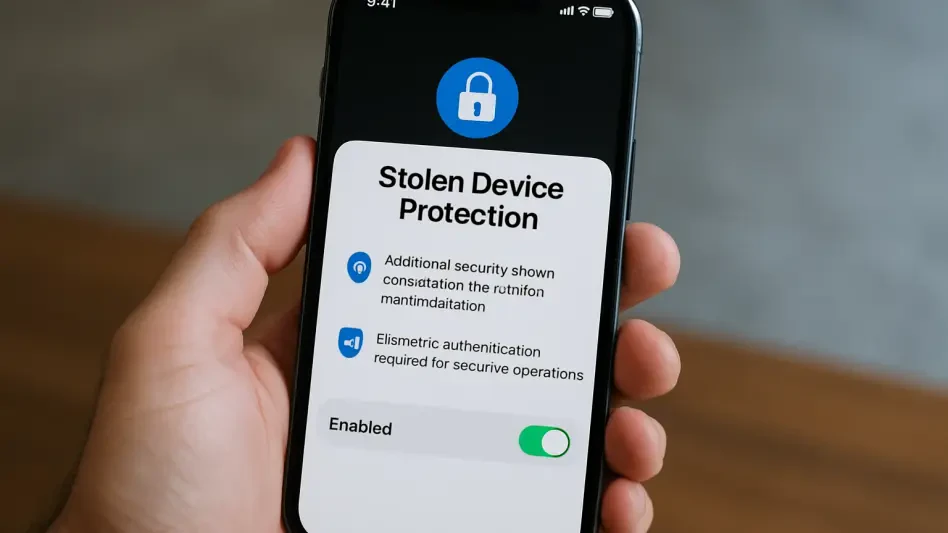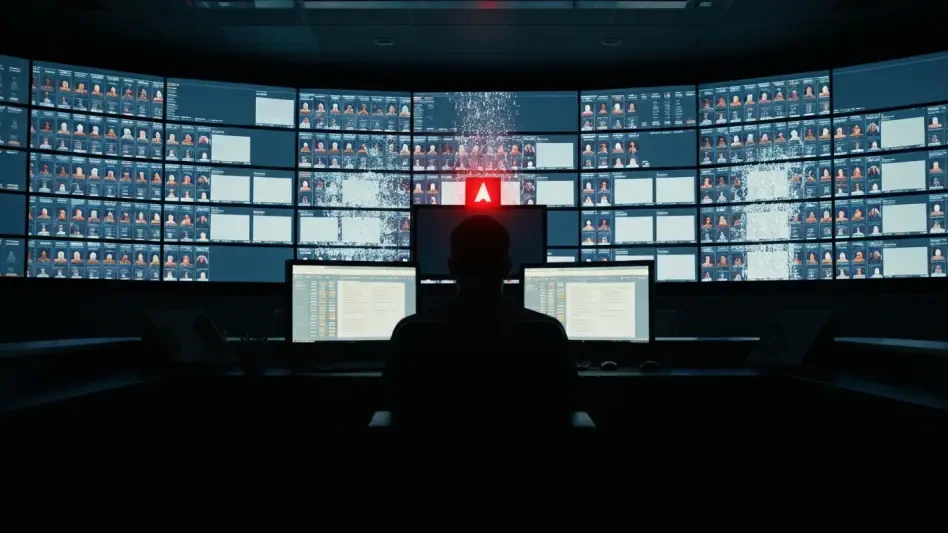Imagine walking through a crowded city street, only to feel a sudden tug as your iPhone slips from your pocket, vanishing into the hands of a thief who now holds the key to your digital life. In an era where smartphones store everything from banking details to personal memories, the theft of a device can be catastrophic. Thieves no longer just want the hardware; they aim to exploit the vast troves of data within. Fortunately, Apple has introduced a powerful safeguard with iOS 17.3, known as Stolen Device Protection. Released globally since early 2024, this feature acts as a formidable barrier, ensuring that even if a thief possesses your passcode, accessing sensitive information becomes nearly impossible. By leveraging advanced biometrics and innovative location-based security, this tool redefines iPhone protection. This article delves into how this hidden gem operates, why it’s a game-changer, and the steps to activate it, offering peace of mind in an increasingly risky digital landscape.
1. How Stolen Device Protection Thwarts Criminals
Stolen Device Protection, introduced in iOS 17.3, fundamentally changes the way iPhones resist unauthorized access. Unlike traditional security measures that might allow a passcode as a fallback, this feature mandates biometric authentication—either Face ID or Touch ID—for critical actions such as accessing stored passwords or making payments. Even if a thief observes a user entering their passcode, they cannot bypass the biometric requirement. This creates an immediate roadblock, rendering stolen devices far less valuable to criminals who rely on quick access. Additionally, the system is designed to detect suspicious activity through geofencing technology. If the iPhone is in an unfamiliar location, it triggers enhanced security protocols, ensuring that sensitive changes cannot be made without further verification. This dual-layered approach significantly reduces the risk of data breaches, making it a vital tool for users in high-theft areas or during travel to unknown regions.
Beyond biometric locks, Stolen Device Protection incorporates a time-based security delay that adds another layer of defense. When the device senses it’s outside familiar locations, high-risk actions like changing an Apple ID password or disabling security settings are delayed by one hour. During this period, a second biometric scan is required, creating a narrow window that often outlasts a thief’s patience or ability to retain control of the device. Cybersecurity experts have praised this mechanism for forcing criminals into a losing battle against time. Moreover, users can opt for a setting that enforces this delay everywhere, not just in unfamiliar spots, providing maximum protection regardless of location. This innovative blend of technology ensures that even in the worst-case scenario of physical theft, the chances of data compromise are drastically minimized, offering users a critical buffer to respond and secure their information.
2. Steps to Activate This Powerful Security Shield
Activating Stolen Device Protection is a straightforward process that can be completed in under a minute, yet it yields robust defense against data theft. To begin, ensure the iPhone is updated to iOS 17.3 or later by navigating to Settings, selecting General, and then Software Update. Next, confirm that two-factor authentication and Find My iPhone are enabled, as these are prerequisites for the feature. Then, go to Settings, tap Face ID & Passcode, and toggle on Stolen Device Protection. Apple also requires a passcode, biometric setup (Face ID or Touch ID), active Significant Locations in Location Services, and Find My iPhone to be operational before activation. These requirements ensure a comprehensive security framework, preventing thieves from disabling protections even if they gain access to account credentials. This quick setup transforms an iPhone into a fortified vault, ready to withstand unauthorized access attempts.
It’s worth noting that once enabled, Stolen Device Protection cannot be easily turned off by unauthorized individuals. Even with physical access to the device, altering settings demands both the passcode and biometric verification, and in many cases, the one-hour security delay applies. For users concerned about remote tampering, rest assured that disabling this feature remotely is only possible through Find My when the device is online, and it still requires stringent authentication. This design ensures that thieves face insurmountable hurdles when attempting to manipulate the system. Compatible with iPhone XS, XR, and newer models, this feature is accessible to a wide range of users. Taking the time to enable it offers a proactive stance against the growing threat of device theft, ensuring that personal data remains secure no matter where the device ends up.
3. Why This Feature Redefines iPhone Security
Before the advent of Stolen Device Protection, a stolen iPhone paired with a known passcode often meant complete access to a user’s digital life, from financial apps to private communications. This vulnerability left millions at risk of identity theft and financial loss. With the rollout of iOS 17.3, Apple addressed this critical gap by introducing biometric deadlocks that prevent password resets or access to payment systems without Face ID or Touch ID. Additionally, the security delays provide a crucial window for owners to act, such as remotely wiping the device via Find My. Web-based restrictions further limit thieves’ ability to alter settings through online platforms like iCloud.com. According to Apple’s latest security insights, early adopters of this feature reported a significant reduction in successful data breaches, underscoring its effectiveness in real-world scenarios.
The impact of Stolen Device Protection extends beyond individual users, setting a new standard for mobile security across the industry. By integrating biometrics, geofencing, and time delays, Apple has crafted a solution that experts describe as enterprise-grade protection for everyday consumers. This feature not only deters theft but also diminishes the black-market value of stolen iPhones, as criminals struggle to unlock their full potential. While currently limited to iOS devices, there are indications that Apple plans to extend similar protections to other ecosystems like watchOS and macOS in the coming years. This forward-thinking approach highlights a shift toward proactive security, ensuring that users are equipped to handle evolving threats. For anyone with an eligible device, activating this feature is a small step that yields immense protection against the perils of device theft.
Final Safeguards: Securing the Digital Frontier
Reflecting on the rollout of Stolen Device Protection, it becomes clear that Apple has taken decisive action to combat the rising tide of iPhone thefts and data breaches. This feature stands as a testament to the company’s commitment to user privacy, providing a robust shield that thwarts countless attempts by thieves to exploit stolen devices. As biometric and location-based security measures gain traction, they redefine how users safeguard their digital identities. Moving forward, ensuring that devices remain updated to the latest iOS versions is essential for accessing such cutting-edge protections. Users are also encouraged to familiarize themselves with Find My capabilities to maximize recovery chances in theft scenarios. Exploring additional security settings can further fortify devices against emerging threats. By staying proactive and leveraging these tools, individuals ensure that their personal information stays out of the wrong hands, paving the way for a safer digital future.