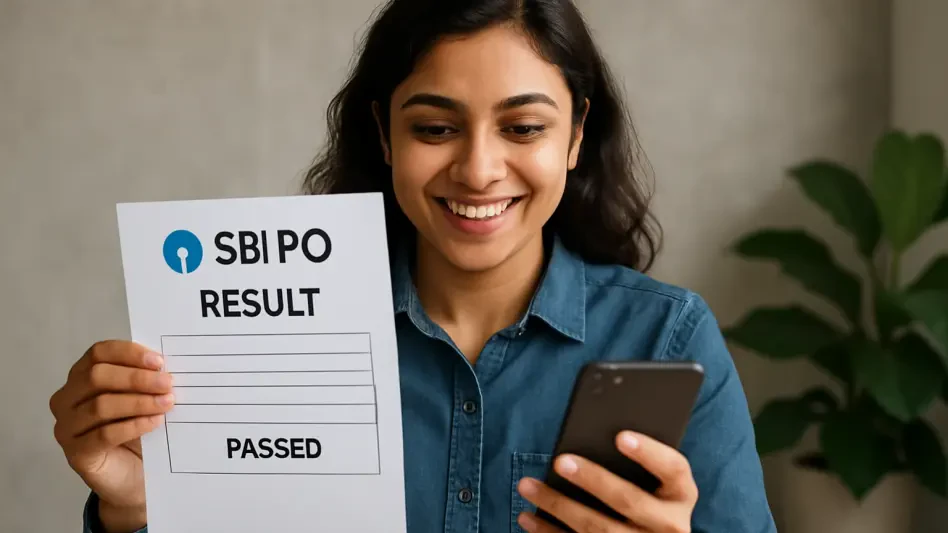In today’s digitally connected world, ensuring your personal data is secure on your Windows PC is more crucial than ever. With hacking attempts and malware becoming increasingly sophisticated, it’s important to employ various security measures to protect your system and data. By being proactive in your security efforts, you can mitigate the risks posed by cyber threats and enjoy a safer computing environment. Let’s explore five core strategies to safeguard your Windows PC, ensuring your personal information remains secure and protected from prying eyes and malicious actors.
Leverage Robust Antivirus Software
Antivirus software is your first line of defense against cyber threats, acting as a crucial barrier to protect your PC from a myriad of digital dangers. Both Windows 10 and 11 come equipped with the built-in Windows Security app, which offers features such as real-time scanning, phishing detection, and ransomware protection. This integrated solution provides a solid foundation for basic security needs. However, for those seeking enhanced protection, third-party antivirus software like Avast or Norton 360 can significantly bolster your defenses by adding supplementary layers of security.
Setting up antivirus tools correctly is vital to ensuring they provide maximum protection without disrupting your workflow. Configuring these tools to run regular updates and scans helps keep your system safeguarded against newly emerging threats. The dual strategy of using built-in and third-party antivirus solutions offers a comprehensive shield, reducing the risk of infection by malware, viruses, and other malicious software. Additionally, regularly reviewing and tweaking security settings can further enhance your system’s ability to fend off potential cyber threats.
Utilize Password Managers for Complex Security
Creating and managing strong, unique passwords for the multitude of online accounts we maintain can be a daunting and overwhelming task. Password managers simplify this process by not only storing your passwords securely but also generating complex ones, thus significantly bolstering your overall security practices. These tools can also save forms, credit card information, and shipping data, streamlining your online activities while ensuring your credentials remain uncompromised. However, exercise caution when it comes to storing financial details, as not all password managers may offer the same level of security for sensitive information.
Popular password managers such as Bitwarden, Proton Pass, and 1Password excel at helping users maintain robust and unique passwords for each of their accounts. These tools also facilitate periodic password audits, identifying any weak or reused passwords and allowing users to address potential vulnerabilities promptly. By leveraging the capabilities of password managers, you can significantly reduce the risk of unauthorized access to your accounts, ensuring that your digital identity remains secure and protected against potential breaches.
Enhance Browser Security and Privacy
Your browser serves as the gateway to the internet and is, therefore, a focal point for security measures. All major browsers, including Microsoft Edge, Firefox, Google Chrome, Brave, and Opera, come equipped with various built-in security settings that users should enable and customize to ensure a secure browsing experience. These settings encompass a range of features designed to minimize the risk of cyber threats, from blocking third-party cookies to enabling secure browsing modes. By taking advantage of these built-in protections, you can enhance your browser’s ability to safeguard your personal information while navigating the web.
Frequently clearing your browsing data is another simple yet effective practice for reducing risks associated with online activities. Additionally, masking email addresses is an effective strategy against data breaches and credential-stuffing attacks. Services like Gmail, Proton Mail, and Apple’s Hide My Email offer disposable email addresses and aliases, which add an extra layer of protection for your primary email address. By using these tools, you can manage and filter incoming emails more effectively, thereby reducing the likelihood of your primary email address being compromised in the event of a data breach.
Implement Two-Factor Authentication
Two-Factor Authentication (2FA) is a powerful tool to prevent unauthorized access to your accounts by requiring an additional form of verification beyond just your password. This method typically involves something you know (your password) and something you have (a phone or other device), thereby significantly enhancing your account security. Enabling 2FA across all compatible sites can drastically reduce the risk of being hacked, with estimates suggesting it decreases the likelihood of unauthorized access by over 95%. Despite any potential inconvenience associated with using 2FA, the enhanced protection it provides makes it an indispensable component of a robust security strategy.
The process of implementing 2FA is straightforward and usually involves linking your accounts to an authentication app or receiving verification codes via SMS or email. This additional layer of security works in tandem with your existing password practices to create a formidable defense against unauthorized access attempts. By prioritizing the use of 2FA, you can fortify your digital presence and ensure that even if your passwords are compromised, unauthorized parties will still face significant hurdles in accessing your accounts.
Additional Security Measures
Regularly updating your system can patch vulnerabilities that hackers exploit. Using strong, unique passwords for different accounts adds an extra layer of protection. Keeping your antivirus software up-to-date helps detect and eliminate malicious programs. Be cautious about the emails you open and the links you click, as they can be gateways for malware. Finally, enable firewalls and other security features to provide an additional shield against unauthorized access. Following these core strategies will fortify your computer’s defenses and help keep your valuable information safe.