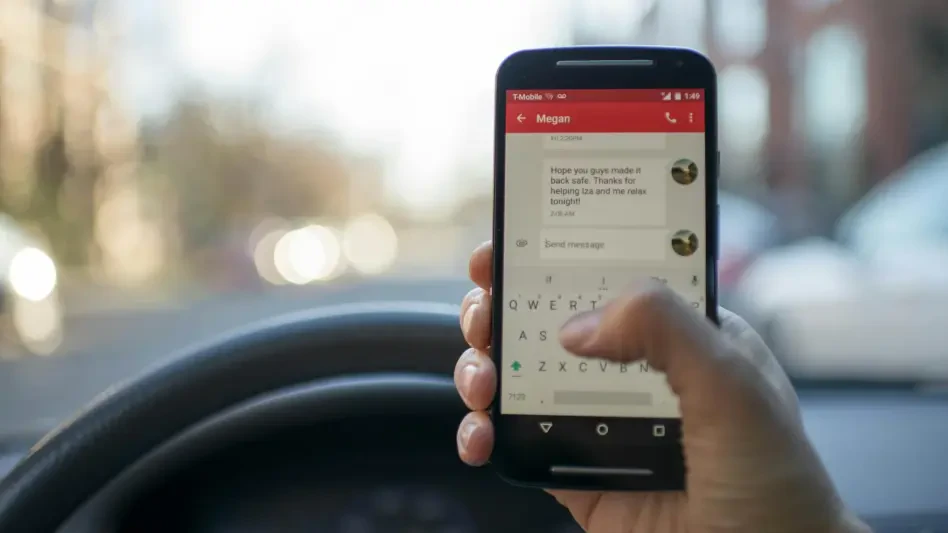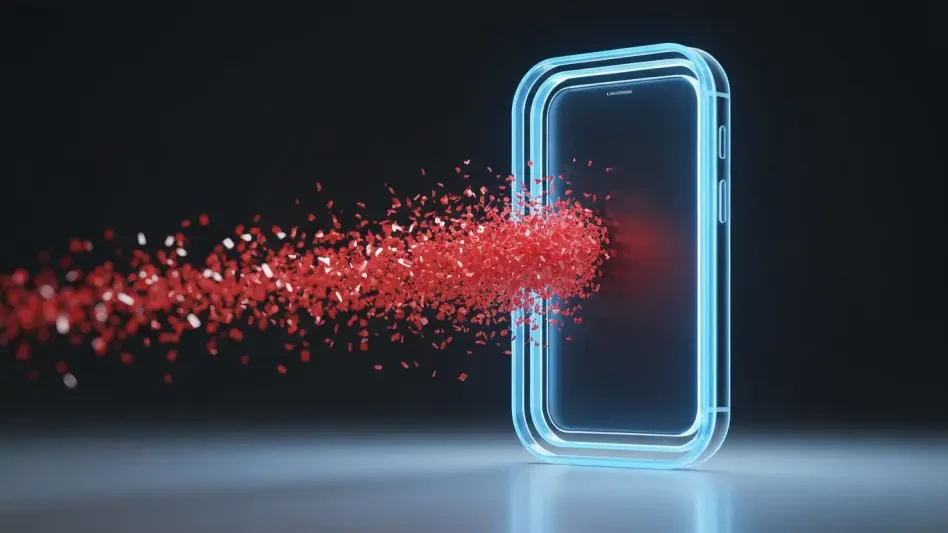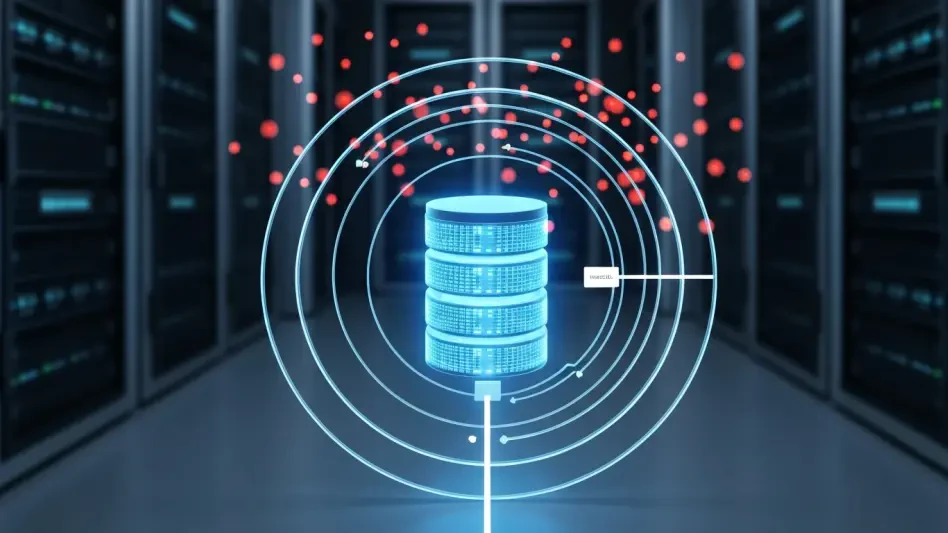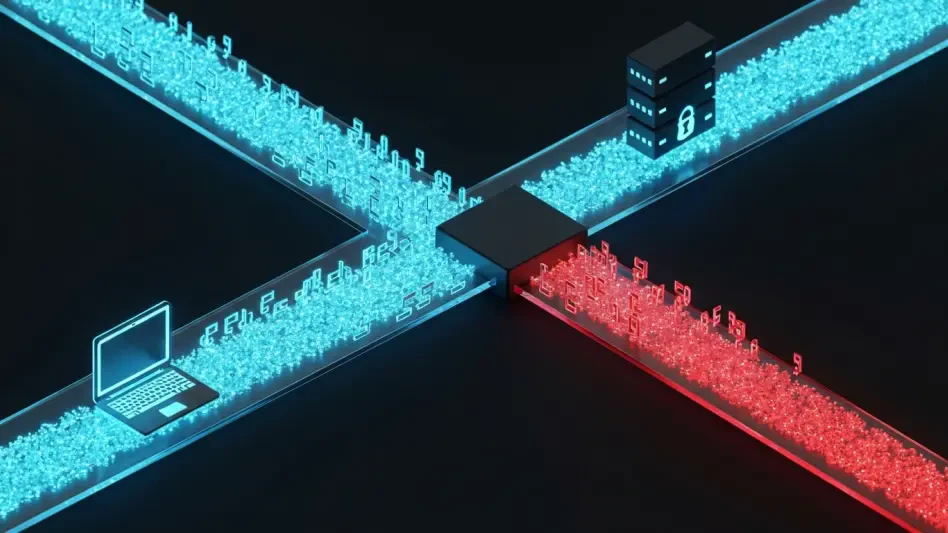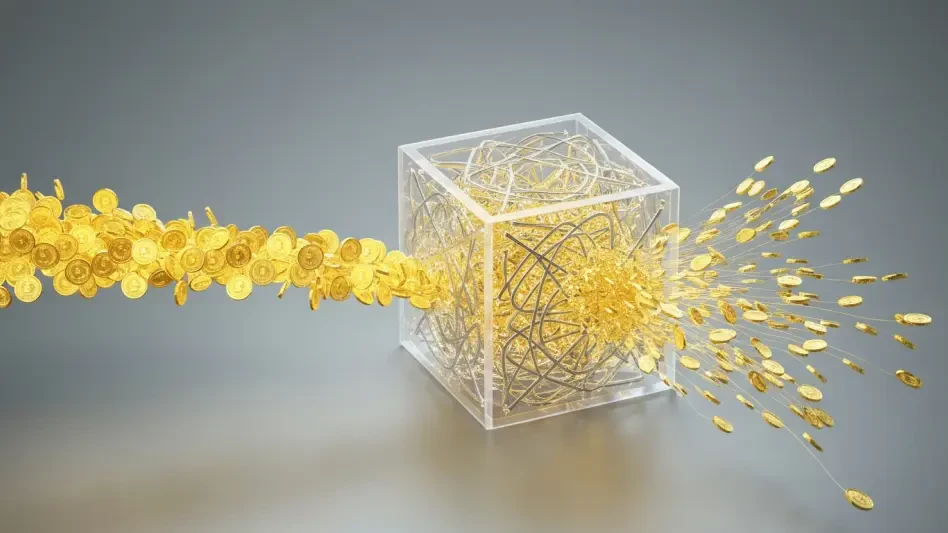In a move elevating user convenience and security, Google Chrome for Android has introduced a pivotal update refining two-factor authentication (2FA) processes. This enhancement mainly targets the common hindrance faced by users during mobile browsing—manually handling SMS verification codes. The update proposes an automatic detection and insertion feature that effectively resolves these inconveniences, highlighting Google’s commitment to simplifying users’ experiences while maintaining high security standards. This development signifies both user-oriented innovation and Google’s dedication to optimizing the security interactions between mobile devices and digital services.
A key focus of Chrome’s recent update is to streamline the 2FA process—a critical security tool used across various online platforms and applications. Typically relying on SMS-based verification, 2FA serves an essential function in identity confirmation, albeit through a sometimes tedious process of switching applications to access security codes. Through its latest iteration, Chrome effectively alleviates this hassle, enabling users to remain engaged within their browser sessions while securely integrating SMS code retrieval within the experience. This strategic shift not only amplifies efficiency but also enhances the overall authentication experience on mobile devices, catering to a seamless synthesis of security needs and user expectations.
Functional Overview of SMS Auto-Fill Feature
The newly implemented SMS auto-fill feature presents several operational intricacies that underline its contribution to security processes. When a verification code is received, Chrome intuitively detects it, suggesting an automatic insertion into the relevant input field without requiring the user to exit the browser session. This is facilitated through Android’s messaging permissions framework, which, under stringent conditions, temporarily grants apps access to SMS content. Chrome is designed to read only messages that contain authentication codes, activated by explicit user consent. Through an adept recognition system, it dismisses non-essential message content, focusing solely on the unique format of authentication codes.
Compatibility with prevailing 2FA practices further enhances this feature’s practical use, especially considering verification codes generally possess brief validity windows, typically spanning from 30 seconds to 10 minutes. Immediate application of these codes ensures they remain valid within their allotted timeframe, thus reducing potential user frustration due to expiration. By ensuring this timely capture and application, the hassle associated with manual code entry and switching between applications is decisively minimized, thereby enhancing user satisfaction and system reliability.
Security Implications and Alternatives
While the SMS auto-fill feature markedly improves convenience, it also necessitates a deeper examination of the security landscape encompassing SMS-based practices. Though reasonably effective, SMS verification carries certain vulnerabilities, notably its susceptibility to sophisticated attacks such as SIM swapping. This technique sees attackers manipulate mobile carriers into rerouting a phone number to devices under their control. Given the inherent risks, security experts often advocate more robust authentication methods that provide enhanced protections beyond SMS verification, suggesting an array of alternatives to solidify security frameworks.
Alternative approaches to SMS verification, recommended by experts, include time-based code-generating apps like Google Authenticator or Authy, which operate independently of network-based vulnerabilities like SIM swapping. Additionally, hardware security keys offer an elevated layer of physical authentication, while biometric methods such as fingerprint or facial recognition furnish an augmented level of security. Emerging technologies, like passkeys, present promising alternatives by eschewing traditional passwords for cryptographic keys, offering profound resistance to phishing and other security threats.
Balancing User Convenience with Security
Google’s integration of the SMS auto-fill feature into Chrome closely aligns with its privacy ethos, prioritizing data protection while enhancing user experience. Upon gaining clear user consent, Chrome’s ability to read SMS is limited to authentication codes alone, dismissing any other content. This practice, akin to procedures deployed by banking applications, prompts user authorization before any functionality activation. Additionally, the temporal nature of code validity minimizes security risks, given the lack of continued access to SMS content and the negligible value such access provides to potential attackers without possessing further credentials.
Ultimately, this feature showcases an effective compromise between user convenience and security, emphasizing the advantages of time saved over hypothetical risks. A breach in such a system would require either direct physical access to devices or sophisticated cyberattacks, scenarios generally rare within everyday threat landscapes. Google Chrome’s approach epitomizes a midterm solution in the evolving mobile authentication environment. It underscores the ongoing technological trajectory, advancing beyond traditional password systems toward more secure and efficient mechanisms.
Future Pathways in Authentication Practices
Google Chrome for Android has launched an important update improving two-factor authentication (2FA), focusing on user convenience and security. This update addresses the common issue users encounter when manually managing SMS verification codes while browsing on mobile devices. Google introduced an auto-detection and insertion feature, eliminating these challenges and underscoring its dedication to simplifying user experiences while maintaining robust security. This advancement showcases Google’s innovation centered on the user and its commitment to enhancing security interactions between mobile devices and digital services.
Chrome’s recent update aims to streamline the 2FA process, pivotal for securing various online platforms. Traditionally, 2FA relies on SMS-based codes for identity verification, often requiring users to switch apps to retrieve them, which can be cumbersome. The latest Chrome update alleviates this inconvenience by allowing users to stay within their browser sessions while securely integrating SMS code retrieval. This strategic update boosts efficiency and enriches the overall authentication experience on mobile devices, offering a seamless blend of security practices and user expectations.