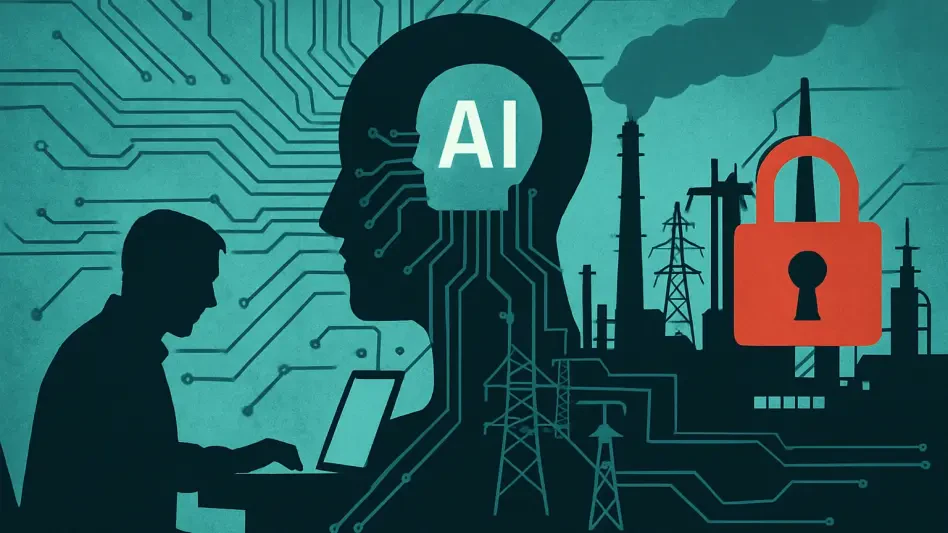In an era where digital security is paramount, the revelation of a significant vulnerability in popular password managers has sent shockwaves through the tech community, raising serious concerns for an estimated 40 million users worldwide. These tools, long hailed as a cornerstone of personal cybersecurity, are designed to store and manage login credentials securely, protecting users from the perils of weak or reused passwords. However, recent findings by security researchers have uncovered a flaw in 11 widely used password managers that could potentially allow hackers to steal sensitive data. This alarming discovery challenges the trust placed in these applications and underscores the ever-evolving nature of cyber threats. As the digital landscape continues to grow in complexity, understanding this vulnerability and taking proactive steps to mitigate risks is crucial for anyone relying on these tools to safeguard their online presence.
1. Unveiling the Vulnerability in Password Managers
A critical security flaw has been identified in several prominent password managers, including well-known names such as 1Password, Bitwarden, Dashlane, Enpass, iCloud Passwords, Keeper, LastPass, LogMeOnce, NordPass, ProtonPass, and RoboForm. This vulnerability, affecting browser extensions based on the Document Object Model (DOM), poses a significant risk to the millions of users who depend on these tools for secure credential management. The issue lies in how these extensions interact with web pages, creating an opportunity for malicious actors to exploit unsuspecting users. While some providers, such as RoboForm, have already released patches to address the flaw, many others have yet to implement fixes, leaving a substantial number of accounts exposed to potential data theft. The scale of this issue highlights the importance of staying informed about the security status of essential digital tools and ensuring that updates are applied promptly to minimize exposure.
The nature of this vulnerability, often exploited through a technique known as clickjacking, reveals how even trusted applications can become gateways for cyberattacks. Clickjacking involves tricking users into interacting with hidden or disguised elements on fake websites that mimic legitimate ones. When a user inadvertently activates their password manager through a single click, the tool may attempt to autofill credentials, which hackers can then intercept. This method is particularly insidious because it often goes unnoticed, with users closing the deceptive page without realizing their data has been compromised. Beyond passwords, other sensitive information such as credit card details, names, addresses, and phone numbers stored in these managers can also be stolen, opening the door to further attacks like phishing. This multifaceted threat emphasizes the need for heightened vigilance when navigating online spaces.
2. How Hackers Exploit the Flaw
Understanding the mechanics of clickjacking is essential to grasp how hackers gain access to sensitive data through vulnerable password managers. Attackers create counterfeit websites that closely resemble legitimate platforms, embedding invisible or misleading elements designed to trigger user interactions. When a user clicks on what appears to be a harmless button or link, they may unknowingly activate their password manager’s autofill feature. Hackers can then capture the entered credentials or other stored information without the user receiving any immediate warning of the breach. This stealthy approach exploits the trust users place in familiar interfaces, turning a routine online action into a gateway for data theft. The sophistication of these attacks serves as a stark reminder of the evolving tactics employed by cybercriminals.
The root of this vulnerability lies in the DOM structure, which facilitates interaction between web content and browser extensions like password managers. Flaws in how these interactions are handled create loopholes that attackers can manipulate to access saved data. What makes this issue particularly concerning is the breadth of information at risk—not just passwords, but also personal details that can be used for identity theft or targeted scams. Despite the severity of the flaw being reported to affected providers earlier this year, response times have varied, with less than half of the impacted companies issuing updates or patches. For instance, Bitwarden has rolled out a new version of its plugin to mitigate the risk, but many users remain unprotected due to delays from other providers. This uneven response underscores the urgency for users to monitor the status of their chosen tools and take independent protective measures.
3. Steps to Safeguard Your Data
Protecting against clickjacking and related vulnerabilities requires a proactive approach, as there is no universal solution to eliminate the threat entirely. One fundamental precaution is to avoid clicking on unfamiliar or unexpected links, even if they appear to direct to legitimate websites. Instead, manually opening a new browser tab and navigating directly to the intended site, or using trusted bookmarks, significantly reduces the risk of landing on a malicious page. This simple habit can prevent accidental interactions with deceptive interfaces designed to exploit password manager flaws. Additionally, staying informed about the latest security advisories from password manager providers ensures that users can act swiftly when patches or updates become available to address known issues.
Another effective measure involves adjusting browser and password manager settings to enhance security. For those using Chromium-based browsers, which dominate the market, changing the autofill settings of password managers to “on-click” mode is highly recommended. This setting prevents credentials from being entered automatically without explicit user confirmation, adding a critical layer of protection. Similarly, disabling the automatic completion of email addresses and other personal data in browser settings under the “Autofill and passwords” section can further minimize exposure. These adjustments, while not foolproof, create additional barriers for attackers attempting to exploit vulnerabilities through clickjacking. By combining cautious online behavior with tailored security configurations, users can significantly reduce the likelihood of falling victim to data theft.
4. Looking Ahead: Strengthening Digital Defenses
Reflecting on the response to this vulnerability, it became evident that the pace of action varied widely among password manager providers after the flaw was reported. While some companies acted swiftly to release patches and protect their user base, others lagged behind, leaving millions at continued risk. The incident highlighted gaps in the speed and consistency of cybersecurity responses within the industry, prompting discussions on the need for standardized protocols to address such threats more uniformly. It also served as a reminder that even tools designed for security could become targets, reinforcing the importance of ongoing vigilance in the digital realm.
Moving forward, users were encouraged to adopt a multi-layered approach to safeguard their online presence. Beyond immediate fixes like updating software and adjusting settings, there was a push for greater awareness of phishing tactics and deceptive websites. Industry experts also advocated for password manager providers to enhance transparency about vulnerabilities and expedite patch releases. As cyber threats continued to evolve, the collective effort to strengthen digital defenses became a shared responsibility, urging both users and companies to prioritize security in an increasingly interconnected world.