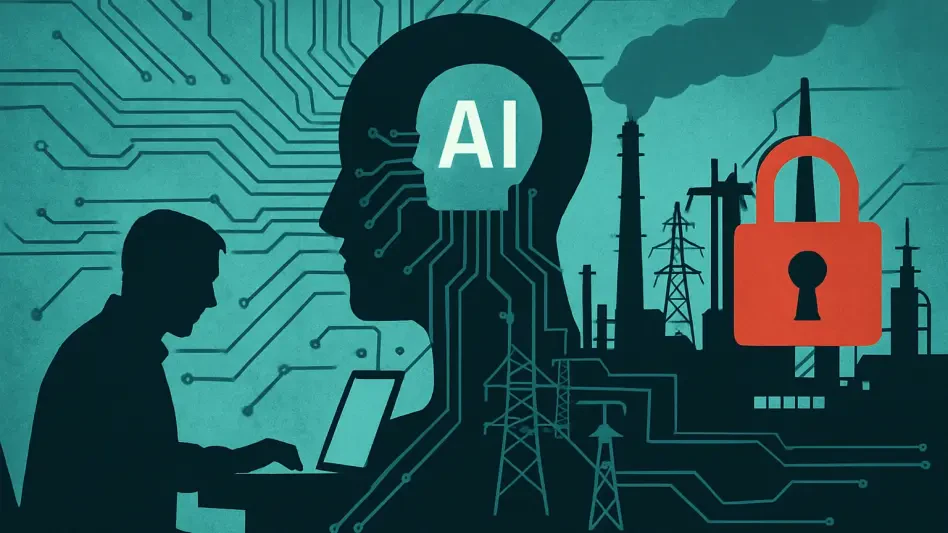Imagine a scenario where a thief grabs an iPhone right out of a user’s hand and, even worse, already knows the passcode after watching it being entered in a public place through a tactic known as “shoulder surfing.” Within mere moments, this criminal could access bank accounts, change an Apple ID password, and completely take over a digital identity, leaving the rightful owner locked out and vulnerable. This alarming trend of device theft paired with passcode compromise is on the rise globally, turning a stolen smartphone into a gateway for devastating personal breaches. Fortunately, Apple has rolled out a robust defense mechanism to combat this threat. Introduced with iOS 17.3, Stolen Device Protection offers a critical layer of security that many users might not even know exists. By activating this feature, an iPhone becomes a fortified vault, requiring biometric authentication and imposing time delays to thwart thieves, even if they have the passcode. This powerful tool is a game-changer in the fight against digital theft.
1. Understanding the Mechanics of Enhanced Security
Stolen Device Protection fundamentally changes how an iPhone secures sensitive data, especially when it’s not in a familiar location like home or a workplace. Unlike standard security measures that often rely solely on a passcode, this feature kicks in with heightened protocols when the device detects it’s in an unfamiliar environment. For instance, accessing saved passwords or credit card information demands Face ID or Touch ID every single time, with no option to fall back on a passcode. If the biometric scan fails, access is completely denied, creating a robust barrier against unauthorized entry. Additionally, the system leverages encrypted Significant Locations data—information that remains private and inaccessible to Apple—to determine trusted zones. Outside these areas, the enhanced protections activate automatically, ensuring that a stolen device isn’t easily exploited by someone who might have observed or coerced the passcode from the owner.
This feature also introduces a critical time delay for high-stakes actions, making it incredibly difficult for thieves to make significant changes swiftly. Attempting to alter an Apple ID password, disable Find My, or modify device passcodes in an unknown location triggers a mandatory one-hour wait. Even after this delay, a successful biometric check is required to proceed, adding yet another layer of defense. Security experts have widely praised this innovation, with sources noting its effectiveness in addressing the vulnerability of passcode compromise. Reports and guides from mid-2024 emphasize that this mechanism provides essential safeguards specifically designed to protect user data in theft scenarios. By transforming the iPhone into a resilient fortress, Stolen Device Protection ensures that even if a device falls into the wrong hands, the thief’s ability to inflict harm is severely limited, buying precious time for the owner to respond.
2. Step-by-Step Activation Guide for Maximum Protection
Activating Stolen Device Protection is a straightforward process that takes less than a minute but offers immense security benefits for devices running iOS 17.3 or later. Start by ensuring all prerequisites are in place: navigate to Settings > [Your Name] > Sign-In & Security to confirm Two-Factor Authentication is active; check Settings > Privacy & Security > Location Services > System Services to verify Significant Locations is enabled (data remains fully encrypted); and ensure Settings > [Your Name] > Find My has Find My iPhone turned on. Additionally, confirm that Face ID or Touch ID and a device passcode are set up. To enable the feature, go to Settings > Face ID & Passcode, enter the device passcode, scroll to Stolen Device Protection, and toggle the switch to ON (green). This simple activation can be a lifesaver in preventing unauthorized access to critical personal information if a device is stolen.
For added customization, users can adjust the security delay settings under “Require Security Delay.” Options include applying the delay only “Away from Familiar Locations” (the default and recommended choice) or “Always,” which enforces the delay everywhere for maximum security. As an extra precaution, consider pairing this feature with a strong alphanumeric passcode by navigating to Settings > Face ID & Passcode > Change Passcode > Passcode Options. Avoid easily guessable codes like birthdays or repetitive sequences to further bolster defenses. This combination of settings transforms an iPhone into a nearly impenetrable barrier against theft-related breaches. Taking these steps now ensures that sensitive data, financial details, and personal accounts remain secure, even in the unfortunate event of a device falling into the wrong hands. Proactive activation is key to staying ahead of increasingly sophisticated theft tactics.
3. Why This Security Feature is Critical Today
Recent data from identity theft reports, such as those published in annual summaries up to the latest year, highlight a dramatic surge in account takeovers, often initiated through compromised mobile devices. These incidents frequently begin with thieves obtaining a passcode through coercion or covert observation, exploiting the device to access financial accounts and personal data. Stolen Device Protection directly counters this primary method of attack by enforcing biometric barriers and time delays, effectively turning an iPhone from a vulnerable target into a fortified vault. This feature provides crucial time for the owner to use tools like Find My to remotely lock or track the device, minimizing the potential damage. As digital theft tactics evolve, having such a defense mechanism in place is no longer optional but a necessity for anyone relying on their smartphone for daily tasks and sensitive transactions.
Beyond just technical safeguards, the importance of this feature lies in its ability to mitigate the devastating fallout of device theft. A stolen iPhone without proper protection can lead to drained bank accounts, hijacked digital identities, and immense personal stress. By enabling Stolen Device Protection, users erect a powerful shield around their financial data and Apple ID, ensuring that even a compromised passcode doesn’t equate to immediate access for a thief. The urgency to activate this feature cannot be overstated, especially given the increasing prevalence of shoulder surfing and other deceptive practices in public spaces. Taking a moment to enable this setting in the device’s security options is one of the simplest yet most effective steps to safeguard a digital life against the growing risks posed by sophisticated criminals targeting mobile users.
4. Addressing Common Concerns and Questions
Many users might wonder how Stolen Device Protection operates under specific circumstances, such as when a device is offline. The core safeguards, including biometric requirements for sensitive actions and security delays for critical changes, function locally on the iPhone without needing an internet connection. However, features like verifying trusted locations rely on prior location data history, which might require earlier connectivity to establish. Another frequent concern is whether this feature impacts daily use. In familiar locations, most operations proceed as usual, with only minor additional steps like biometric checks for accessing saved passwords or payment methods. The one-hour delay applies solely to significant changes made in unfamiliar areas, ensuring that everyday functionality isn’t heavily disrupted while still maintaining robust security against theft.
Additional queries often focus on compatibility and recovery scenarios. This protection is available on devices running iOS 17.3 or iPadOS 17.3 and later, supporting models like iPhone XS/XR and newer, though it isn’t offered on Macs. If a passcode is forgotten, the feature doesn’t alter Apple’s standard recovery process, which may involve trusted devices or contacts and could take days, highlighting the importance of passcode retention. It’s also worth noting that while the feature hinders data access, a determined thief could still wipe the device; however, Activation Lock tied to Find My prevents reactivation, rendering it useless to them. Crucially, this protection isn’t enabled by default—users must manually turn it on via Settings > Face ID & Passcode > Stolen Device Protection after updating their device, making it essential to check and activate this setting promptly.
5. Taking Action to Secure Digital Lives
Reflecting on the escalating risks of iPhone theft, it’s evident that protective measures like Stolen Device Protection have become a vital response to a growing crisis. Thieves who once relied on quick access to stolen devices find their efforts thwarted by biometric barriers and strategic time delays that Apple has implemented. These safeguards have proven instrumental in preventing unauthorized access to personal accounts and financial data, offering users a critical window to react when a device is compromised. The impact of such features is clear in reducing the immediate harm caused by shoulder surfing scams and passcode coercion, as they render stolen devices far less valuable to criminals.
Looking ahead, the next step for iPhone users is to ensure this protection is activated without delay. Navigating to Settings and enabling Stolen Device Protection stands as a simple yet powerful action to fortify digital defenses. Beyond activation, staying informed about software updates and additional security recommendations from Apple can further enhance safety. As theft tactics continue to evolve, maintaining vigilance and leveraging built-in tools like Find My alongside this feature offers a comprehensive approach to safeguarding personal information against future threats.