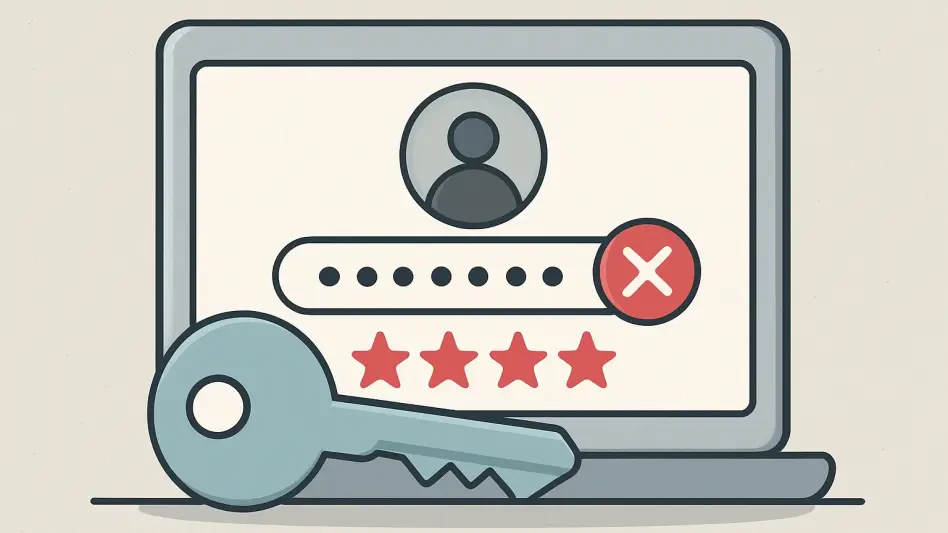In an interconnected world where technology is deeply embedded in daily activities, dealing with phishing attacks can create significant disruptions for users. Phishing attacks aim to trick users by mimicking legitimate sites to collect sensitive information such as login credentials, credit card numbers, and personal information. Falling victim to such attacks can lead to severe consequences, including financial losses and identity theft. One efficient way to avoid these issues is by harnessing the anti-phishing features integrated within popular web browsers. Relying solely on third-party anti-phishing browser extensions can be risky, as they themselves may become compromised or suffer from insufficient reliability.
Enabling Anti-Phishing in Chrome
To begin, let’s consider the steps required to configure the anti-phishing features within Google Chrome. Users must ensure their Chrome browser is updated to the latest version to take advantage of enhanced security features. Start by opening the Chrome browser and navigating to Settings, accessible via the three-dot menu in the upper right-hand corner. From the drop-down menu, select “Settings” and proceed to the “Privacy and security” option located in the left sidebar. Within the “Privacy and security” section, choose the “Security” option, which presents three Safe Browsing modes: “Enhanced protection,” “Standard protection,” and “No protection.”
Users should enable “Enhanced protection” for the highest level of security. This mode offers proactive defense by predicting and warning about potentially hazardous events before they occur, and it actively checks URLs against safe lists. To further strengthen security, scroll down to the “Secure connections” section and activate the “Always use secure connections” option by toggling the On/Off slider. This ensures the browser will attempt to connect to websites using HTTPS instead of HTTP. By doing so, users can prevent connections to phishing sites seeking to bypass secure connections, as acquiring an SSL certificate would expose the potential attacker.
Enabling Anti-Phishing in Firefox
Mozilla Firefox also offers robust anti-phishing measures to help protect users from malicious online threats. To enable these features, update Firefox to its latest version and open the browser. Start by clicking the three-line menu button in the top-right corner and selecting “Settings” from the drop-down menu. Within the Settings menu, navigate to “Privacy & Security” located in the left sidebar. Here, scroll down to the “Security” section and enable all three options: “Block dangerous and deceptive content,” “Block dangerous downloads,” and “Warn you about unwanted and uncommon software.”
These settings ensure that Firefox actively warns users about deceptive or harmful websites, prevents dangerous downloads, and alerts about unusual or unwanted software. Additionally, for optimized security, enable the “HTTPS-Only Mode” found in the Security section by selecting “Only use HTTPS in all windows.” Doing so directs Firefox to connect only through secure encrypted HTTPS connections, effectively mitigating the risk of interacting with phishing sites posing as legitimate ones without secure connections.
Additional Protection Measures
In our interconnected world where technology plays a central role in everyday life, phishing attacks pose significant disruptions. These attacks deceive users by imitating legitimate websites to gather sensitive data like login information, credit card details, and personal information. Falling prey to phishing can lead to serious issues such as financial losses and identity theft. To mitigate these risks, one effective strategy is leveraging anti-phishing features built into widely-used web browsers. While third-party anti-phishing browser extensions may offer additional security, relying solely on them can be dangerous. These extensions themselves can be compromised or may not offer consistent reliability. Therefore, utilizing the built-in protective measures of modern web browsers provides a more dependable layer of security against phishing threats. By integrating these features, users can better safeguard their sensitive information and maintain secure online activities. This approach enhances online safety, ensuring that users are well-equipped to handle the ever-evolving landscape of digital threats.