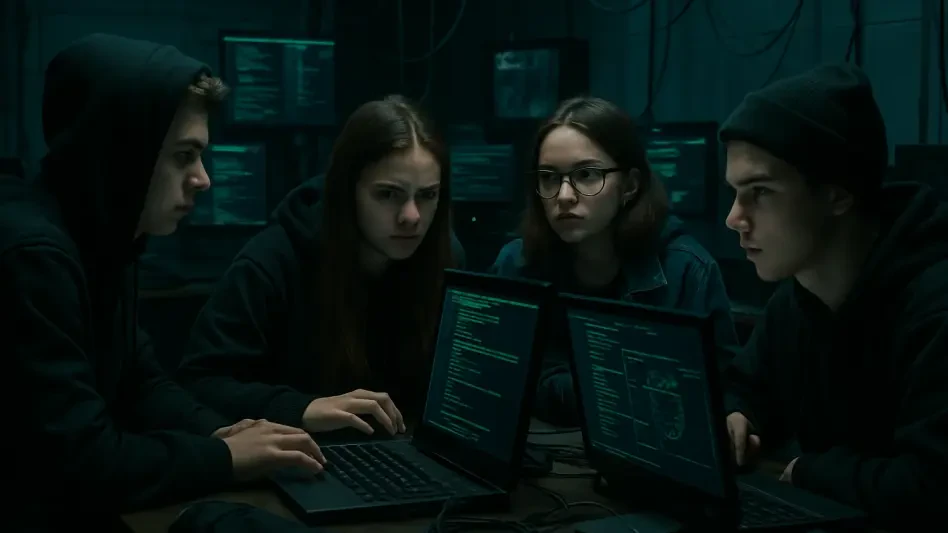The rise of Android phishing threats has become a significant concern for users and cybersecurity experts alike. As cybercriminals develop more sophisticated methods to deceive users, it is crucial to understand these evolving threats and implement effective measures to mitigate them. This article delves into the current landscape of Android phishing threats, the tactics employed by cybercriminals, and the steps users can take to protect themselves.
Understanding the Evolution of Phishing Threats
From Email to Mobile Applications
Phishing has traditionally been associated with email, where cybercriminals would send deceptive messages to trick users into revealing sensitive information. However, as email providers have improved their filtering and detection capabilities, phishing attempts have increasingly shifted to mobile applications. By moving to this platform, cybercriminals have managed to exploit new vulnerabilities and reach a broader audience than ever before. The dependence on mobile devices for various personal and professional tasks means that users are more likely to interact with these applications frequently, often without giving much thought to security.
The shift from email-based to application-based phishing can be partly attributed to improved email security measures, which have pushed cybercriminals to find new avenues for attacks. Mobile applications offer a unique opportunity for cybercriminals as users tend to trust apps they download, especially if they resemble popular programs. This trust is exploited by malicious actors who deploy apps that appear benign but are designed to harvest sensitive information such as login credentials, financial data, and personal messages.
The Rise of Deceptive Mobile Apps
In 2024, Malwarebytes identified over 22,800 phishing applications targeting Android users. These apps often masquerade as legitimate services like TikTok, Spotify, and WhatsApp, making it difficult for users to distinguish between genuine and malicious applications. These deceptive mobile apps are typically designed with sophisticated interfaces that closely mimic the real apps, which increases the likelihood of users falling for the ruse. The primary goal of these apps is to collect user credentials and other sensitive information through convincing facades.
To maximize their reach, these malicious applications often incorporate features aimed at encouraging users to interact more extensively and provide more information. For instance, they may include prompts requiring users to link their social media accounts supposedly for the app’s primary function to work correctly. Once users comply, their credentials are harvested and sent directly to the cybercriminals. This highlights the need for users to be extremely vigilant and discerning when downloading and using new mobile applications.
Multifactor Authentication Vulnerabilities
One of the most concerning trends in Android phishing is the ability of malicious apps to bypass multifactor authentication (MFA). By intercepting security codes sent via text messages or extracting data from the notification bar, these apps can compromise even the most secure login practices. This ability to sidestep MFA significantly undermines its effectiveness as a security measure, as it was traditionally seen as a robust safeguard against unauthorized access.
The weaknesses in multifactor authentication underscore the need for a comprehensive approach to cybersecurity that goes beyond relying solely on MFA. While MFA adds an essential layer of security, it is not foolproof. Users must be aware of the potential vulnerabilities and adopt additional measures such as using authentication apps instead of text message-based codes and keeping their notification settings secure. By understanding and addressing these vulnerabilities, users can better protect themselves against this sophisticated form of phishing.
Deployment Tactics of Phishing Apps
Disguised as Innocuous Games or Utilities
Many phishing apps are disguised as harmless games or utilities that prompt users to link their social media accounts. These prompts are designed to collect user passwords under the guise of enhancing the app’s functionality. This tactic exploits users’ trust in seemingly benign applications and their eagerness to experience the promised features. Once users provide their credentials, these details are harvested and sent to the cybercriminals, potentially leading to significant privacy and security breaches.
These disguised applications often include features aimed at maintaining user engagement and delaying suspicion. For example, they may present a functional surface-level game or utility while running malicious code in the background. This dual operation helps keep users unaware of the real motives behind the app’s design, extending the window of opportunity for data theft. Understanding these tactics can help users stay vigilant and recognize suspicious behavior that may indicate a phishing attempt.
Masquerading as Popular Applications
Another common tactic involves creating fake versions of popular apps like TikTok, WhatsApp, and Spotify. These apps are often hosted on less regulated mobile app stores, where they are less likely to be detected and removed. By mimicking well-known services, cybercriminals increase the likelihood of users downloading and using these malicious apps. This tactic relies on the widespread recognition and trust that popular apps enjoy, making it a highly effective means of phishing.
Once downloaded, these fake apps may function similarly to their legitimate counterparts, further increasing user trust and the likelihood of interaction. However, in the background, they may be collecting vast amounts of personal data, including login credentials, personal messages, and other sensitive information. To avoid falling victim to such tactics, users should always verify the source of an application and stick to downloading from trusted platforms like the Google Play Store.
Exploiting Legitimate App Stores
Cybercriminals have also found ways to exploit legitimate app stores like the Google Play Store. By creating “benign” apps that appear harmless, they can direct users to external websites where phishing activities occur. This tactic involves embedding ads or links within the benign app, which, when clicked, redirect users to malicious sites designed to capture sensitive information. This increases the chances of these apps being available on legitimate platforms, thereby reaching a larger audience.
This strategy takes advantage of users’ perception that apps available on major app stores are inherently safe. Once users download the seemingly innocuous apps, they may be prompted to visit external sites under various pretexts, such as verifying account details or accessing additional features. At these external sites, cybercriminals execute the phishing attacks. This method highlights the importance of not only scrutinizing app sources but also being wary of activities within the apps themselves, especially those that involve leaving the platform for unknown websites.
Protective Measures Against Phishing Threats
Utilizing Mobile Security Software
One of the most effective ways to protect against phishing threats is to use mobile security software. These tools can detect and block phishing attempts, providing an additional layer of security. Users should ensure that their security software is up-to-date and capable of identifying the latest threats. The dynamic nature of cyber threats means that security companies continually update their databases and detection algorithms to keep up with emerging threats, making regular updates essential for optimal protection.
Mobile security software often includes features such as real-time scanning, app behavior analysis, and phishing URL detection, all designed to identify malicious activities before they can cause harm. By leveraging these tools, users can enhance their defense against phishing attempts, complementing other security practices such as cautious app installation and robust password management. Regularly reviewing and updating security software settings can further optimize its effectiveness and ensure it provides comprehensive protection.
Reviewing App Legitimacy
Before downloading any app, users should thoroughly review its legitimacy. This includes checking the number of user reviews and their authenticity. Apps with a high number of positive reviews are generally more trustworthy, but users should remain vigilant for fake reviews that may be used to deceive them. In addition to reviews, users should also examine the app’s permissions and developer information, looking for any inconsistencies or red flags.
A closer look at the content of reviews can provide additional insights. Genuine reviews typically offer detailed feedback on an app’s functionality, while fake reviews may be generic and positive. By scrutinizing reviews and permissions, users can better gauge an app’s credibility. It’s also beneficial to cross-check app details with official sources or websites to ensure the app is genuinely from the purported developer and not a deceptive imitation.
Restricting Downloads to Trusted Sources
To minimize the risk of downloading malicious apps, users should restrict their downloads to trusted sources like the Google Play Store. Avoiding third-party app stores and direct downloads from websites can significantly reduce the likelihood of encountering phishing apps. While third-party stores may offer a wider range of apps, they often lack the stringent security measures and vetting processes implemented by reputable platforms, increasing the risk of downloading malicious software.
By sticking to trusted sources, users benefit from the security policies these platforms enforce, such as regular reviews and automated scans for malicious content. However, even within trusted stores, vigilance is necessary, as some malicious apps can slip through. Users should always read reviews, verify developer authenticity, and question unnecessary permissions to ensure they are downloading legitimate and safe applications.
Adopting Password Managers
Password managers are an essential tool for maintaining strong and unique passwords across different accounts. By generating and managing passwords, these tools help isolate the risk posed by any single compromised password. This practice can prevent cybercriminals from gaining access to multiple accounts with a single set of credentials. Password managers also offer the convenience of autofill features, reducing the need for manual entry and minimizing the risk of phishing through deceptive login prompts.
Furthermore, many password managers include features such as breach alerts, informing users if their credentials have been compromised in a data breach. This enables users to quickly change passwords and secure their accounts. By adopting a reputable password manager, users can bolster their security posture, ensuring that even if one password is compromised, other accounts remain protected.
Implementing Multifactor Authentication
Despite its vulnerabilities, multifactor authentication remains a critical element of a secure online presence. Users should enable MFA for all crucial accounts, including those related to finances, email, social media, healthcare, and governmental platforms. This adds an extra layer of security, making it more difficult for cybercriminals to gain unauthorized access. To enhance MFA effectiveness, users can opt for authentication apps rather than SMS-based codes, as they are less susceptible to interception.
Implementing MFA significantly reduces the risk of unauthorized access by requiring an additional verification step beyond just the password. While it is not a silver bullet, combining MFA with other security measures such as strong passwords, regular account monitoring, and cautious online behavior can create a robust defense against phishing threats. Staying informed about the latest developments in MFA technology can also help users adapt their security practices to more effectively counter evolving threats.
The Importance of Cyber Hygiene
Staying Informed and Vigilant
As phishing tactics continue to evolve, staying informed about the latest threats is essential. Users should regularly educate themselves on new phishing methods and best practices for cybersecurity. This knowledge can help them recognize and avoid potential threats. Engaging with reliable cybersecurity news sources, attending webinars, and participating in training programs can enhance users’ understanding and preparedness.
Vigilance is key to recognizing phishing attempts, whether through email, mobile applications, or other channels. Users should develop a habit of scrutinizing unsolicited messages, unfamiliar apps, or unexpected prompts for personal information. Awareness and preparedness can greatly reduce the likelihood of falling victim to sophisticated phishing schemes, ensuring users can navigate the digital world safely.
Practicing Cautious App Installation
Users should exercise caution when installing new apps, even from trusted sources. This includes reading app permissions carefully and being wary of any requests for sensitive information. By practicing cautious app installation, users can reduce the risk of falling victim to phishing attacks. Often, malicious apps request excessive permissions that are not necessary for their stated function, which can be a red flag for potential phishing attempts.
Taking the time to understand why an app requests certain permissions and evaluating whether they are reasonable can help users avoid malicious applications. If an app’s requested permissions seem excessive or irrelevant to its functionality, it may be a sign of malicious intent. Users should also consider alternative apps with more transparent practices and better reviews, ensuring their digital activities remain secure and private.
Regularly Updating Software
Keeping all software up-to-date is crucial for maintaining security. This includes not only mobile security software but also the operating system and all installed applications. Regular updates often include security patches that address known vulnerabilities, making it more difficult for cybercriminals to exploit them. Neglecting updates can leave devices susceptible to attacks, as older software versions may contain unpatched vulnerabilities that cybercriminals can easily exploit.
Automatic updates can ensure that software remains current without requiring constant manual intervention. Users should enable automatic updates wherever possible and periodically check for any missed updates. By maintaining an up-to-date software environment, users can protect their devices from evolving threats and ensure that the latest security measures are in place.
Preventative Measures and Conclusion
The rise of Android phishing threats presents a major concern for both users and cybersecurity professionals. As cybercriminals continuously develop more advanced techniques to deceive individuals, understanding these evolving threats becomes crucial. This article explores the current state of Android phishing threats, examining the tactics cybercriminals use and the preventative measures users can implement. Android phishing often involves tricking users into providing sensitive information through fake apps or websites. Awareness of these deceptive tactics and learning how to recognize and avoid them is essential for safeguarding personal data. Additionally, employing up-to-date security software and following best practices, like not clicking on suspicious links or downloading apps from unknown sources, can greatly reduce the risk. Users must stay informed about the latest cybersecurity trends to protect their devices and data effectively. By doing so, they can navigate the digital landscape more safely, reducing exposure to potential threats. Understanding and combatting these phishing tactics is vital for a secure mobile experience in today’s digital age.