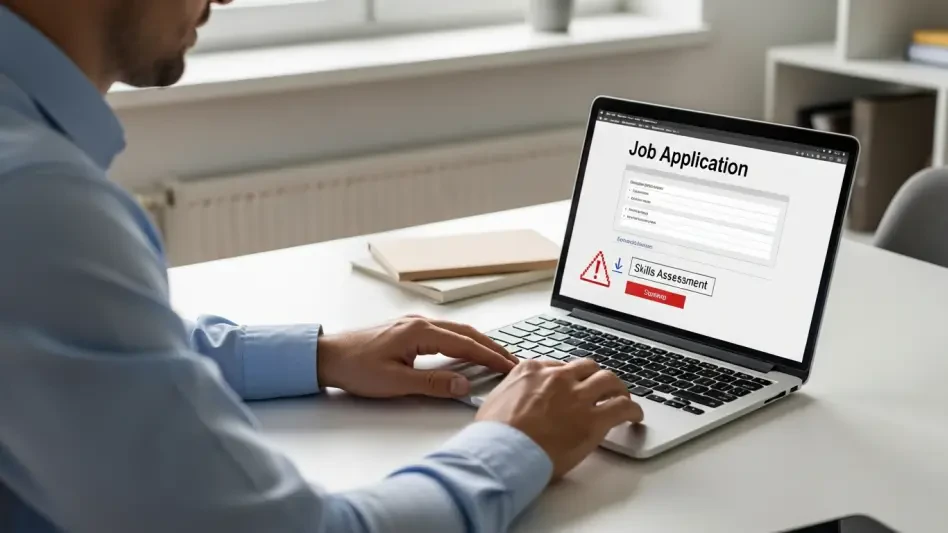This guide aims to equip readers with the knowledge and practical steps to recognize and protect against a sophisticated phishing trend where cybercriminals disguise malicious remote monitoring and management (RMM) tools as legitimate Chrome updates and Microsoft Teams invites. By following the detailed instructions provided, individuals and organizations can safeguard their systems from unauthorized access, malware distribution, and potential ransomware attacks. The purpose of this resource is to break down the deceptive tactics used by attackers and offer actionable strategies to stay secure in an evolving cyberthreat landscape.
The importance of this guide cannot be overstated, as phishing attacks have become increasingly polished, mimicking trusted communications to bypass suspicion. Cybersecurity research has uncovered how attackers exploit legitimate tools meant for IT administration, turning them into gateways for devastating cyberattacks. Understanding these methods is critical for anyone using digital platforms, whether for personal browsing or workplace collaboration, to prevent falling victim to scams that could compromise sensitive data or entire networks.
This resource provides a step-by-step approach to identifying and mitigating the risks associated with these phishing lures. It addresses the specific tactics employed by hackers, from fake browser update prompts to fraudulent meeting invites, and offers clear, practical advice for both individual users and businesses. By implementing the strategies outlined, readers can build a robust defense against the growing misuse of RMM tools and maintain a secure digital environment.
Unveiling a New Wave of Phishing Deception
Imagine opening your browser to find a seemingly urgent Chrome update notification, only to discover later that it was a cleverly disguised trap leading to a malicious installation. This scenario is becoming alarmingly common as cybercriminals refine their phishing tactics, using legitimate RMM tools to infiltrate systems under the guise of trusted updates or invites. Recent findings from cybersecurity experts reveal the startling sophistication of these attacks, which are designed to deceive even the most cautious users.
These deceptive campaigns mark a significant shift from the error-laden phishing emails of the past. Attackers now craft polished imitations of familiar communications, such as browser update alerts and Microsoft Teams meeting requests, to trick users into downloading harmful software. The potential consequences are severe, ranging from unauthorized system access to the deployment of ransomware that can cripple entire organizations.
The growing prevalence of such threats highlights a critical need for heightened awareness and proactive defense measures. As hackers continue to exploit trusted digital interactions, the line between legitimate and malicious content blurs, making it essential for individuals and companies to stay informed about these evolving strategies. This guide serves as a vital tool to navigate and counter the dangers posed by these advanced phishing schemes.
The Growing Threat of Weaponized RMM Tools
RMM tools, originally designed for legitimate IT administration tasks like system monitoring and remote support, have emerged as a favored weapon for cybercriminals. Tools such as ITarian, Atera, PDQ, and SimpleHelp are being repurposed by attackers to gain admin-level access to unsuspecting systems. This misuse represents a dangerous trend, as it allows malicious actors to operate under the radar, often bypassing traditional security protocols.
Once access is secured through these tools, the impact can be catastrophic. Attackers can deploy additional malicious payloads, steal sensitive data, or initiate ransomware campaigns that lock users out of their systems until a payment is made. The ability to operate with administrative privileges means that entire networks can be compromised, leading to significant financial and reputational damage for businesses.
This evolution in phishing strategies poses a unique challenge to conventional cybersecurity measures. Unlike typical malware that might be flagged by antivirus software, the use of legitimate RMM tools complicates detection, as their presence on a system may not immediately raise suspicion. Addressing this threat requires a deeper understanding of how these tools are exploited and a commitment to implementing comprehensive safeguards.
How Attackers Deploy Fake Updates and Invites
Understanding the specific tactics used by hackers is the first step in building an effective defense against phishing attacks involving RMM tools. Cybercriminals employ a variety of lures, each designed to exploit human trust in routine digital interactions. The following sections detail four primary methods identified in recent research, breaking down the technical and psychological elements behind each approach.
These attacks often rely on a combination of social engineering and technical manipulation to succeed. By mimicking trusted entities like browser vendors or workplace communication platforms, attackers create a false sense of urgency or familiarity that prompts users to act without thorough verification. Recognizing the mechanics of these lures is essential for preventing unintended installations of malicious software.
The sophistication of these campaigns lies in their attention to detail, from authentic-looking file names to hosting on reputable platforms. This level of deception underscores the importance of skepticism and caution when encountering unsolicited digital prompts or requests. Below, each lure is explored with actionable advice to help readers avoid falling prey to these traps.
Lure 1: Fake Browser Update Prompts
One prevalent tactic involves injecting malicious JavaScript into compromised websites to display counterfeit Chrome update notifications. These prompts urge users to install what appears to be a critical update, but instead, they download signed RMM software like ITarian. Once installed, this software grants attackers remote access to initiate further harmful activities on the system.
The success of this lure hinges on the urgency and familiarity of browser update alerts, which many users instinctively trust. Attackers exploit this by crafting notifications that mirror the design and language of legitimate updates, making them nearly indistinguishable at first glance. This method often catches users off guard, especially when encountered on seemingly credible websites.
Beware of Unsolicited Update Alerts
Users should exercise caution when faced with unexpected browser update notifications, even if they appear on familiar sites. A key tip is to manually check for updates through the browser’s official settings rather than clicking on pop-up prompts. Verifying the source of any alert before taking action can prevent the accidental installation of malicious tools.
Lure 2: Fraudulent Microsoft Teams and Zoom Invites
Another deceptive method involves sending fake meeting invites that mimic workplace communications, often using file names like “MicrosoftTeams.msi” to appear legitimate. These invites prompt users to download installers that, unbeknownst to them, contain malicious RMM tools. This tactic preys on the routine use of collaboration tools in professional settings.
Attackers often tailor these invites to include urgent language or familiar branding, increasing the likelihood of a user clicking without hesitation. The reliance on platforms like Teams or Zoom, which are integral to modern remote work, makes this lure particularly effective in bypassing initial suspicion. Awareness of this method is crucial for employees at all levels.
Verify Meeting Requests Before Clicking
Before interacting with any meeting invite, users must confirm its legitimacy through known communication channels, such as directly contacting the sender via a verified email or phone number. Avoiding links or attachments from unexpected sources is a fundamental precaution. This step can significantly reduce the risk of downloading harmful software disguised as routine invites.
Lure 3: Deceptive Party E-Cards
Cybercriminals also exploit personal and festive occasions by sending deceptive e-cards that appear to be friendly greetings. These lures play on curiosity or emotional triggers, encouraging users to open attachments or click links that lead to the installation of malicious payloads. Such tactics are especially prevalent during holiday seasons.
The design of these e-cards often incorporates cheerful or urgent messaging to prompt immediate action, lowering a user’s guard. By leveraging the personal nature of these communications, attackers create a false sense of safety that masks their malicious intent. Recognizing this emotional manipulation is key to avoiding such traps.
Question Personal Greetings from Unknown Sources
A critical habit to develop is questioning the authenticity of personal greetings from unfamiliar senders. Users should refrain from opening e-cards or similar content unless the sender’s identity and intent are confirmed. This cautious approach helps mitigate the risks associated with emotionally driven phishing schemes.
Lure 4: Counterfeit Government Forms
Attackers also craft fake government documents, such as IRS forms, to deceive users into downloading malicious software. These counterfeit files are often hosted on trusted platforms like Cloudflare R2, lending an air of legitimacy to the scam. The official appearance of these forms can easily mislead individuals into complying with the provided instructions.
This lure exploits the inherent trust and fear associated with government communications, as many users feel compelled to act quickly on what they perceive as urgent requests. The use of reputable hosting services further complicates detection, as the source appears credible at first glance. Scrutiny of such documents is essential to avoid compromise.
Double-Check Official Document Requests
To protect against this tactic, users should verify the authenticity of any government-related communication by directly contacting the relevant agency through official channels. Clicking on links or downloading attachments from unsolicited emails must be avoided. Taking this extra step can prevent the installation of harmful software under the guise of official correspondence.
Step-by-Step Instructions to Protect Against Phishing Lures
To effectively combat the phishing threats involving fake updates and invites, a structured approach is necessary. Below are detailed, numbered steps to guide readers in identifying and mitigating these risks. Each step includes practical explanations and tips to ensure comprehensive protection.
Educate Yourself on Phishing Tactics: Begin by familiarizing yourself with the common lures used in these attacks, such as fake browser updates, meeting invites, e-cards, and government forms. Understanding how these scams operate—through urgency, familiarity, or emotional manipulation—helps in recognizing red flags. A useful tip is to regularly review cybersecurity updates to stay informed about emerging threats.
Verify the Source of Digital Prompts: Always confirm the legitimacy of any unsolicited notification or request before taking action. For browser updates, navigate to the official settings menu to check for updates manually. For meeting invites or official documents, contact the sender or agency through verified channels. This step prevents hasty actions that could lead to malicious downloads.
Avoid Clicking on Suspicious Links or Attachments: Refrain from interacting with links or attachments from unknown or unexpected sources, even if they appear legitimate. If a file must be opened, use a tool like VirusTotal to scan it for potential threats first. This precaution adds an extra layer of security against hidden malware.
Implement Strict Software Download Policies: Ensure that software is only downloaded from official and trusted sources. For organizations, establish clear guidelines on permissible tools and enforce them through IT policies. Regularly audit installed applications to detect unauthorized RMM tools. This practice minimizes the risk of installing malicious software disguised as updates.
Enhance System and Network Defenses: Deploy advanced security measures such as endpoint detection and response systems to monitor for unusual activity. Network monitoring can also help identify unauthorized access attempts via RMM tools. For businesses, restricting the use of unapproved remote access software is a critical safeguard against exploitation.
Foster a Culture of Cybersecurity Awareness: Encourage ongoing training for employees to recognize phishing attempts and report suspicious activity promptly. Regular simulations of phishing attacks can test and improve user readiness. This collective vigilance strengthens an organization’s overall defense against sophisticated scams.
Key Takeaways from the Phishing Lure Tactics
The phishing campaigns exploiting RMM tools reveal several critical insights into the nature of modern cyberthreats. These attacks are characterized by their high level of deception, often bypassing both user suspicion and traditional security measures. A concise summary of the core methods and risks is provided below for quick reference.
- Sophisticated Lures: Fake Chrome updates, Teams/Zoom invites, e-cards, and IRS forms are meticulously designed to appear authentic, tricking users into compliance.
- Legitimate Tools Misused: RMM tools like ITarian and Atera are exploited to gain unauthorized administrative access to systems.
- Multiple Access Points: Attackers deploy several tools within a single campaign to ensure redundancy if one access method is blocked.
- High Deception Levels: The polished design and branding of these lures make them difficult to distinguish from genuine communications.
These takeaways emphasize the need for vigilance and advanced protective measures. The realistic nature of the lures underscores why relying solely on user judgment is insufficient. Adopting a multi-layered security approach is essential to counter these evolving threats.
Implications for Cybersecurity and Future Challenges
The rise of phishing tactics involving fake updates and invites reflects a broader trend in cybercrime, where attackers increasingly exploit trusted tools and communication channels to evade detection. This strategy highlights a shift toward more technical and deceptive operations that challenge existing defenses. The reliance on legitimate RMM tools complicates the task of distinguishing between benign and malicious activity within systems.
Experts note that user education, while important, cannot fully address the sophistication of these attacks. The polished nature of lures means that even well-trained individuals may occasionally fall victim to deception. This reality necessitates layered defenses, including robust network monitoring and endpoint detection systems, to identify and block unauthorized access attempts before they escalate.
Looking ahead, the cybersecurity landscape is likely to face growing challenges as attackers adapt to new security measures. The complexity of detecting malicious RMM tool usage in organizational environments will increase, requiring continuous updates to detection algorithms and policies. Staying ahead of these threats demands a proactive commitment to evolving defenses in tandem with emerging attack strategies.
Staying Ahead of Sophisticated Phishing Threats
Reflecting on the journey through understanding and countering phishing attacks disguised as Chrome updates and Teams invites, it becomes evident that a proactive stance is vital. The steps taken to educate, verify, and implement stringent security measures helped build a formidable barrier against these cunning threats. Each action, from questioning unsolicited prompts to enhancing system defenses, played a crucial role in mitigating risks.
Moving forward, individuals should consider integrating additional tools and resources to bolster their cybersecurity posture, such as subscribing to threat intelligence feeds for real-time updates on emerging scams. Organizations might explore investing in advanced behavioral analysis software to detect anomalies indicative of RMM misuse. These next steps can further strengthen resilience against future phishing innovations.
Beyond immediate actions, fostering a mindset of continuous learning and adaptation proves essential in staying protected. Engaging with cybersecurity communities or attending relevant webinars can provide fresh insights and strategies to combat evolving threats. By maintaining this forward-thinking approach, both users and businesses can navigate the digital landscape with greater confidence and security.