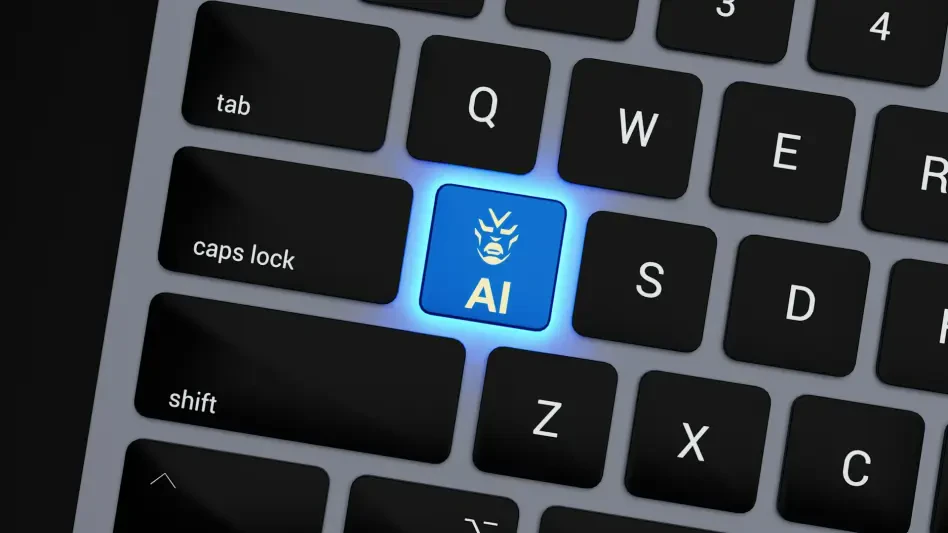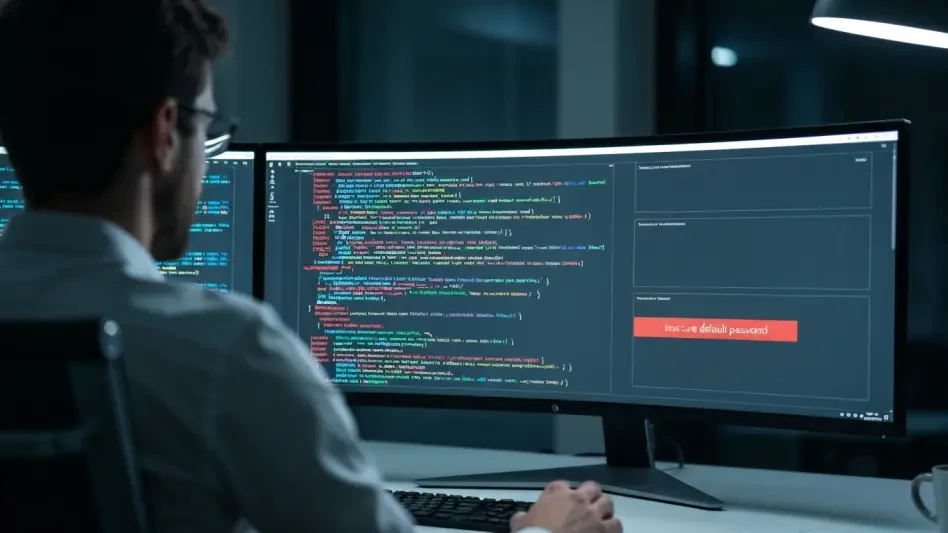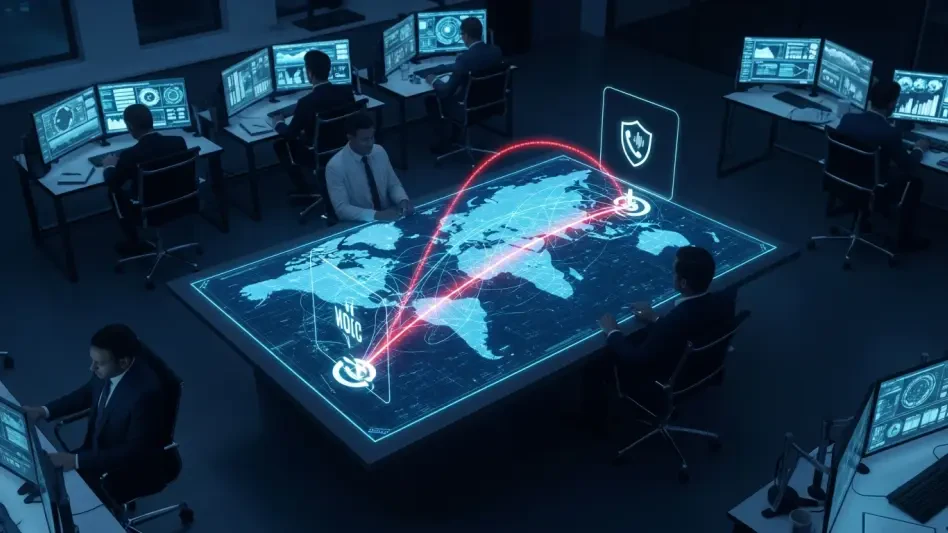In today’s digital world, safeguarding personal information is more vital than ever. Passwords serve as the first line of defense against unauthorized access to sensitive data. However, many still underestimate the potential risks of weak passwords. Passwords such as “123456” or using easily guessable details like birth years remain prevalent, creating major security vulnerabilities. Strengthening password security not only prevents unauthorized access but also fortifies online presence. By following these easy steps, individuals can enhance their password safety and reduce the risk of falling victim to cyber threats.
1. Recognize the Issue
Understanding the problem is the first step toward bolstering password security. Many people remain unaware of the vulnerability caused by their current password habits. Recognizing patterns such as using the same password across multiple platforms, storing passwords in an easily accessible location, or relying on easily remembered words or phrases signifies an imminent risk. Familiarizing oneself with these habits helps in acknowledging the required change. Awareness becomes essential as it sets the stage for adopting more secure practices. Lax habits can make accounts easy targets for cybercriminals, who exploit these weaknesses.
It’s crucial to delve into what constitutes a security issue beyond just weak passwords. If personal details, like names or birthdays, are part of passwords, they can become easy prey for cyber adversaries using various methods to breach accounts. Users often prioritize convenience over security, which leads them to make these compromising choices. Self-audit of existing passwords against known breach databases can also reveal vulnerabilities that demand immediate attention. Identifying these risky practices positions individuals in facing the stark reality of modern-day cybersecurity threats. Recognizing these signs should prompt immediate corrective actions, guiding toward safer digital interactions.
2. Choose a Password Organizer
Once vulnerable habits have been acknowledged, adopting a technological tool to manage passwords should be the next step. A password organizer, or manager, serves as a modern solution to the issue of juggling multiple, complex passwords. It allows users to store passwords securely in one location, reducing the need to remember numerous passwords. Some might argue that using a standard password manager is adequate; however, opting for a password organizer specifically designed for added security might be more effective. It helps mitigate the risk of password fatigue, where users remember and reuse a limited number of passwords.
A password manager doesn’t just serve the purpose of storing existing passwords; it generates strong, random passwords that are less susceptible to attacks. This generation of complex passwords ensures each account has a unique access key, significantly reducing the risk of a domino effect if one account gets compromised. Moreover, it brings an added layer of convenience by integrating seamlessly into web browsers and other platforms. The integration ensures users are automatically prompted to input these complex passwords without needing to remember them.
3. Configure Your Password Organizer
After selecting an effective password manager, proper configuration becomes the next critical step. Setting up might initially seem daunting, but following structured guidelines can simplify the process significantly. Start by creating a master password—one that is uniquely strong, as it’s the key to all the stored information. It’s imperative to choose a master password that doesn’t relate to easily accessible personal information. The strategy for creating a robust master password can involve a passphrase—a sequence of unrelated words mixed with numbers and special characters to ensure complexity.
An essential facet of configuration involves ensuring the backup and recovery aspects of the password manager are effectively set up. A recovery email is necessary to regain access in case the master password is forgotten. This step is crucial in maintaining continuous access without compromising security. Some password managers offer additional features like biometric logins, providing both security and convenience. Configuring these elements correctly ensures seamless, secure access across all devices and platforms. With the setup complete, users can efficiently manage their digital lives without fearing unauthorized access.
4. Start Transferring Your Current Passwords
With the password manager set up, the next step involves migrating existing passwords into this new, secure space. This migration may seem time-consuming, especially for individuals with a myriad of online accounts, but it’s a crucial step in securing one’s digital ecosystem. It allows for a streamlined organization of what might have been scattered and potentially insecure passwords. Begin by transferring passwords from critical accounts such as email, banking, and frequently used social media platforms. Prioritizing higher-risk accounts ensures they are secured immediately.
Once the most sensitive accounts are securely stored, gradually work through the list of remaining accounts. It’s beneficial not to rush the process but instead to integrate the password manager into daily routines. This gradual migration ensures that no accounts are overlooked in the transition. Over time, allow the password manager to capture new passwords as accounts are created or updated. This ongoing process not only enhances security but also contributes to a neatly organized digital landscape.
5. Activate Extra Security Measures
Empowering a password manager with additional security measures offers a vital extra layer of protection. Utilizing two-factor authentication (2FA) is a critical addition to password security. Even if a password is compromised, 2FA acts as an additional barrier requiring another verification step. This could involve using an app on a personal device for generating time-sensitive codes or biometric confirmation methods. Leveraging 2FA ensures that gaining unauthorized access requires more than just the password, providing peace of mind that sensitive information is safeguarded.
Moreover, consider activating any available security features specific to the chosen password manager. Some managers offer real-time alerts that notify users of potential breaches or suspicious activities. Enabling these alerts allows for immediate response, thwarting unauthorized attempts before any damage occurs. Password managers may also provide options for reviewing password strength and detecting weak or reused passwords. Regularly assessing these reports helps maintain robust security over time.
6. Uphold Robust Security Practices
In the era of digitalization, protecting personal information has become a necessity more than ever. Passwords act as the primary shield against unauthorized access to sensitive data, serving as the initial barrier in our digital lives. Yet, many continue to underestimate the significant risks posed by weak passwords. Simple combinations like “123456” or easily guessed information such as birth years still abound, contributing to significant security weaknesses. These poor practices create a perfect opportunity for cybercriminals to penetrate personal and seemingly secure systems. Improving password security is crucial not only for keeping unauthorized users at bay but also for strengthening one’s online presence and preserving integrity. By adopting a few straightforward strategies, individuals can notably elevate their password security and greatly diminish the likelihood of succumbing to cyber threats. Consider using complex passwords incorporating a mix of letters, numbers, and symbols. It’s vital to change passwords regularly and avoid repeats across different platforms. Password managers can also assist in maintaining and generating robust passwords, ensuring safer navigation through digital spaces. Implementing multifactor authentication adds an additional layer of security, providing greater peace of mind. By taking these measures, individuals can protect themselves from potential digital hazards and navigate the online realm with more confidence and security.