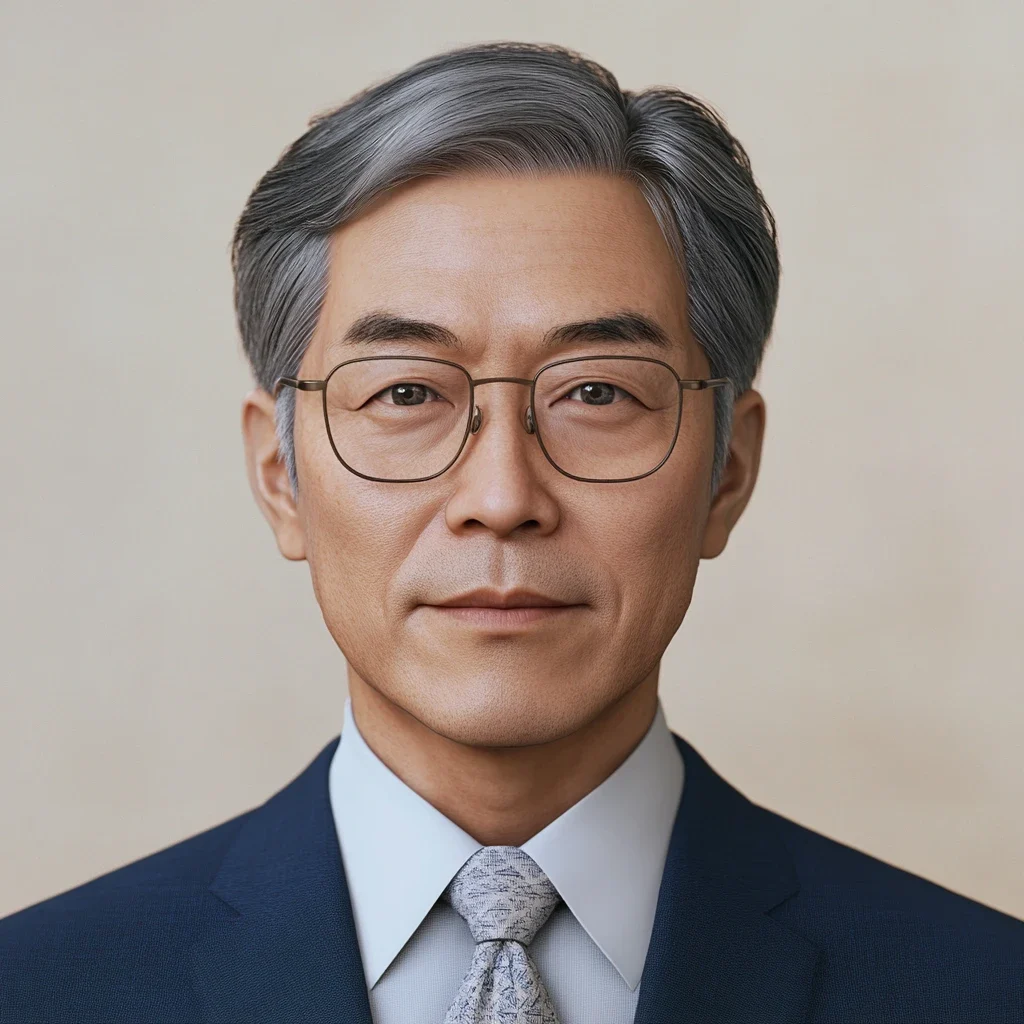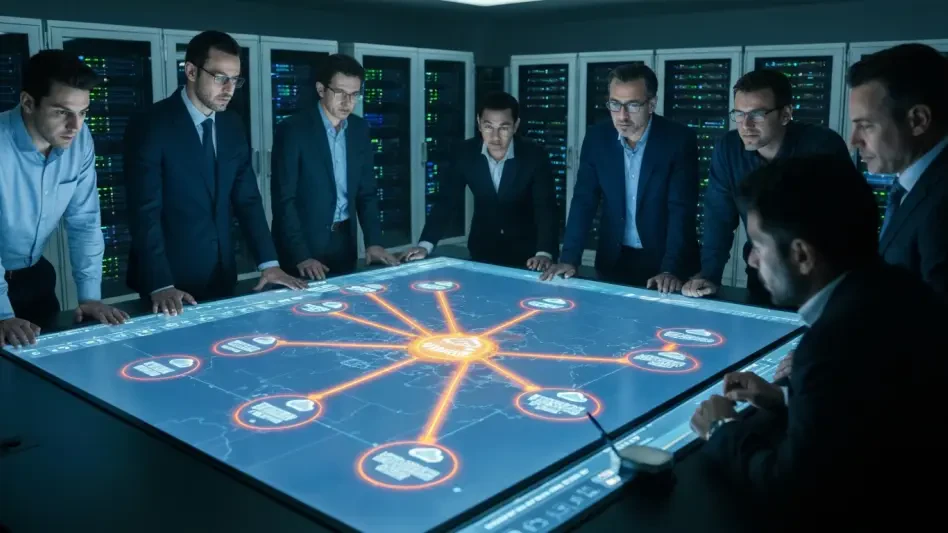What is hiding in the shadows of your browser? The web browser is a frequently unnoticed contributor to sneaky, workplace IT behavior. It is not just about unauthorized devices and SaaS applications. Nowadays, employees have various productivity tools and Google Chrome extensions at their disposal. Not to mention that they often sign up for trials without any oversight from IT.
You might think these actions are harmless, but they can quietly open the door to security risks, compliance issues, and software that just adds to the chaos in the organization. If not adequately managed, browser-related shadow IT can threaten the integrity of your entire IT governance framework.
This article reviews why personal device usage, remote and hybrid work, and shadow IT create unexpected weak links in security posture. Read on to learn how hackers use such oversights as entry points to deploy their latest scheming tactics.
Shadow IT Risks
This is why security teams must rethink what “threat” means and stop underestimating the soft spots. Browser-based shadow IT often takes subtle forms that escape detection. Discover what the most common ones are.
The Hidden Costs of Browser-Based SaaS Use
Employees often use SaaS applications such as Slack, Trello, or different file-sharing services, primarily via web browsers. These platforms eliminate the necessity for installation or administrative permissions, which makes it easy to bypass endpoint visibility. When this pattern is repeated across an organization, it results in SaaS sprawl that progressively depletes budgets and introduces compliance risks.
As these applications store data in the cloud and update information in real-time, team members can upload and share company data without encryption, multi-factor authentication, or oversight from IT. The same corporate-issued devices used to handle sensitive data are frequently logged in for personal activities, like checking Facebook or downloading games. This lack of clear segmentation creates prime opportunities for infostealers to silently capture session tokens and login credentials.
AI-Powered Attacks, Compliance-Blind Defenses
Browser extensions can often be quite deceptive. They commonly request access to various types of data, such as browsing history, clipboard contents, and website information. Numerous extensions automatically sync with external servers, some of which might not adhere to regulations, thus increasing the likelihood of data breaches. Compliance frameworks were built for a simpler security model. Most standards require documentation of incident response—but not real-time detection or automated remediation. Attackers don’t care about policy documents. They care about misconfigurations, excessive Identity and Access Management permissions, and unsecured API endpoints.
Some extensions operate like installed software but can go unnoticed by IT departments unless they are specifically flagged by a monitoring system. They may also violate General Data Protection Regulation and other data protection laws by transmitting sensitive information beyond permissible boundaries. Attackers are using AI for hyper-personalized phishing and automated reconnaissance. Meanwhile, traditional Security Operations Center workflows struggle with alert fatigue, lacking the context to prioritize threats or detect session persistence, token reuse, and lateral movement.
When Convenience Bypasses Control
The ease of signing up for free SaaS trials often leads employees to use new tools without notifying IT. What starts as a “temporary solution” for a specific project rapidly becomes essential. As usage grows, workers tend to store increasing amounts of information in these applications—much of which is done without adequate oversight.
Since these services operate entirely within a web browser, they escape most traditional discovery methods. Furthermore, free trial versions typically lack the strong security features that enterprises need, exposing data to the risks of breaches and misuse.
Unmanaged Tools Undermine License Strategy
When a tool demonstrates its value, different teams or departments often convert trials into paid subscriptions using personal credit cards, departmental budgets, or discretionary funds. This results in the development of a shadow ecosystem of separate, unmanaged tools that are not aligned with strategies for optimizing licenses.
In the absence of centralized control over procurement, the IT department experiences an increase in software redundancies. Departments might unintentionally pay for the same tools, missing out on opportunities for bulk licensing discounts or centralized configuration.
Shadow Procurement Breeds Redundancy
Team members who sign up for web-based applications using their personal accounts can retain access even after leaving the organization. Because these applications are not integrated with single sign-on or license management systems, revoking access can be challenging. The duration of sessions can vary, potentially extending for weeks or months, depending on how the browser handles authentication tokens.
If the offboarding procedures do not involve monitoring at the browser level or revoking access to tools, former employees may still have access to corporate information.
Build a Shadow IT Defense Strategy That Works
To manage their IT environment effectively, organizations must tackle the browser gap by combining technology, audits, policies, and employee training. Here’s how to control browser-based shadow IT effectively.
1. Gain Visibility with SaaS and IT Asset Management Tools
Invest in a solution that offers insight into online activities. The most efficient IT asset management and SaaS management solutions encompass features such as:
Monitoring domains at the browser level: Keep track of the websites and applications that are frequently visited.
Discovery of SaaS applications: Identify tools that are utilized solely in the browser, removing the necessity for installations on endpoints.
Integration with Single Sign-On and Mobile Device Management: Connect access logs to user identities and their devices.
Blacklisting or whitelisting functionality: Allow or restrict applications based on organizational compliance and risk appetite.
Usage insights: Monitor who is engaging with which applications, the frequency of use, and the duration of access.
These functionalities enable IT teams to uncover and classify all programs, regardless of whether they’re installed or accessed through the browser. They also allow teams to respond promptly to any potentially hazardous behavior.
2. Conduct Regular Audits to Uncover Shadow Applications
Evaluating your IT environment aids in recognizing both recognized and unrecognized software applications in operation. A thorough audit should encompass:
A comprehensive list of software resources, including browser-based applications.
Monitoring of Domain Name System and network traffic to reveal unusual usage behaviors.
Verification against a list of authorized apps and programs.
Feedback from various departments to comprehend the reasons for the adoption of unapproved tools.
Once identified, an unauthorized tool can be marked for deletion, substituted with secure options, or evaluated for potential risks. Organizations should shift from a reactive approach to a proactive, adversary-centric model. In this model, threat intelligence is operationalized into detection engineering, continuous red teaming, and active threat hunting.
3. Integrate Browser-Based Risks into Offboarding Workflows
Create a standardized offboarding process that integrates browser-based risk mitigation. Key steps include:
Automatically revoking access to identified SaaS applications through single sign-on or license management systems.
Employing tracking software to identify newly discovered or manually added applications.
Contacting departments to verify if shadow applications hold sensitive data.
Terminating access across all known and unknown tools, especially those utilized via a browser, can help prevent data leaks and avoid account misuse.
4. Use Centralized Systems to Track Licenses and Software Use
A software asset management program enhances IT asset management by centralizing licensing, tracking usage, and managing costs. For browser-based shadow IT, it can:
Record and track software usage that occurs during a browser session.
Collaborate with Single Sign-On platforms to link usage to user accounts.
Keep an eye on app licenses to prevent duplicate purchases or unused subscriptions.
Standardize program versions and identify redundant or overlapping applications.
By enhancing license administration and procurement, software asset management programs reduce both security risks and inefficiencies in SaaS expenditures.
5. Train Employees to Recognize and Avoid Shadow Tools
Policies alone will not effectively address shadow IT. Workers must be informed about its dangers and provided with better options.
Successful training methods include:
Hosting internal webinars and workshops to illustrate the risks associated with browser-based tools.
Establishing dedicated request portals so that employees can easily seek out new tools and receive approved alternatives.
Clearly communicating the repercussions, including the potential for data loss, compliance issues, and security breaches.
Incorporating gamification into compliance, such as offering rewards to teams that adhere to proper tool requests and approval processes.
When employees grasp the risks involved and have established channels for requesting new tools, they are less inclined to act independently.
Final Thoughts
The browser has become the new frontier for IT risk. It serves as the environment where contemporary tools are employed, data is shared, and processes are bypassed—all without traditional oversight.
By combining software asset management and IT asset management solutions with routine evaluations, secure offboarding, and user training, organizations can effectively manage Shadow IT at the browser level. What is unseen can pose a threat, but with the right systems in place, you can oversee everything.