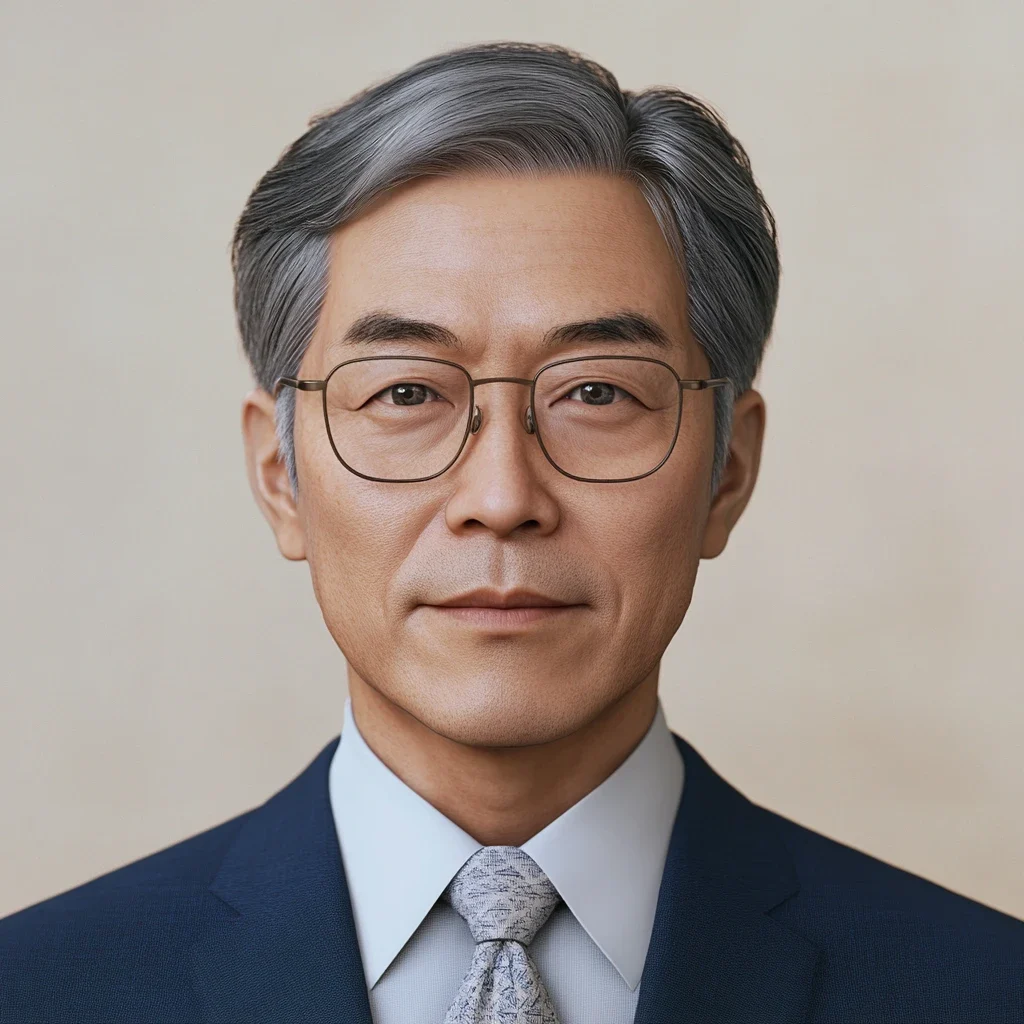This guide aims to equip Android users with the knowledge and tools necessary to safeguard their devices and personal data from a sophisticated malvertising campaign spreading through trusted platforms like YouTube. By following the detailed steps and tips provided, readers will learn how to identify deceptive ads and content, avoid downloading malicious software, and maintain a secure online presence in an era of escalating cyber threats.
Why This Guide Matters
Imagine clicking on a seemingly harmless ad or video on YouTube, only to discover later that your Android device has been compromised, with personal data stolen and your every action monitored by cybercriminals. This scenario is becoming alarmingly common as malvertising campaigns exploit trusted platforms to distribute dangerous malware. Such threats have evolved from niche scams to widespread attacks, targeting unsuspecting users with fake apps and hijacked accounts, making awareness and proactive defense critical for all.
The importance of understanding these cyber risks cannot be overstated, especially as attackers adapt their tactics to bypass security measures on platforms millions rely on daily. Android users, in particular, face heightened vulnerability due to the open nature of the ecosystem and the sheer volume of content available on services like YouTube. This guide offers a lifeline, providing actionable strategies to navigate the digital landscape safely.
Beyond individual protection, staying informed about these threats contributes to a broader community effort to curb the spread of malware. By recognizing and reporting suspicious content, users play a vital role in disrupting the operations of cybercriminals. The following steps are designed to empower readers with the confidence to engage online without falling prey to deceptive campaigns.
Step-by-Step Instructions to Stay Safe
Step 1: Recognize Suspicious Ads and Content
The first line of defense against malvertising involves scrutinizing ads and videos before interacting with them. Be wary of promotions that promise free access to premium tools or apps, especially those mimicking well-known platforms like TradingView, a legitimate financial market tracking service. Such offers often serve as bait to lure users into downloading harmful software.
Pay close attention to the branding and language used in ads or videos. Cybercriminals frequently hijack legitimate accounts or create lookalike profiles to appear authentic, but subtle inconsistencies—such as misspellings or unusual phrasing—can be a giveaway. If an ad or video feels off or overly urgent, trust that instinct and avoid clicking.
As an additional tip, consider the context of the content. For instance, unlisted videos on YouTube, which are not publicly searchable but can still be shared, are often exploited to evade moderation. If directed to such content through an ad or external link, exercise extreme caution before proceeding.
Step 2: Verify the Source of Downloads
Never download apps or software directly from links provided in ads or videos, no matter how legitimate they appear. Instead, always navigate to official sources, such as the Google Play Store or the verified website of the app developer, to ensure the authenticity of the software. This simple habit can prevent the installation of malware disguised as a trusted application.
When encountering a promoted app, take a moment to research its legitimacy. Search for the app name alongside terms like “scam” or “review” to uncover any red flags or user warnings. Additionally, check the developer’s credentials and read user feedback on official platforms to confirm the app’s credibility.
A crucial tip is to enable security settings on Android devices that restrict installations from unknown sources. This feature, often found under the “Security” or “Apps” section in settings, acts as a barrier against unauthorized downloads, providing an extra layer of protection against malicious content.
Step 3: Avoid Interaction with Unverified Videos
Be cautious when engaging with videos on YouTube, especially those accessed through ads or shared links rather than organic search results. Attackers often use hijacked channels to upload promotional content for fake apps, leveraging the platform’s massive reach to target a broad audience. If a video’s origin or purpose seems unclear, refrain from clicking on any associated links.
Scrutinize the channel hosting the video for signs of compromise, such as a sudden shift in content style or branding that mimics a reputable entity. For example, a channel rebranded to resemble an official financial platform but lacking verification badges should raise suspicion. Report such channels to YouTube to help limit their impact.
A practical tip is to rely on YouTube’s verified channels and official playlists for trusted content. Stick to well-known creators or brands with established reputations, and avoid obscure or newly created accounts pushing unfamiliar apps or services.
Step 4: Report Suspicious Content Immediately
If an ad, video, or channel appears questionable, take proactive steps to report it to the platform hosting the content, whether it’s YouTube or Google Ads. Most platforms provide easy reporting mechanisms through menus or dedicated forms, allowing users to flag malicious or deceptive material for review and removal.
When reporting, provide specific details about why the content seems suspicious, such as misleading claims or links to unauthorized downloads. This information assists platform moderators in identifying and addressing threats more efficiently, reducing the risk to other users.
As a helpful tip, keep a record of the suspicious content, such as screenshots or URLs, before reporting. While not always necessary, this documentation can be useful if further action or follow-up is required, ensuring that the issue is not overlooked.
Step 5: Strengthen Device Security
Enhance the security of Android devices by regularly updating the operating system and apps to the latest versions. Updates often include patches for vulnerabilities that cybercriminals exploit, making them a critical component of defense against malware like Brokewell or Trojan.Agent.GOSL, which have been used in recent campaigns.
Install a reputable antivirus or security app designed for Android to detect and block malicious software. These tools can scan downloads and flag potential threats before they cause harm, offering real-time protection against evolving cyber risks.
An additional precaution is to review app permissions regularly. Limit access to sensitive data, such as location or contacts, for apps that don’t require it. This practice minimizes the damage potential if a device is compromised by data-stealing malware.
Final Thoughts and Next Steps
Having navigated through the protective measures outlined, it’s clear that vigilance plays a pivotal role in shielding Android users from the sophisticated malvertising threats that infiltrate trusted platforms. Each step, from recognizing deceptive content to bolstering device security, contributes to a robust defense strategy against cybercriminals who adapt their tactics across different mediums.
Looking ahead, users should continue to stay informed about emerging cyber threats by following updates from credible security blogs or organizations. Exploring resources on safe browsing practices and joining community forums can further enhance awareness and preparedness for future challenges.
As a final consideration, fostering a habit of skepticism toward unsolicited online offers remains essential. By maintaining this cautious mindset and sharing knowledge with others, individuals help build a safer digital environment, collectively reducing the effectiveness of malicious campaigns targeting unsuspecting users.